0x01 故事背景
某一天的早上,你怀着愉快的心情来到公司,开始美好的一天工作生活。有个业务后台的同事找到你说 昨天下班后有人反馈说访问他的业务后台有问题,他想分析网络层面的数据包看看,是否能看出什么问题。你微微一笑,作为一个资深网工,抓包这种小事,这不是正是花式秀tcpdump还是tshark的时候么?
突然又觉得那里不对…什么鬼?要抓昨天晚上的数据包,你突然想到的竟然是这货…
既然没有这么逆天的技能的时光鸡小伙伴 那还是搭建一个流量回溯系统吧
0x02 架构简述
流量回溯系统首先要面临几个问题:数据包的存取和协议的分析,当数据量很大的时候检索的速度等…
刚开始的想法是使用tshark 设定数据包大小,让tshark在后台一直抓包。用了一下效果不忍直视。
后来又找了一些其它的解决方案比如: Analyzing Network Packets with Wireshark, Elasticsearch, and Kibana之类的,效果都不是很好
直到有一天,老大介绍了一个系统:moloch。
数据的来源是交换机的镜像端口,moloch 系统主要涉及三个组件 Capture,elasticsearch 和 Viewer。
Capture 用来抓取流量会以pcap的格式存储到硬盘上面,还会存一份对应关系到es中,Viewer提供web界面。
moloch简介
Moloch是一款由 AOL 开源的,能够大规模的捕获IPv4数据包(PCAP)、索引和数据库系统
环境搭建
存储数据包对机器的性能要求,moloch 提供了评估页面。
硬件环境:我的测试环境是一台Dell Inc. PowerEdge R720/0T0WRN
cpu : Intel(R) Xeon(R) CPU E5-2650 0 @ 2.00GHz
memory: 100G+
disk: 8T
这是一台配置比较好的机器。所以我的Capture Machines和Elasticsearch Machines都放在一台上面,有条件的强烈推荐把这2个组件分离开来。
根据官方的文档有2个事情注意一下:
1 Moloch is no longer supported on 32 bit machines.
moloch不支持32位系统。
2 Our deployment is on Centos 6 with the elrepo 4.x kernel upgrade for packet performance increases.
内核4.X 有助于抓包性能提升,我的系统环境 centos7 更新到最新的版本。
[root@moloch ~]# cat /etc/redhat-release CentOS Linux release 7.4.1708 (Core)内核版本也更新到4.x。
[root@moloch ~]# uname -r4.13.7-1.el7.elrepo.x86_64moloch 安装
先去官网下载一下安装包 Downloads。
我选择是Nightly版本,可以体验新的特性 。
moloch安装命令
rpm -ivh moloch-nightly.x86_64.rpmpfring 安装
moloch的Capture,默认使用libpcap,后面我们会用pfring,提升抓包性能。
cd /etc/yum.repos.d/
wget http://packages.ntop.org/centos-stable/ntop.repo -O ntop.repo•wget http://packages.ntop.org/centos-stable/epel-7.repo -O epel.repo•yum erase zeromq3 (Do this once to make sure zeromq3 is not installed)
yum clean all
yum update
yum install pfringelasticsearch 安装配置
es可以选择在配置moloch时候安装,也可以自己单独安装,我选择自己单独安装。
安装命令
rpm -ivh elasticsearch-5.6.2.rpm
# 优化es[root@moloch elasticsearch]# vim jvm.options# Xms represents the initial size of total heap space# Xmx represents the maximum size of total heap space-Xms32g-Xmx32g
[root@moloch elasticsearch]# vim elasticsearch.yml
#抓包经常会把硬盘用完,当硬盘使用空间到80% es 就开始报警 ,我直接把报警关掉的。
cluster.routing.allocation.disk.threshold_enabled: falsenetwork.host: 10.10.7.7
[root@moloch ~]# curl http://10.10.7.7:9200{ "name" : "E2BtdPC", "cluster_name" : "elasticsearch", "cluster_uuid" : "EiSTiNE-QGaTt9z0V8HPkw", "version" : { "number" : "5.6.2", "build_hash" : "57e20f3", "build_date" : "2017-09-23T13:16:45.703Z", "build_snapshot" : false, "lucene_version" : "6.6.1"}, "tagline" : "You Know, for Search"}0x03 配置优化
配置moloch
# 开始使用脚本配置moloch[root@moloch db]# /data/moloch-nightly/bin/ConfigureFound interfaces: bond0;em1;em2;em3;em4;lo# 选择需要监控的网卡 也就是你的镜像流量对应的网卡Semicolon ';' seperated list of interfaces to monitor [eth1] em4
Install Elasticsearch server locally for demo, must have at least 3G of memory, NOT recommended for prod# 写上es地址Elasticsearch server URL [http://localhost:9200] http://10.10.7.7:9200
# 输入一个密码
Password to encrypt S2S and other things [no-default] 输密码
Moloch - Creating configuration files
Installing systemd start files, use systemctl
Moloch - Installing /etc/logrotate.d/moloch to rotate files after 7 days
Moloch - Installing /etc/security/limits.d/99-moloch.conf to make core and memlock unlimited
Moloch - Downloading GEO files
# 这个地方等待时间有点长,需要去下载下面的文件
2017-09-27 14:56:46 URL:https://www.iana.org/assignments/ipv4-address-space/ipv4-address-space.csv
2017-09-27 14:57:02 URL:http://www.maxmind.com/download/geoip/database/asnum/GeoIPASNum.dat.gz
2017-09-27 15:13:14 URL:http://download.maxmind.com/download/geoip/database/asnum/GeoIPASNumv6.dat.gz
2017-09-27 15:13:26 URL:http://www.maxmind.com/download/geoip/database/GeoLiteCountry/GeoIP.dat.gz
2017-09-27 15:13:35 URL:http://geolite.maxmind.com/download/geoip/database/GeoIPv6.dat.gz
5) Initialize/Upgrade Elasticsearch Moloch configuration
[root@moloch db]# /data/moloch/db/db.pl http://10.10.7.7:9200 initIt is STRONGLY recommended that you stop ALL moloch captures and viewers before proceeding.
There is 1 elastic search data node, if you expect more please fix first before proceeding.
This is a fresh Moloch install
Erasing
Creating
Finished. Have fun!Finished#
6) Add an admin user if a new install or after an init
[root@moloch db]# /data/moloch/bin/moloch_add_user.sh admin "输密码" tcitops --admin
7) Start everything
[root@moloch db]# systemctl restart molochcapture.service
[root@moloch db]# systemctl restart molochviewer.service
8) Look at log files for errors
/data/moloch/logs/viewer.log
/data/moloch/logs/capture.log
9) Visit http://molochhost:8005 with your favorite browser.
user: admin
password: password from step #6不要使用弱口令哦!
moloch 登陆
经过上面的配置,让我们来访问一下moloch。
在浏览器中输入 http://10.10.7.7:8005 输入账号上面定的密码。
出现如下界面的时候 表示系统已经搭建起来啦。
0x04 数据删除
我现在的环境每天都有好几个T的数据包,es每天也有差不多200个G数据产生,所以当系统搭建起来后第一件事情 强烈推荐大家考虑数据的删除保留问题。
# 关于pcap的数据包 我是使用moloch来控制删除
[root@moloch ~]# vim /data/moloch-nightly/etc/config.ini
# moloch 默认是freeSpaceG = 5%,也就是磁盘空间会保留5% freeSpaceG = 5%
# es使用moloch自带的脚本来控制删除
[root@moloch db]# vim daily.sh
# !/bin/sh
# This script is only needed for Moloch deployments that monitor live traffic.
# It drops the old index and optimizes yesterdays index.
# It should be run once a day during non peak time.
# CONFIGESHOSTPORT=10.100.10.7:9200
RETAINNUMDAYS=1
/data/moloch-nightly/db/db.pl $ESHOSTPORT expire daily $RETAINNUMDAYS
# 在做个定时任务 每天晚上跑一次
[root@moloch ~]# crontab -e01 04 * * * /data/moloch-nightly/db/daily.sh >> /var/log/moloch/daily.log 2>&1网卡优化
# Set ring buf size, see max with ethool -g eth0ethtool -G eth0 rx 4096 tx 4096# Turn off feature, see available features with ethtool -k eth0ethtool -K eth0 rx off tx off gs off tso off gso offHigh Performance Settings
# MOST IMPORTANT, use basic magicMode, libfile kills performancemagicMode=basic
# 官方说 pfring 效果更好
# pfring/snf might be betterpcapReadMethod=tpacketv3
# Increase by 1 if still getting Input Dropstpacketv3NumThreads=2
# DefaultspcapWriteMethod=simplepcapWriteSize = 2560000
# Start with 5 packet threads, increase by 1 if getting thread dropspacketThreads=5
# Set to number of packets a secondmaxPacketsInQueue = 200000pfring 配置
# 什么鬼 官方又建议 先去尝试tpacketv3 不过我还是建议使用pfring
We suggest you try tpacketv3 first if available on the host
[root@moloch ~]# vim /data/moloch-nightly/etc/config.inirootPlugins=reader-pfring.so
pcapReadMethod=pfring查看抓包
# 让我们先用命令看看 网卡接收流量
[root@moloch ~]# dstat -n
-net/total-
recv send 115M 1761k 112M 1238k 109M 168k 107M 1111k 110M 1695k 111M 1477k 107M 2305k我们在来看看同一时间moloch中抓包数据量,因为都是动态数值,但是结果如此接近,是不是可以说千兆网卡下已经可以做到100% 数据包抓取,不信你去看pfring 官方文档
0x05 功能使用
看到这里的同学都应该是真爱了,下面开始满满都是福利啦。
历史数据分析
你可以写一些search expression自由搭配检索你需要的信息,es作为支持速度就是快。
举个例子:源ip == 10.101.26.60 and 协议是 http 的 信息如下:
数据包导出
你要是更习惯用wireshark分析,没有问题,moloch导出pcap也是很方便的、
推荐time range : “00:00:01”,bounding:“last packet”。moloch显示的是会话信息,bounding就很好理解了。
还有记得点一下“matching items”我的环境一秒钟 大概导出200M的数据量。
先确定一下时间,然后点一下export pcap。
然后开始export pcap,就这么简单!
0x06 结束语
流量分析是一个比较复杂的系统工作,moloch在大规模的捕获数据包、索引方面做得相当卓越了。
在数据包的存取问题解决的情况下,随之而来的更多是数据包的分析:tcp的重传,mysql的慢查询,http的响应时间,这些可以从网络层面给业务带来红利的研究,值得大家去深挖研究。
欢迎有兴趣的小伙伴留言一起讨论。




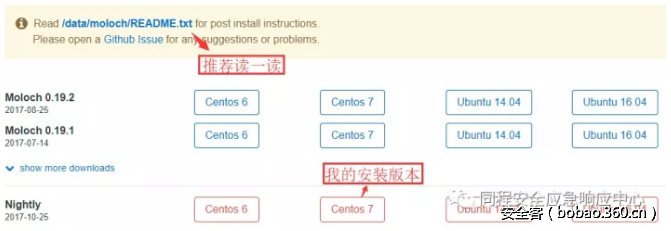
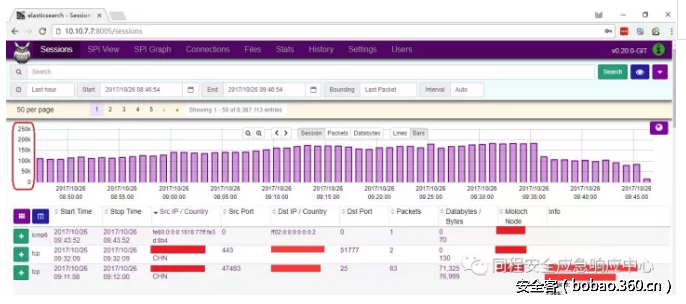

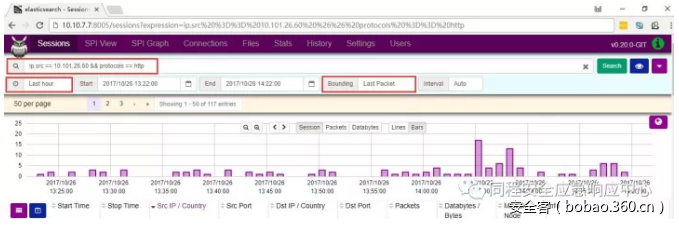
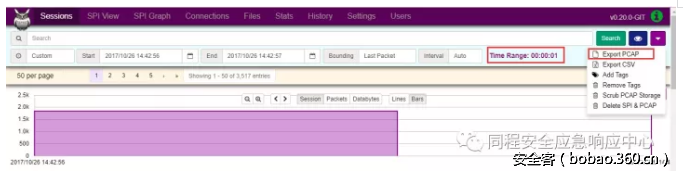
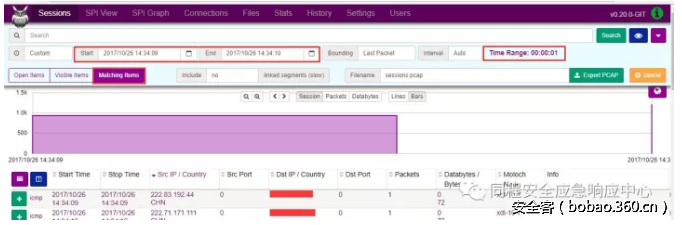







发表评论
您还未登录,请先登录。
登录