前言
本系列的前十三篇文,讲解了V8执行Javascript时最基础的工作流程和原理,包括词法分析、语法分析、字节码生成、Builtins方法、ignition执行单元,等等,达到了从零做起,入门学习的目的。
接下来的文章将以问题为导向讲解V8源码,例如:以闭包技术、或垃圾加收(GC)为专题讲解V8中的相关源码。V8代码过于庞大,以问题为导向可以使得学习主题更加明确、效果更好。同时,我争取做到每篇文章是一个独立的知识点,方便大家阅读。
读者可以把想学的内容在文末评论区留言,我汇总后出专题文章。
1 摘要
Javascript的部分功能,如属性访问,新建对象、正则表达式等,由C++编码、以独立函数的形式存在,JavaScript在运行时以函数调用方式使用这些功能,所以称之为Runtime辅助类。new ojbect()、prototype等功能均由C++函数实现,由于V8封装了这些函数,所以Javascript开发者看不到使用细节。本文讲解Runtime的使用细节,内容包括三方面:
(1) Runtime源码讲解,数据结构和定义方法;
(2) 调用约定,Bytecode如何调用Runtime功能,即builtin调用Runtime功能的约定;
(3) 自定义Runtime功能方法,随时随地给V8添加钩子函数。
2 Runtime源码
先说明runtime功能有哪些?叫什么?功能是什么?答案在runtime.h文件中,源码如下:
1. #define FOR_EACH_INTRINSIC_GENERATOR(F, I) \
2. I(AsyncFunctionAwaitCaught, 2, 1) \
3. I(AsyncFunctionAwaitUncaught, 2, 1) \
4. I(AsyncFunctionEnter, 2, 1) \
5. I(AsyncFunctionReject, 3, 1) \
6. I(AsyncFunctionResolve, 3, 1) \
7. I(AsyncGeneratorAwaitCaught, 2, 1) \
8. I(GeneratorGetResumeMode, 1, 1)
9. #define FOR_EACH_INTRINSIC_MODULE(F, I) \ //省略很多.....................
10. F(DynamicImportCall, 2, 1) \
11. I(GetImportMetaObject, 0, 1) \
12. F(GetModuleNamespace, 1, 1)
13. #define FOR_EACH_INTRINSIC_NUMBERS(F, I) \
14. F(GetHoleNaNLower, 0, 1) \
15. F(GetHoleNaNUpper, 0, 1) \
16. I(IsSmi, 1, 1) \
17. F(IsValidSmi, 1, 1) \
18. F(MaxSmi, 0, 1) \
19. F(NumberToString, 1, 1) \
20. F(StringParseFloat, 1, 1) \ //省略很多.....................
21. F(StringParseInt, 2, 1) \
22. F(StringToNumber, 1, 1)
23. #define FOR_EACH_INTRINSIC_OBJECT(F, I) \
24. F(AddDictionaryProperty, 3, 1) \
25. F(NewObject, 2, 1)
26. #define FOR_EACH_INTRINSIC_REGEXP(F, I) \
27. I(IsRegExp, 1, 1) \
28. F(RegExpExec, 4, 1) \
29. F(RegExpExecMultiple, 4, 1) \
30. F(RegExpInitializeAndCompile, 3, 1) \
31. F(RegExpReplaceRT, 3, 1) \
32. F(RegExpSplit, 3, 1) \
33. F(StringReplaceNonGlobalRegExpWithFunction, 3, 1) \
34. F(StringSplit, 3, 1)
35. #define FOR_EACH_INTRINSIC_STRINGS(F, I) \
36. F(StringGreaterThan, 2, 1) \
37. F(StringGreaterThanOrEqual, 2, 1) \
38. F(StringIncludes, 3, 1) \
39. F(StringIndexOf, 3, 1) \
40. F(StringIndexOfUnchecked, 3, 1) \
41. F(StringLastIndexOf, 2, 1) \
42. F(StringLessThan, 2, 1) \
43. F(StringLessThanOrEqual, 2, 1) \
44. F(StringMaxLength, 0, 1) \
45. F(StringReplaceOneCharWithString, 3, 1) \
46. F(StringCompareSequence, 3, 1) \
47. F(StringSubstring, 3, 1) \
48. F(StringToArray, 2, 1) \
49. F(StringTrim, 2, 1)
上述代码是Runtime定义使用的宏模板,省略了很多,保留了一些常见的、有代表性的功能。每一行代表一个功能函数,以F(NewObject, 2, 1)说明定义格式:F,最终会被替换成另一个宏,宏里嵌套另一个宏,另外以I开头的,也是一样,使用F和I(IntrinsicTypes)是为方便代码重用,这是V8代码的书写风格;NewObject是函数名,实现Javascript中的对象创建功能;2,1,其中2是参数的数量,1是返回值的数量。
代码2~7行的AsyncXXX功能对应的是Javascript中的异步功能;代码19~22行,类型转换;代码25行,新建对象;代码27~32行,正则表达式;代码36行~最后,各种字符串的操作。
上述代码只给出了函数名和参数说明,并没有定义,下面给出NewObject的源码如下:
RUNTIME_FUNCTION(Runtime_NewObject) {
HandleScope scope(isolate);
DCHECK_EQ(2, args.length());
CONVERT_ARG_HANDLE_CHECKED(JSFunction, target, 0);
CONVERT_ARG_HANDLE_CHECKED(JSReceiver, new_target, 1);
RETURN_RESULT_OR_FAILURE(
isolate,
JSObject::New(target, new_target, Handle<AllocationSite>::null()));
}
在V8查询相关源码的方法是:通过“Runtime_+函数名”的方式,在V8\src文件夹中检索,大部分定义在v8\src\runtime\中。代码中RUNTIME_FUNCTION是一个宏模板,我们将其展开,并与NewObject组成完成的函数源码如下:
1. static V8_INLINE Object __RT_impl_Runtime_NewObject(Arguments args,
2. Isolate* isolate);
3. V8_NOINLINE static Address Stats_Runtime_NewObject(int args_length, Address* args_object,
4. Isolate* isolate) {
5. RuntimeCallTimerScope timer(isolate, RuntimeCallCounterId::kRuntime_NewObject);
6. TRACE_EVENT0(TRACE_DISABLED_BY_DEFAULT("v8.runtime"),
7. "V8.Runtime_" "Runtime_NewObject");
8. Arguments args(args_length, args_object);
9. return (__RT_impl_Runtime_NewObject(args, isolate)).ptr();
10. }
11. Address Name(int args_length, Address* args_object, Isolate* isolate) {
12. DCHECK(isolate->context().is_null() || isolate->context().IsContext());
13. CLOBBER_DOUBLE_REGISTERS();
14. if (V8_UNLIKELY(TracingFlags::is_runtime_stats_enabled())) {
15. return Stats_Runtime_NewObject(args_length, args_object, isolate);
16. }
17. Arguments args(args_length, args_object);
18. return (__RT_impl_Runtime_NewObject(args, isolate)).ptr();
19. }
20. //.................分隔线...............
21. static Object __RT_impl_Runtime_NewObject(Arguments args, Isolate* isolate)
22. {
23. HandleScope scope(isolate);
24. DCHECK_EQ(2, args.length());
25. CONVERT_ARG_HANDLE_CHECKED(JSFunction, target, 0);
26. CONVERT_ARG_HANDLE_CHECKED(JSReceiver, new_target, 1);
27. RETURN_RESULT_OR_FAILURE(
28. isolate,
29. JSObject::New(target, new_target, Handle<AllocationSite>::null()));
30. }
上述代码中,分隔线以下是创建对象的入口函数,最终会调用JSObject::New(),这里完成创建对象。创建对象过程中会涉及到创建Map等知识点,内容较多,后续文章专题讲解,请读者先预习。
3 Runtime调用约定,添加钩子函数
看懂了Runtime函数的构建方法,也就明白了V8对Runtime的封装方式,更能理解Javascript中很多功能的实现原理。Runtime函数的构建方法总结为以下两点:
(1) Runtime类中有一个枚举成员,成员是Runtime函数名。
class Runtime : public AllStatic {
public:
enum FunctionId : int32_t {
#define F(name, nargs, ressize) k##name,
#define I(name, nargs, ressize) kInline##name,
FOR_EACH_INTRINSIC(F) FOR_EACH_INLINE_INTRINSIC(I)
#undef I
#undef F
kNumFunctions,
};
//省略很多.......................
配合上面的宏模板,展开后是一个FunctionId枚举,Runtime函数名是枚举的成员,有一个唯一的枚举编码。
(2) V8在编译阶段生成一个Runtime函数指针数组(runtime_table),数组下标是枚举成员的编码,数组成员(指针)指针对应的函数地址,最终runtime_table存储在isolate中。
这两点内容需要详细看代码分析,需要慢慢理解。我们绕过这些讨厌的原理!给出最直接的方法,按此操作就可以添加自定义功能! 随便找个宏定义的位置,例如下面的代码,最后一行是我添加的自定义功能。
#define FOR_EACH_INTRINSIC_TEST(F, I) \
F(Abort, 1, 1) \
F(AbortJS, 1, 1) \
F(AbortCSAAssert, 1, 1) \
F(ArraySpeciesProtector, 0, 1) \
F(ClearFunctionFeedback, 1, 1) \
F(ClearMegamorphicStubCache, 0, 1) \
F(CloneWasmModule, 1, 1) \
F(CompleteInobjectSlackTracking, 1, 1) \
F(ConstructConsString, 2, 1) \
F(ConstructDouble, 2, 1) \
F(ConstructSlicedString, 2, 1) \
F(MyRuntime,1,1) //这是我新加入的
最后一行,名字是MyRuntime,一个参数和一个返回值,再随便找个位置写函数定义,我写在了runtime-test.cc中,代码如下:
1.RUNTIME_FUNCTION(Runtime_MyRuntime) {
2. SealHandleScope shs(isolate);
3. DCHECK_EQ(1, args.length());
4. //这是功能区,
5. return ReadOnlyRoots(isolate).undefined_value();
6.}
行1,2是约定,需要使用RUNTIME_FUNCTION宏模板和传入isolate,行3是参数个数的检测,MyRuntime在前面说明了一个参数,一个返回值,所以行3的检测是args.length() ==1,这行也可以省略;行5是返回值,返回空值。行4是功能区,要实现的功能,看看其它Runtime的写法,就知道如何实现自己的功能了。
我用Runtime函数最多的场景是对Bytecodehandler进行状态分析,因为Bytecodehanlder是Builtins(汇编实现),所以利用这方式充当断点,观察执行状态。在Bytecodehandler中调用MyRuntime的格式是:CallRuntime(Runtime::kMyRuntime, context, your args0);。举例说明:
IGNITION_HANDLER(LdaConstant, InterpreterAssembler) {
TNode<Object> constant = LoadConstantPoolEntryAtOperandIndex(0);
TNode<Context> context = GetContext();//这是我加的
SetAccumulator(constant);
CallRuntime(Runtime::kMyRuntime, context, constant);//这里也是,context是它的第一个参数,也是必须要用的
Dispatch();
}
通过CallRuntime()方法调用Runtime功能,它的第一个参数是前面说的枚举变量;context是传给MyRuntime()的第一个参数(这是约定要求,详细说明请查阅CallRuntime()源码,注意:它不计在定义参数的数量中!),constant是我们想要传给MyRuntime()的参数。通过下面的测试代码,对MyRuntime做测试:
var s = "abcdef";
word=s.indexOf('e');
console.log(word)
//分隔线.........
0000003D8069D776 @ 0 : 12 00 LdaConstant [0]
0000003D8069D778 @ 2 : 26 fa Star r1
0000003D8069D77A @ 4 : 0b LdaZero
0000003D8069D77B @ 5 : 26 f9 Star r2
0000003D8069D77D @ 7 : 27 fe f8 Mov <closure>, r3
0000003D8069D780 @ 10 : 61 2f 01 fa 03 CallRuntime [DeclareGlobals], r1-r3
0 E> 0000003D8069D785 @ 15 : a7 StackCheck
7 S> 0000003D8069D786 @ 16 : 81 01 00 00 CreateClosure [1], [0], #0
0000003D8069D78A @ 20 : 15 02 02 StaGlobal [2], [2]
0000003D8069D78D @ 23 : 26 fb Star r0
46 S> 0000003D8069D78F @ 25 : ab Return
如图1,在LdaConstant中调用了MyRuntime函数,图中的“功能区”可以加入自定义功能用于观察字节码状态。
其实,V8已经内置了几个用于调试的Runtime功能:DebugPrint、InterpreterTraceBytecodeEntry、InterpreterTraceBytecodeExit等,下面给出跟踪字节码执行时最重要的两个函数BytecodeEntry和PrintRegisters的源码:
1. void PrintRegisters(Isolate* isolate, std::ostream& os, bool is_input,
2. interpreter::BytecodeArrayIterator&
3. bytecode_iterator, // NOLINT(runtime/references)
4. Handle<Object> accumulator) {
5. //省略很.......
6. // Print the registers.
7. JavaScriptFrameIterator frame_iterator(isolate);
8. InterpretedFrame* frame =
9. reinterpret_cast<InterpretedFrame*>(frame_iterator.frame());
10. int operand_count = interpreter::Bytecodes::NumberOfOperands(bytecode);
11. for (int operand_index = 0; operand_index < operand_count; operand_index++) {
12. interpreter::OperandType operand_type =
13. interpreter::Bytecodes::GetOperandType(bytecode, operand_index);
14. bool should_print =
15. is_input
16. ? interpreter::Bytecodes::IsRegisterInputOperandType(operand_type)
17. : interpreter::Bytecodes::IsRegisterOutputOperandType(operand_type);
18. if (should_print) {
19. interpreter::Register first_reg =
20. bytecode_iterator.GetRegisterOperand(operand_index);
21. int range = bytecode_iterator.GetRegisterOperandRange(operand_index);
22. for (int reg_index = first_reg.index();
23. reg_index < first_reg.index() + range; reg_index++) {
24. Object reg_object = frame->ReadInterpreterRegister(reg_index);
25. os << " [ " << std::setw(kRegFieldWidth)
26. << interpreter::Register(reg_index).ToString(
27. bytecode_iterator.bytecode_array()->parameter_count())
28. << kArrowDirection;
29. reg_object.ShortPrint(os);
30. os << " ]" << std::endl;
31. }
32. }
33. }
34. if (FLAG_log_colour) {
35. os << kNormalColourCode;
36. }
37. }
38. //分隔.........................
39. RUNTIME_FUNCTION(Runtime_InterpreterTraceBytecodeEntry) {
40. if (!FLAG_trace_ignition) {
41. return ReadOnlyRoots(isolate).undefined_value();
42. }
43. SealHandleScope shs(isolate);
44. DCHECK_EQ(3, args.length());
45. CONVERT_ARG_HANDLE_CHECKED(BytecodeArray, bytecode_array, 0);
46. CONVERT_SMI_ARG_CHECKED(bytecode_offset, 1);
47. CONVERT_ARG_HANDLE_CHECKED(Object, accumulator, 2);
48. int offset = bytecode_offset - BytecodeArray::kHeaderSize + kHeapObjectTag;
49. interpreter::BytecodeArrayIterator bytecode_iterator(bytecode_array);
50. AdvanceToOffsetForTracing(bytecode_iterator, offset);
51. if (offset == bytecode_iterator.current_offset()) {
52. StdoutStream os;
53. // Print bytecode.
54. const uint8_t* base_address = reinterpret_cast<const uint8_t*>(
55. bytecode_array->GetFirstBytecodeAddress());
56. const uint8_t* bytecode_address = base_address + offset;
57. os << " -> " << static_cast<const void*>(bytecode_address) << " @ "
58. << std::setw(4) << offset << " : ";
59. interpreter::BytecodeDecoder::Decode(os, bytecode_address,
60. bytecode_array->parameter_count());
61. os << std::endl;
62. // Print all input registers and accumulator.
63. PrintRegisters(isolate, os, true, bytecode_iterator, accumulator);
64. os << std::flush;
65. }
66. return ReadOnlyRoots(isolate).undefined_value();
67. }
笔者以为,在V8学习过程中,尤其入门阶段,一个最大的问题是如何跟踪Bytecode的执行过程,上述代码InterpreterTraceBytecodeEentry和InterpreterTraceBytecodeExit(未给出)在每条字节码执行的前后输出寄存器状态,PrintRegisters()方法用于输出寄存器值,该方法的重要之处是它写明了如何在V8中使用print输出到控制台。当对V8的Bytecode有更多的跟踪需求时,可以利用自定义Runtime方法,在任意位置下钩子,以各种方式输出一切想看的状态。此外,我总结了一套在汇编级跟踪Bytecode的方法,此方法能更加详细地看到V8的执行过程,该方法过于依赖汇编,已经脱离了V8的学习范畴,所以没发表文章,有需要的朋友私信我。
好了,今天到这里,下次见。
恳请读者批评指正、提出宝贵意见
微信:qq9123013 备注:v8交流 邮箱:v8blink@outlook.com
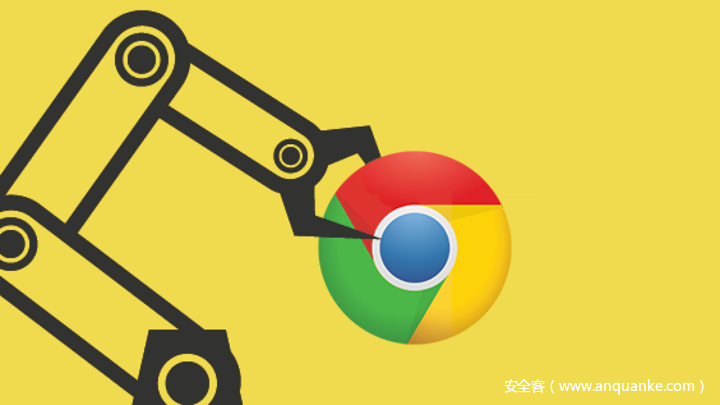
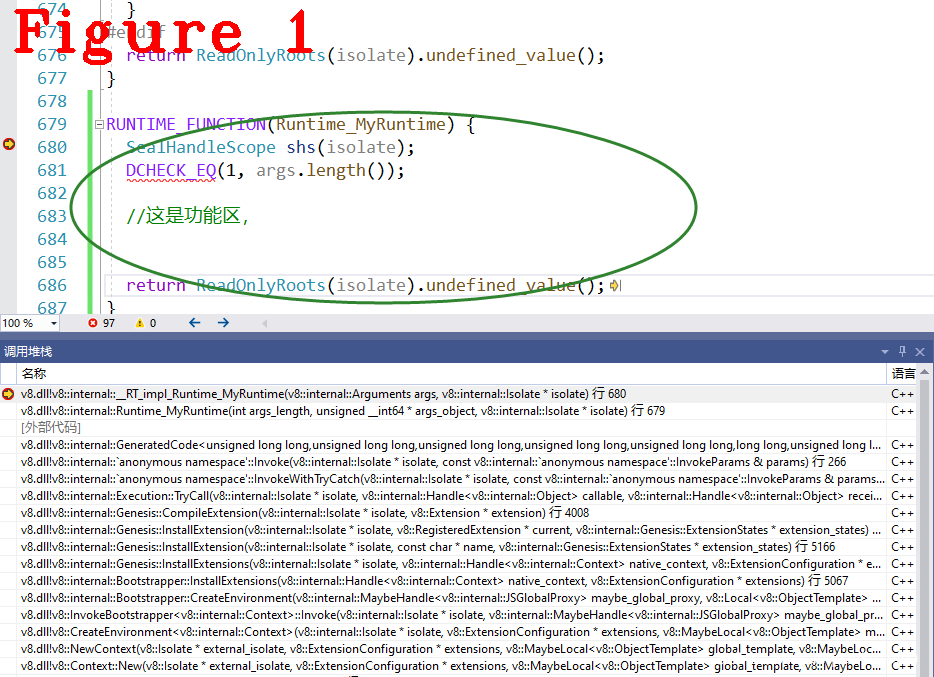

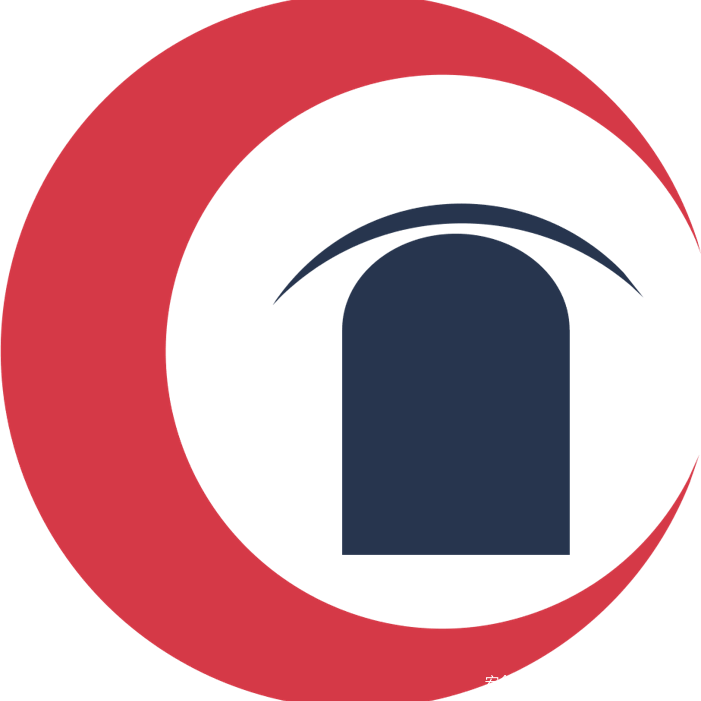
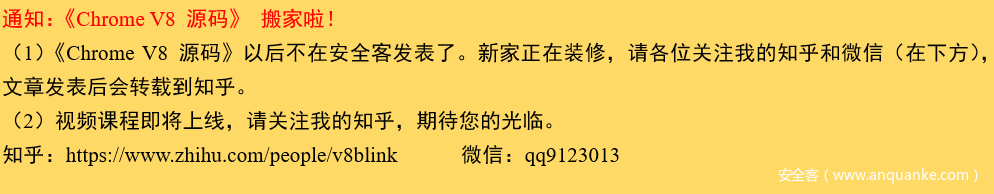




发表评论
您还未登录,请先登录。
登录